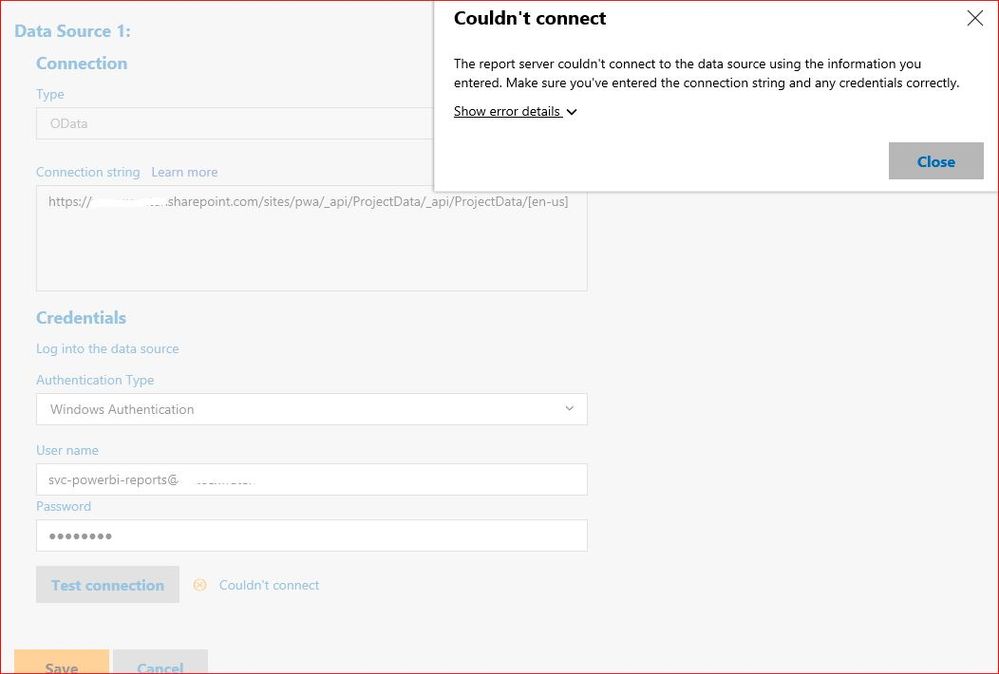FabCon is coming to Atlanta
Join us at FabCon Atlanta from March 16 - 20, 2026, for the ultimate Fabric, Power BI, AI and SQL community-led event. Save $200 with code FABCOMM.
Register now!- Power BI forums
- Get Help with Power BI
- Desktop
- Service
- Report Server
- Power Query
- Mobile Apps
- Developer
- DAX Commands and Tips
- Custom Visuals Development Discussion
- Health and Life Sciences
- Power BI Spanish forums
- Translated Spanish Desktop
- Training and Consulting
- Instructor Led Training
- Dashboard in a Day for Women, by Women
- Galleries
- Data Stories Gallery
- Themes Gallery
- Contests Gallery
- QuickViz Gallery
- Quick Measures Gallery
- Visual Calculations Gallery
- Notebook Gallery
- Translytical Task Flow Gallery
- TMDL Gallery
- R Script Showcase
- Webinars and Video Gallery
- Ideas
- Custom Visuals Ideas (read-only)
- Issues
- Issues
- Events
- Upcoming Events
The Power BI Data Visualization World Championships is back! Get ahead of the game and start preparing now! Learn more
- Power BI forums
- Forums
- Get Help with Power BI
- Report Server
- oData Data Source Credentials issue
- Subscribe to RSS Feed
- Mark Topic as New
- Mark Topic as Read
- Float this Topic for Current User
- Bookmark
- Subscribe
- Printer Friendly Page
- Mark as New
- Bookmark
- Subscribe
- Mute
- Subscribe to RSS Feed
- Permalink
- Report Inappropriate Content
oData Data Source Credentials issue
Hello all
I've mananged to publish 3 Power BI reports to our PBIRS successfully, all have in-built data source connections to oData, with the string provided from the published report themselves.
Though despite the report being uploaded with an authentication type of Organization, when it gets to the server it's defaulted to Anonymous and therefore fails to reload.
I've tried changing this to both windows and then to basic, providing it with the Power BI service account credentials(which has an admin PWA licence and a Power BI Pro licence), however it tells me that my login or password is incorrect.
I've also asked another PWA Admin (who refreshes the same Power BI reports manually) to try his credentials to see whether it an issue with the service account however he also gets the same error.
Any ideas where I'm going wrong?
Solved! Go to Solution.
- Mark as New
- Bookmark
- Subscribe
- Mute
- Subscribe to RSS Feed
- Permalink
- Report Inappropriate Content
I eventually raised this with Microsoft themselves and got a response...connection to SPOL or POL is not possible with PBIRS.
Basically, Sharepoint Online REST API uses Forms Authentication and PBIRS doesn't support the forms authentication as Power BI Service does. Due to this Power BI Desktop can't authenticate against the REST API using OData type connections.
You can use Sharepoint Online Type connections to build a report against the SPOL site but this type of connection is not supported for server side refresh operations therefore would require manual update by the report designer, which means editing the report and pulling data and saving to PBIRS again.
In a nutshell, computer says no.
- Mark as New
- Bookmark
- Subscribe
- Mute
- Subscribe to RSS Feed
- Permalink
- Report Inappropriate Content
Hello,
I have similar problems.
In fact, all this account service thing do not have much documentation.
Can we have help on this?
thx
- Mark as New
- Bookmark
- Subscribe
- Mute
- Subscribe to RSS Feed
- Permalink
- Report Inappropriate Content
I eventually raised this with Microsoft themselves and got a response...connection to SPOL or POL is not possible with PBIRS.
Basically, Sharepoint Online REST API uses Forms Authentication and PBIRS doesn't support the forms authentication as Power BI Service does. Due to this Power BI Desktop can't authenticate against the REST API using OData type connections.
You can use Sharepoint Online Type connections to build a report against the SPOL site but this type of connection is not supported for server side refresh operations therefore would require manual update by the report designer, which means editing the report and pulling data and saving to PBIRS again.
In a nutshell, computer says no.
Helpful resources

Power BI Dataviz World Championships
The Power BI Data Visualization World Championships is back! Get ahead of the game and start preparing now!

| User | Count |
|---|---|
| 6 | |
| 5 | |
| 5 | |
| 4 | |
| 3 |