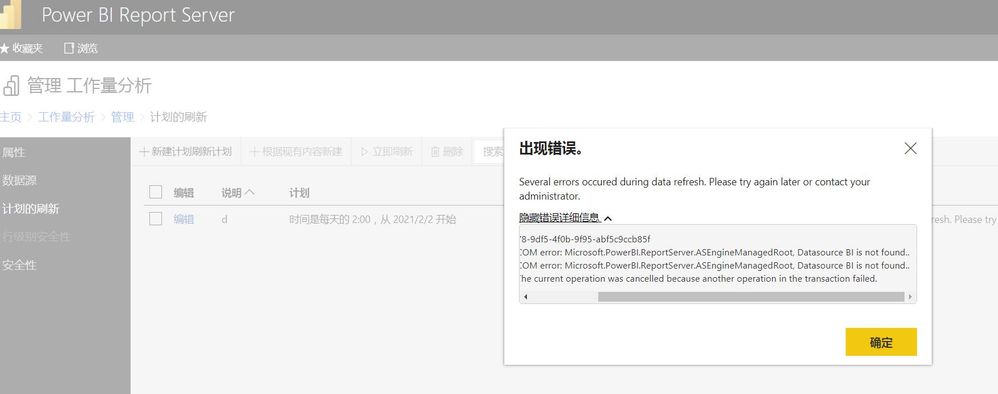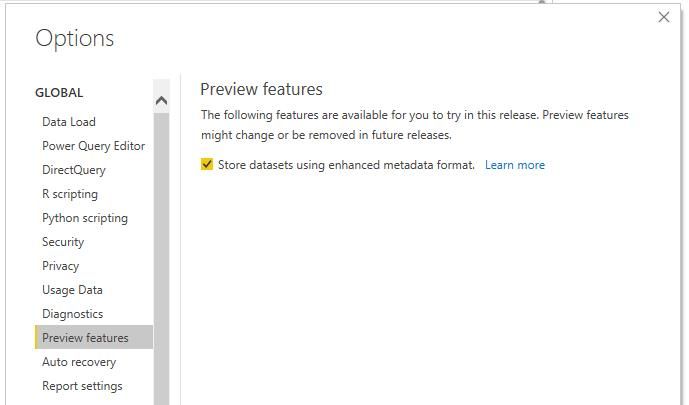- Power BI forums
- Updates
- News & Announcements
- Get Help with Power BI
- Desktop
- Service
- Report Server
- Power Query
- Mobile Apps
- Developer
- DAX Commands and Tips
- Custom Visuals Development Discussion
- Health and Life Sciences
- Power BI Spanish forums
- Translated Spanish Desktop
- Power Platform Integration - Better Together!
- Power Platform Integrations (Read-only)
- Power Platform and Dynamics 365 Integrations (Read-only)
- Training and Consulting
- Instructor Led Training
- Dashboard in a Day for Women, by Women
- Galleries
- Community Connections & How-To Videos
- COVID-19 Data Stories Gallery
- Themes Gallery
- Data Stories Gallery
- R Script Showcase
- Webinars and Video Gallery
- Quick Measures Gallery
- 2021 MSBizAppsSummit Gallery
- 2020 MSBizAppsSummit Gallery
- 2019 MSBizAppsSummit Gallery
- Events
- Ideas
- Custom Visuals Ideas
- Issues
- Issues
- Events
- Upcoming Events
- Community Blog
- Power BI Community Blog
- Custom Visuals Community Blog
- Community Support
- Community Accounts & Registration
- Using the Community
- Community Feedback
Register now to learn Fabric in free live sessions led by the best Microsoft experts. From Apr 16 to May 9, in English and Spanish.
- Power BI forums
- Forums
- Get Help with Power BI
- Report Server
- Re: Updated to the latest version, but still not w...
- Subscribe to RSS Feed
- Mark Topic as New
- Mark Topic as Read
- Float this Topic for Current User
- Bookmark
- Subscribe
- Printer Friendly Page
- Mark as New
- Bookmark
- Subscribe
- Mute
- Subscribe to RSS Feed
- Permalink
- Report Inappropriate Content
Updated to the latest version, but still not working
Hi,
I have installed the latest version :
Desktop : 2.86.1321.0 64-bit
ReportServer : 1.9.7675.15620
Datasource:Oracle
在 Microsoft.AnalysisServices.Tabular.Model.SaveChangesImpl(SaveOptions options)
在 Microsoft.PowerBI.ReportServer.AsServer.TOMWrapper.RefreshModel(Database database)
在 Microsoft.PowerBI.ReportServer.AsServer.AnalysisServicesServer.RefreshDatabase(String databaseName, IEnumerable`1 dataSources, IEnumerable`1 parameters, String clientSessionId)
在 Microsoft.PowerBI.ReportServer.WebHost.EventHandler.AnalysisServicesDataRefresh.RefreshDatabase(AsDatabaseInfo asDatabaseInfo)
在 Microsoft.PowerBI.ReportServer.WebHost.EventHandler.DataRefreshScope.<>c__DisplayClass34_0.<ExecuteActionWithLogging>b__0()
在 Microsoft.PowerBI.ReportServer.WebHost.EventHandler.DataRefreshScope.<ExecuteFuncWithLogging>d__33`1.MoveNext()
2021-01-20 15:24:33.5686|ERROR|178|Error Processing Data Model Refresh: SessionId: f39adfc4-62d6-4d61-8eab-8ee5b865773f, Status: Error Failed Data Refresh, Exception Microsoft.AnalysisServices.OperationException: Failed to save modifications to the server. Error returned: 'COM error: Microsoft.PowerBI.ReportServer.ASEngineManagedRoot, No credentials were found for the datasource.
COM error: Microsoft.PowerBI.ReportServer.ASEngineManagedRoot, No credentials were found for the datasource.
COM error: Microsoft.PowerBI.ReportServer.ASEngineManagedRoot, No credentials were found for the datasource.
COM error: Microsoft.PowerBI.ReportServer.ASEngineManagedRoot, No credentials were found for the datasource.
COM error: Microsoft.PowerBI.ReportServer.ASEngineManagedRoot, No credentials were found for the datasource.
The current operation was cancelled because another operation in the transaction failed.
I really need your help,Thanks
- Mark as New
- Bookmark
- Subscribe
- Mute
- Subscribe to RSS Feed
- Permalink
- Report Inappropriate Content
- Mark as New
- Bookmark
- Subscribe
- Mute
- Subscribe to RSS Feed
- Permalink
- Report Inappropriate Content
We just released the January 2021 release of PBIRS that fixes several issues related to enhanced metadata models, please install the latest and let us know if that doesn't resolve your issue. Thanks!
https://www.microsoft.com/en-us/download/details.aspx?id=55329
- Mark as New
- Bookmark
- Subscribe
- Mute
- Subscribe to RSS Feed
- Permalink
- Report Inappropriate Content
i'm sorry no.☹️
- Mark as New
- Bookmark
- Subscribe
- Mute
- Subscribe to RSS Feed
- Permalink
- Report Inappropriate Content
Hi @sdhzhsz ,
Option 1:
In PBI Desktop Oct 2020, open every report query and data source
Change the connection information to all lowercase
Save the report and republish to PBIRS
Option 2:
Before the PBIX file is upgraded to the new format in the October 2020 version of PBI Desktop (Optimized for PBIRS), a backup copy is saved in the AppData folder:
C:\Users\<user>\AppData\Local\Microsoft\Power BI Desktop SSRS\TempSaves\Backups
Open PBI Desktop and turn off the Enhanced Metadata option. Go to File -> Options and settings -> Options -> Global-Preview features -> then uncheck the option:
Restart Power BI Desktop
Reopen the backup PBIX file
You should be able to use this version of the report and publish it to the PBIRS server. It is the v1 model and the same format as in May 2020 PBIRS.
If this post helps, then please consider Accept it as the solution to help the other members find it more quickly.
Best Regards,
Dedmon Dai
- Mark as New
- Bookmark
- Subscribe
- Mute
- Subscribe to RSS Feed
- Permalink
- Report Inappropriate Content
I changed the datasource and it still doesn't work. The file in the backup folder is not the latest version , and I have made several updates. May I ask when you can launch an update to fix this problem, eagerly looking forward to
thank you very much
- Mark as New
- Bookmark
- Subscribe
- Mute
- Subscribe to RSS Feed
- Permalink
- Report Inappropriate Content
Have you checked Users' credentials under Datasource Tab on of report publish on PBIRS?
Is refresh working fine from Power BI Desktop optimized for Report Server?
Did I answer your question? Mark my post as a solution! Appreciate your Kudos!!
Proud to be a Super User!
- Mark as New
- Bookmark
- Subscribe
- Mute
- Subscribe to RSS Feed
- Permalink
- Report Inappropriate Content
Yes, It's OK.
It can also be successfully refreshed in power bi desktop.
by the way
the old file , is working fine on reportserver. but when i turn on the preview feature,edit and save,upload to the RS,the same problem arises
Helpful resources

Microsoft Fabric Learn Together
Covering the world! 9:00-10:30 AM Sydney, 4:00-5:30 PM CET (Paris/Berlin), 7:00-8:30 PM Mexico City

Power BI Monthly Update - April 2024
Check out the April 2024 Power BI update to learn about new features.

| User | Count |
|---|---|
| 9 | |
| 5 | |
| 4 | |
| 3 | |
| 2 |
| User | Count |
|---|---|
| 11 | |
| 11 | |
| 7 | |
| 3 | |
| 2 |