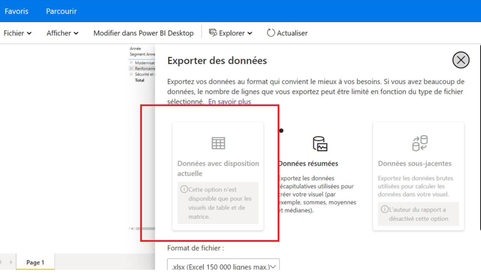FabCon is coming to Atlanta
Join us at FabCon Atlanta from March 16 - 20, 2026, for the ultimate Fabric, Power BI, AI and SQL community-led event. Save $200 with code FABCOMM.
Register now!- Power BI forums
- Get Help with Power BI
- Desktop
- Service
- Report Server
- Power Query
- Mobile Apps
- Developer
- DAX Commands and Tips
- Custom Visuals Development Discussion
- Health and Life Sciences
- Power BI Spanish forums
- Translated Spanish Desktop
- Training and Consulting
- Instructor Led Training
- Dashboard in a Day for Women, by Women
- Galleries
- Data Stories Gallery
- Themes Gallery
- Contests Gallery
- Quick Measures Gallery
- Notebook Gallery
- Translytical Task Flow Gallery
- TMDL Gallery
- R Script Showcase
- Webinars and Video Gallery
- Ideas
- Custom Visuals Ideas (read-only)
- Issues
- Issues
- Events
- Upcoming Events
Calling all Data Engineers! Fabric Data Engineer (Exam DP-700) live sessions are back! Starting October 16th. Sign up.
- Power BI forums
- Forums
- Get Help with Power BI
- Report Server
- Re: Unavailable to Export Data with Current Layout...
- Subscribe to RSS Feed
- Mark Topic as New
- Mark Topic as Read
- Float this Topic for Current User
- Bookmark
- Subscribe
- Printer Friendly Page
- Mark as New
- Bookmark
- Subscribe
- Mute
- Subscribe to RSS Feed
- Permalink
- Report Inappropriate Content
Unavailable to Export Data with Current Layout - Power BI Report Server
Hi all,
After the last update of Power BI Report server, version 2.109.1021.0 (septembre 2022), I have seen that now there are three options to export to excel, however, the option that interests me to export Data wih current Layout is disabled
I have created a simple report with a visualization type matrix, and I am already considering all the posts I have seen to export matrices :
"- Matrices with columns and/or values but no rows will be exported as having rows and/or values but no columns
- Matrices with only one row and/or values but no columns will be exported as table (no right border separator)
- If the Show on rows toggle is set to 'On' in Power BI Desktop for a table or matrix visual, the visual format would not be preserved when data is exported to Excel
- f the Row subtotals toggle is set to 'Off' in Power BI Desktop for a matrix visual, but the matrix visual has expanded and collapsed sections, exported data will contain subtotals for rows. To work around this issue, use the Expand | All command from the visual's context menu."
I have published the report in the Power BI Report Server version and when I clic "Export Data" on the matrix I do not have the option available to export Data wih current Layaout.
A colleague published the same report in the Power BI Services version and there the option Data wih current Layout is available.
Could it be that this option is not yet fully developed for Power BI Report Server?
Thanks in advance for any help you can give me.
Daniela
Solved! Go to Solution.
- Mark as New
- Bookmark
- Subscribe
- Mute
- Subscribe to RSS Feed
- Permalink
- Report Inappropriate Content
This is sort of a byproduct of features being developed in different parts of the Power BI orginization and lighting up in different products at different times. Unfortunately, without getting into too detailed of an explanation, it is a feature that is not available yet in PBIRS. This should be addressed and work in the January PBIRS release next year.
- Mark as New
- Bookmark
- Subscribe
- Mute
- Subscribe to RSS Feed
- Permalink
- Report Inappropriate Content
Hi everyone,
Unfortunately, this new feature is still not added to January 2023 release of Report Server, it got delayed.
As Pete mentioned earlier in his reply, that's one of features developed in a different part of Power BI, and we simply didn't get it in RS yet.
We are following up frequently, and will include the feature as soon as it's ready 😌
Sorry about the inconvenience.
About the download page - it is a known thing, that it takes more time for files to be updated in some regions. We will look if we can make it faster next time.
Thanks for understanding!
Alexandra
- Mark as New
- Bookmark
- Subscribe
- Mute
- Subscribe to RSS Feed
- Permalink
- Report Inappropriate Content
Dear,
when can we expect, Data with current layout in PBIRS, still not able to visible under Version1.19.8779.19175(January 2024), i have enabled report setting option, still not yet, please update us when can we expect? we are facing many challenges when it come to matrix.
- Mark as New
- Bookmark
- Subscribe
- Mute
- Subscribe to RSS Feed
- Permalink
- Report Inappropriate Content
Until prerent, it not available in Power Bi RS 😔
- Mark as New
- Bookmark
- Subscribe
- Mute
- Subscribe to RSS Feed
- Permalink
- Report Inappropriate Content
Any update on this? It seems that this feature is still not available in the January 2024 edition of report server...
- Mark as New
- Bookmark
- Subscribe
- Mute
- Subscribe to RSS Feed
- Permalink
- Report Inappropriate Content
This feature is still not available in the PBI report server. Could you pls share any updates on the availability of this feature and any workaround to acheive this capability in the mean time?
- Mark as New
- Bookmark
- Subscribe
- Mute
- Subscribe to RSS Feed
- Permalink
- Report Inappropriate Content
We have investigated this further and it is unfortunately not a trivial implementation for PBIRS due to some technical challenges. It has always been the stance that the Power BI service may get these features that are unique to them when using Power BI reports and this is unfortunately one of those scenarios.
If it is critical then we suggest using the Power BI service to do these exports.
This feature may come to Power BI Report Server in the future, but it will not be part of the May 2023 or September 2023 releases,
- Mark as New
- Bookmark
- Subscribe
- Mute
- Subscribe to RSS Feed
- Permalink
- Report Inappropriate Content
Is it possible to appear in the January 24 version, or is there a relevant roadmap that we really need
- Mark as New
- Bookmark
- Subscribe
- Mute
- Subscribe to RSS Feed
- Permalink
- Report Inappropriate Content
Hi Petebro,
In our organization, we implemented PBIRS in order to setup folders, with permissions for certain roles within our organization, to have access to certain reports that report builders can distribute to. I understand, with the service, each report must be shared out to groups manually which is why we have not used the service. The problem of not having the "export with current layout" on PBIRS has halted our implementation of this.
- Mark as New
- Bookmark
- Subscribe
- Mute
- Subscribe to RSS Feed
- Permalink
- Report Inappropriate Content
I totally understand your frustration, but this is a limitation that will exist for the near term in Power BI Report Server. It is on our backlog of features, but there are items above it. One suggestion is to add this to Ideas (powerbi.com). This may be able to adjust priorities in the future.
- Mark as New
- Bookmark
- Subscribe
- Mute
- Subscribe to RSS Feed
- Permalink
- Report Inappropriate Content
This problem is still not fixed in Jan 2023 version😂. Another problem is that when I exported Report Server version Jan 2023 on Jan 25, the exported installation file is Report Server Jan 2022. and this problem got solved one day later. I am wondering how the product is managed, why not fix it within hours?
- Mark as New
- Bookmark
- Subscribe
- Mute
- Subscribe to RSS Feed
- Permalink
- Report Inappropriate Content
Hi everyone,
Unfortunately, this new feature is still not added to January 2023 release of Report Server, it got delayed.
As Pete mentioned earlier in his reply, that's one of features developed in a different part of Power BI, and we simply didn't get it in RS yet.
We are following up frequently, and will include the feature as soon as it's ready 😌
Sorry about the inconvenience.
About the download page - it is a known thing, that it takes more time for files to be updated in some regions. We will look if we can make it faster next time.
Thanks for understanding!
Alexandra
- Mark as New
- Bookmark
- Subscribe
- Mute
- Subscribe to RSS Feed
- Permalink
- Report Inappropriate Content
Hi - Is this feature added in the May 2023 PBIRS release?
- Mark as New
- Bookmark
- Subscribe
- Mute
- Subscribe to RSS Feed
- Permalink
- Report Inappropriate Content
No it is not. This was commented on in other places and added to the unsupported features docs. Currently it is not able to be supported on PBIRS due to technical limitations. If this scenario is critical the advice is to use the Power BI service itself.
- Mark as New
- Bookmark
- Subscribe
- Mute
- Subscribe to RSS Feed
- Permalink
- Report Inappropriate Content
Thanks for the quick reply.
- Mark as New
- Bookmark
- Subscribe
- Mute
- Subscribe to RSS Feed
- Permalink
- Report Inappropriate Content
Is there a link to the roadmap to be notified when this feature will be released? Our organization requires the export with current layout.
- Mark as New
- Bookmark
- Subscribe
- Mute
- Subscribe to RSS Feed
- Permalink
- Report Inappropriate Content
Hi Alexandra,
Thank you for prompt reply and clear explaination. Waiting for good news from you and Power BI team.
Best regards,
Ray
- Mark as New
- Bookmark
- Subscribe
- Mute
- Subscribe to RSS Feed
- Permalink
- Report Inappropriate Content
下载依然是2022年1月份版本?
- Mark as New
- Bookmark
- Subscribe
- Mute
- Subscribe to RSS Feed
- Permalink
- Report Inappropriate Content
This problem was solved on Jan 27th.
- Mark as New
- Bookmark
- Subscribe
- Mute
- Subscribe to RSS Feed
- Permalink
- Report Inappropriate Content
Frankly speaking, the most expected exported with current layout feature is not fixed. There Version Jan 2023 does not have any new feature attracting me, cause I use SSAS as data source, can not benefit from modeling improvement.
- Mark as New
- Bookmark
- Subscribe
- Mute
- Subscribe to RSS Feed
- Permalink
- Report Inappropriate Content
能给我个正确的链接吗?
- Mark as New
- Bookmark
- Subscribe
- Mute
- Subscribe to RSS Feed
- Permalink
- Report Inappropriate Content
Helpful resources

FabCon Global Hackathon
Join the Fabric FabCon Global Hackathon—running virtually through Nov 3. Open to all skill levels. $10,000 in prizes!

Power BI Monthly Update - October 2025
Check out the October 2025 Power BI update to learn about new features.

| User | Count |
|---|---|
| 9 | |
| 5 | |
| 3 | |
| 3 | |
| 2 |