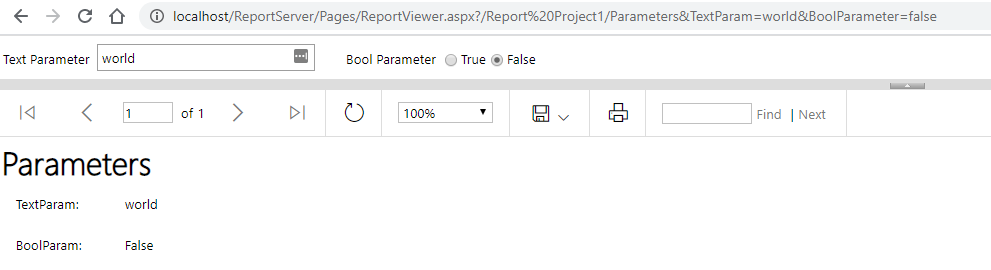Join us at the 2025 Microsoft Fabric Community Conference
March 31 - April 2, 2025, in Las Vegas, Nevada. Use code MSCUST for a $150 discount! Early bird discount ends December 31.
Register Now- Power BI forums
- Get Help with Power BI
- Desktop
- Service
- Report Server
- Power Query
- Mobile Apps
- Developer
- DAX Commands and Tips
- Custom Visuals Development Discussion
- Health and Life Sciences
- Power BI Spanish forums
- Translated Spanish Desktop
- Training and Consulting
- Instructor Led Training
- Dashboard in a Day for Women, by Women
- Galleries
- Community Connections & How-To Videos
- COVID-19 Data Stories Gallery
- Themes Gallery
- Data Stories Gallery
- R Script Showcase
- Webinars and Video Gallery
- Quick Measures Gallery
- 2021 MSBizAppsSummit Gallery
- 2020 MSBizAppsSummit Gallery
- 2019 MSBizAppsSummit Gallery
- Events
- Ideas
- Custom Visuals Ideas
- Issues
- Issues
- Events
- Upcoming Events
Be one of the first to start using Fabric Databases. View on-demand sessions with database experts and the Microsoft product team to learn just how easy it is to get started. Watch now
- Power BI forums
- Forums
- Get Help with Power BI
- Report Server
- Re: URL link to Paginated Reports
- Subscribe to RSS Feed
- Mark Topic as New
- Mark Topic as Read
- Float this Topic for Current User
- Bookmark
- Subscribe
- Printer Friendly Page
- Mark as New
- Bookmark
- Subscribe
- Mute
- Subscribe to RSS Feed
- Permalink
- Report Inappropriate Content
URL link to Paginated Reports
Hi, It seems For Image--> Actions -->URL option is still not available for PBIRS (Jan 2019).
From PowerBIRS, I want a link to Paginated Reports using Button or Image. So how do I acheive this in Report Server ?
I do not want to display whole URL, instead 'Click Here', 'Data' as Title/Label because I have a plan to pass parameters to Paginated Reports.
Solved! Go to Solution.
- Mark as New
- Bookmark
- Subscribe
- Mute
- Subscribe to RSS Feed
- Permalink
- Report Inappropriate Content
@Anonymous wrote:
Hi, It seems For Image--> Actions -->URL option is still not available for PBIRS (Jan 2019).
The May 2019 (or later) releases have an option of WebUrl in the Action setting for images and buttons.
- Mark as New
- Bookmark
- Subscribe
- Mute
- Subscribe to RSS Feed
- Permalink
- Report Inappropriate Content
Hi all,
I'm using the URL to Paginated Reports from my Power BI reports, but there is one thing I cannot make work and I can't figure out why. I want to pass a value to a Boolean parameter - I tried true/false, I tried 0/1, nothing works. The rest of my text/int parameters work fine, but the Boolean is being ignored. Has anyone managed to make Boolean ones work in URL?
TIA
- Mark as New
- Bookmark
- Subscribe
- Mute
- Subscribe to RSS Feed
- Permalink
- Report Inappropriate Content
@pdacheva wrote:
I'm using the URL to Paginated Reports from my Power BI reports, but there is one thing I cannot make work and I can't figure out why. I want to pass a value to a Boolean parameter - I tried true/false, I tried 0/1, nothing works. The rest of my text/int parameters work fine, but the Boolean is being ignored. Has anyone managed to make Boolean ones work in URL?
Yes, it works fine for me passing in either true/false or True/False. If I try passing in anything else like 0/1 I get an error about the type being incorrect for the variable type being incorrect and if I alter the name of the parameter I get an error about trying to set a variable which does not exist. So I can't think how your url parameter would be ignored
- Mark as New
- Bookmark
- Subscribe
- Mute
- Subscribe to RSS Feed
- Permalink
- Report Inappropriate Content
Hi d_gosbell,
Thanks for your prompt feedback!
Actually I'm not sending URLs to a Report Server. I have a Power BI report published on the Power BI Service that redirects to a Paginated Report published on the Power bI Service as well. Probably that's where the issue is.
I tried with True/False and true/false, but nothing. I don't get error message, but the value is not passed (I try to pass False).
I'm not sure whether it's because I have a default value =true set to this Parameter, but again, for the rest of the Parameters I have, it works OK.
Thanks again!
- Mark as New
- Bookmark
- Subscribe
- Mute
- Subscribe to RSS Feed
- Permalink
- Report Inappropriate Content
@Anonymous wrote:
Hi, It seems For Image--> Actions -->URL option is still not available for PBIRS (Jan 2019).
The May 2019 (or later) releases have an option of WebUrl in the Action setting for images and buttons.
Helpful resources

Join us at the Microsoft Fabric Community Conference
March 31 - April 2, 2025, in Las Vegas, Nevada. Use code MSCUST for a $150 discount!

Microsoft Fabric Community Conference 2025
Arun Ulag shares exciting details about the Microsoft Fabric Conference 2025, which will be held in Las Vegas, NV.

| User | Count |
|---|---|
| 2 | |
| 1 | |
| 1 | |
| 1 | |
| 1 |
| User | Count |
|---|---|
| 8 | |
| 3 | |
| 2 | |
| 2 | |
| 1 |