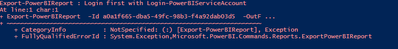FabCon is coming to Atlanta
Join us at FabCon Atlanta from March 16 - 20, 2026, for the ultimate Fabric, Power BI, AI and SQL community-led event. Save $200 with code FABCOMM.
Register now!- Power BI forums
- Get Help with Power BI
- Desktop
- Service
- Report Server
- Power Query
- Mobile Apps
- Developer
- DAX Commands and Tips
- Custom Visuals Development Discussion
- Health and Life Sciences
- Power BI Spanish forums
- Translated Spanish Desktop
- Training and Consulting
- Instructor Led Training
- Dashboard in a Day for Women, by Women
- Galleries
- Data Stories Gallery
- Themes Gallery
- Contests Gallery
- Quick Measures Gallery
- Notebook Gallery
- Translytical Task Flow Gallery
- TMDL Gallery
- R Script Showcase
- Webinars and Video Gallery
- Ideas
- Custom Visuals Ideas (read-only)
- Issues
- Issues
- Events
- Upcoming Events
Join the Fabric FabCon Global Hackathon—running virtually through Nov 3. Open to all skill levels. $10,000 in prizes! Register now.
- Power BI forums
- Forums
- Get Help with Power BI
- Report Server
- Admin Exporting of Reports/Datasets within Pesonal...
- Subscribe to RSS Feed
- Mark Topic as New
- Mark Topic as Read
- Float this Topic for Current User
- Bookmark
- Subscribe
- Printer Friendly Page
- Mark as New
- Bookmark
- Subscribe
- Mute
- Subscribe to RSS Feed
- Permalink
- Report Inappropriate Content
Admin Exporting of Reports/Datasets within Pesonal Workspaces
Apologies if this has been answered elsewhere...my search-fu is lacking today...
I have a request from my company to be able to export reports that users have created within their Personal Workspaces. I came across this link earlier, but I'm getting errors in PowerShell telling me "You need to log in with a Service Account" every time, even though I'm logging in with Login-PowerBIServiceAccount.
https://www.sqlchick.com/entries/2018/12/1/how-permissions-work-for-a-power-bi-service-administrator
I guess the main question I'm seeking an answer to is this: Is it possible as a tenant admin to view or export reports that users have created within their Personal Workspaces? If so, how?
Thanks!
Jim
- Mark as New
- Bookmark
- Subscribe
- Mute
- Subscribe to RSS Feed
- Permalink
- Report Inappropriate Content
Yes, if the account has been given permissions to the users workspace.
Unlike the previous two examples, Export-PowerBIReport is an activity which requires the Power BI administrator to have rights to the app workspace in order to access the content. An unauthorized (401) message is returned when a Power BI administrator tries to export a PBIX that resides within an app workspace which the administrator doesn’t have access to - this includes My Workspace for all other users.
So, either you are not using a tenant admin account or there is some kind of special privilage that would allow this or the error message you are getting back is incorrect.
You could check the Issues forum here:
https://community.powerbi.com/t5/Issues/idb-p/Issues
And if it is not there, then you could post it.
If you have Pro account you could try to open a support ticket. If you have a Pro account it is free. Go to https://support.powerbi.com. Scroll down and click "CREATE SUPPORT TICKET".
Follow on LinkedIn
@ me in replies or I'll lose your thread!!!
Instead of a Kudo, please vote for this idea
Become an expert!: Enterprise DNA
External Tools: MSHGQM
YouTube Channel!: Microsoft Hates Greg
Latest book!: DAX For Humans
DAX is easy, CALCULATE makes DAX hard...
- Mark as New
- Bookmark
- Subscribe
- Mute
- Subscribe to RSS Feed
- Permalink
- Report Inappropriate Content
Thanks for the reply Greg. I'm going to have to accept that as the PBI Tenant Admin that I can't export user's reports. I think this should be allowed as it's necessary to ensure what data is being used for executive decision making.
On another note, I came across this video: https://www.youtube.com/watch?v=L5P7LU1zX9Q
I did everything that guy did and I'm getting this error:
I've checked our Tenant settings and everything seems like it's set up right. I chose a report and workspace that I know I have access to and it failed. I also tried our Admin Service Account with the same result.
Helpful resources
| User | Count |
|---|---|
| 12 | |
| 3 | |
| 2 | |
| 2 | |
| 2 |