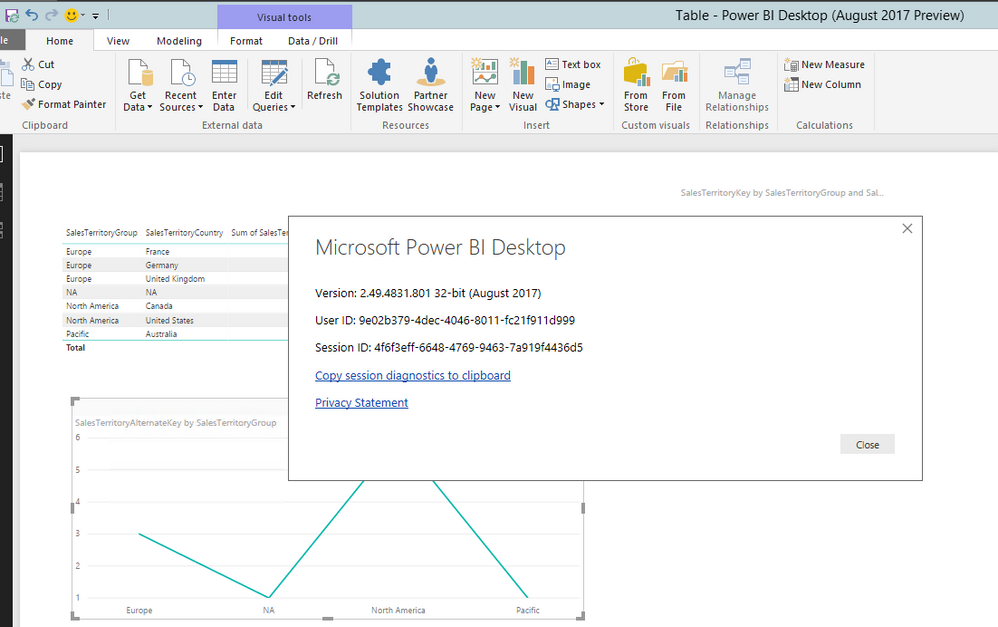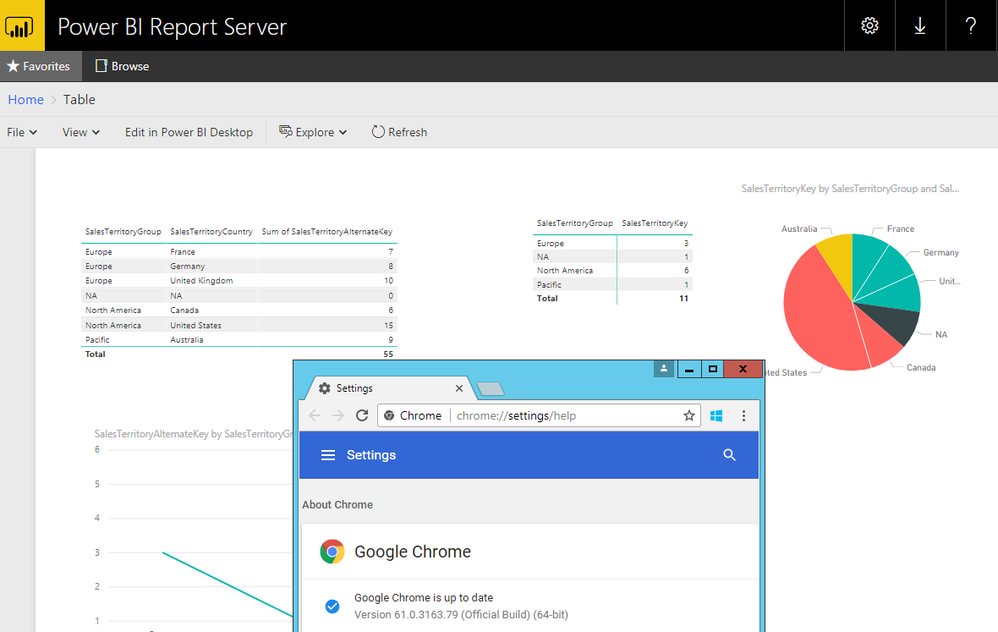FabCon is coming to Atlanta
Join us at FabCon Atlanta from March 16 - 20, 2026, for the ultimate Fabric, Power BI, AI and SQL community-led event. Save $200 with code FABCOMM.
Register now!- Power BI forums
- Get Help with Power BI
- Desktop
- Service
- Report Server
- Power Query
- Mobile Apps
- Developer
- DAX Commands and Tips
- Custom Visuals Development Discussion
- Health and Life Sciences
- Power BI Spanish forums
- Translated Spanish Desktop
- Training and Consulting
- Instructor Led Training
- Dashboard in a Day for Women, by Women
- Galleries
- Data Stories Gallery
- Themes Gallery
- Contests Gallery
- QuickViz Gallery
- Quick Measures Gallery
- Visual Calculations Gallery
- Notebook Gallery
- Translytical Task Flow Gallery
- TMDL Gallery
- R Script Showcase
- Webinars and Video Gallery
- Ideas
- Custom Visuals Ideas (read-only)
- Issues
- Issues
- Events
- Upcoming Events
The Power BI Data Visualization World Championships is back! Get ahead of the game and start preparing now! Learn more
- Power BI forums
- Forums
- Get Help with Power BI
- Report Server
- Re: Table objects not rendering in Chrome
- Subscribe to RSS Feed
- Mark Topic as New
- Mark Topic as Read
- Float this Topic for Current User
- Bookmark
- Subscribe
- Printer Friendly Page
- Mark as New
- Bookmark
- Subscribe
- Mute
- Subscribe to RSS Feed
- Permalink
- Report Inappropriate Content
Table objects not rendering in Chrome
I've developed a Power BI report and saved to the Power BI report server. The table objects are visible and function as expected in the desktop version of Power BI, but when I save to and view on the server the table objects work correctly when using IE 11 but are not visible in Chrome (version 61.0.3163.79). I've tried this using the June GA version of Power BI Server/Desktop and the August Preview - same issue. All other visuals on the report pages (line graphs, pie chart, bar charts, etc.) are fine.
Solved! Go to Solution.
- Mark as New
- Bookmark
- Subscribe
- Mute
- Subscribe to RSS Feed
- Permalink
- Report Inappropriate Content
My laptop is causing the issue. I tried redeveloping part of the report using the 32-bit version of the August 2017 Preview of Power BI Desktop and had the same issue. I then tried using Chrome on a different laptop to access the site and did not have the display issue. I've tried uninstalling and re-installing Chrome on my laptop, and I've gone through all of the settings, but I haven't been able to determine why my laptop is not displaying the table objects.
I will close the question. Thank you for responding.
Karl
- Mark as New
- Bookmark
- Subscribe
- Mute
- Subscribe to RSS Feed
- Permalink
- Report Inappropriate Content
I had this on some Chromes. Clear the browser cache and it should start working.
- Mark as New
- Bookmark
- Subscribe
- Mute
- Subscribe to RSS Feed
- Permalink
- Report Inappropriate Content
Yes, we found that fixed it. Thanks!
- Mark as New
- Bookmark
- Subscribe
- Mute
- Subscribe to RSS Feed
- Permalink
- Report Inappropriate Content
Hi @Anonymous,
Based on my test, the pbix file created by Power BI desktop for report server 2.49.4831.801 (August 2017) can display fine in latest Chrome browser, as well as the table visual.
In your scenario, is there any error throw out when run report in Chrome? Please try to create the pbix file use the same desktop version as ours.
Best Regards,
Qiuyun Yu
If this post helps, then please consider Accept it as the solution to help the other members find it more quickly.
- Mark as New
- Bookmark
- Subscribe
- Mute
- Subscribe to RSS Feed
- Permalink
- Report Inappropriate Content
Thank you for your test results. We are both running the same build number of Power BI Desktop but my report was created using the 64-bit version of the desktop tool and you are running the 32-bit version of the desktop tool. I'll give the 32-bit version a try.
No, there is no error message. The area of the report that contains the table object simply contains the circle of dots.
Thank you,
Karl
- Mark as New
- Bookmark
- Subscribe
- Mute
- Subscribe to RSS Feed
- Permalink
- Report Inappropriate Content
Hi @Anonymous,
Is it possible that the table visual contains much data? How about filter less data?
There is a update of the Power BI report server August version (https://www.microsoft.com/en-us/download/details.aspx?id=55790 ), please update your report server and desktop then test again.
Best Regards,
Qiuyun Yu
If this post helps, then please consider Accept it as the solution to help the other members find it more quickly.
- Mark as New
- Bookmark
- Subscribe
- Mute
- Subscribe to RSS Feed
- Permalink
- Report Inappropriate Content
My laptop is causing the issue. I tried redeveloping part of the report using the 32-bit version of the August 2017 Preview of Power BI Desktop and had the same issue. I then tried using Chrome on a different laptop to access the site and did not have the display issue. I've tried uninstalling and re-installing Chrome on my laptop, and I've gone through all of the settings, but I haven't been able to determine why my laptop is not displaying the table objects.
I will close the question. Thank you for responding.
Karl
- Mark as New
- Bookmark
- Subscribe
- Mute
- Subscribe to RSS Feed
- Permalink
- Report Inappropriate Content
Hi Karl,
Did you figure out what was happening in Chrome? We have the same issue, but are in a terminal server environment, so all users have the same issue. It works fine in IE 11 for us as well, but our users prefer Chrome.
Betsy
- Mark as New
- Bookmark
- Subscribe
- Mute
- Subscribe to RSS Feed
- Permalink
- Report Inappropriate Content
I did not, but one day I accessed the site through my primary laptop and noticed the issue disappeared. I must have accidently made a change to my primary laptop that allowed me to see the table objects.
Have you tried clearing all of your Chrome browser history. On Friday I upgraded our Power BI Server to the Oct 2017 release. After installing the release I had issues seeing a number of report objects when I accessed the server (tables, chiclet slicers, etc.). However, after clearing all of my Chrome browser history (using the beginning of time setting) all of the objects came back.
Good luck. I hope you figure it out.
Karl
Helpful resources

Power BI Dataviz World Championships
The Power BI Data Visualization World Championships is back! Get ahead of the game and start preparing now!

| User | Count |
|---|---|
| 7 | |
| 5 | |
| 5 | |
| 4 | |
| 3 |