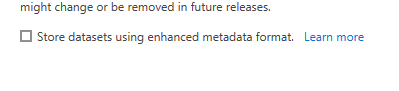Fabric Data Days starts November 4th!
Advance your Data & AI career with 50 days of live learning, dataviz contests, hands-on challenges, study groups & certifications and more!
Get registered- Power BI forums
- Get Help with Power BI
- Desktop
- Service
- Report Server
- Power Query
- Mobile Apps
- Developer
- DAX Commands and Tips
- Custom Visuals Development Discussion
- Health and Life Sciences
- Power BI Spanish forums
- Translated Spanish Desktop
- Training and Consulting
- Instructor Led Training
- Dashboard in a Day for Women, by Women
- Galleries
- Data Stories Gallery
- Themes Gallery
- Contests Gallery
- QuickViz Gallery
- Quick Measures Gallery
- Visual Calculations Gallery
- Notebook Gallery
- Translytical Task Flow Gallery
- TMDL Gallery
- R Script Showcase
- Webinars and Video Gallery
- Ideas
- Custom Visuals Ideas (read-only)
- Issues
- Issues
- Events
- Upcoming Events
Get Fabric Certified for FREE during Fabric Data Days. Don't miss your chance! Request now
- Power BI forums
- Forums
- Get Help with Power BI
- Report Server
- Re: Scheduled Refresh failing immediately with COM...
- Subscribe to RSS Feed
- Mark Topic as New
- Mark Topic as Read
- Float this Topic for Current User
- Bookmark
- Subscribe
- Printer Friendly Page
- Mark as New
- Bookmark
- Subscribe
- Mute
- Subscribe to RSS Feed
- Permalink
- Report Inappropriate Content
Scheduled Refresh failing immediately with COM error: "not found"
Hi all,
We've started testing Power BI Report Server recently and are trying to configure automated refreshes. Our report is currently hosted on powerbi.microsoft.com and automated refreshes work without issues. Unfortunately, when trying to configure refreshes with the same credentials we receive the following error:
[0] -1056505856: COM error: Microsoft.PowerBI.ReportServer.ASEngineManagedRoot, Datasource {"protocol":"tds","address":{"server":"xxx.database.windows.net","database":"xxx"},"authentication":null,"query":"IF OBJECT_ID(\u0027tempdb..#xxx\u0027) IS NOT NULL\n\tdrop table #xxx\n\nIF OBJECT_ID(\u0027tempdb..#last_info_date\u0027) IS NOT NULL\n\tdrop table #last_info_date\n\nSELECT xxx[long SQL query]} is not found..
Does anyone have any experience with this error? I am not sure why this seems to be happening.
Solved! Go to Solution.
- Mark as New
- Bookmark
- Subscribe
- Mute
- Subscribe to RSS Feed
- Permalink
- Report Inappropriate Content
Just wanted to provide an update to this thread, we released a new build of Power BI Report Server yesterday which fixed the issues described in here. In case you still experience problems after the upgrade, I suggest to open a separate thread specific for that issue so we can better track. Feel free to tag me directly in those as well.
You can find more details about the update in this thread:
- Mark as New
- Bookmark
- Subscribe
- Mute
- Subscribe to RSS Feed
- Permalink
- Report Inappropriate Content
For the files that continue to fail after disabling the preview feature, were they saved prior with the feature turned on? @Anonymous mentioned that the pbix file once saved cannot be reverted. I needed to find a saved copy before it was saved with the preview feature on. I use Subversion for my pbix files, so I was able to revert a couple commits to the last time I saved it with the May 2020 Desktop.
- Mark as New
- Bookmark
- Subscribe
- Mute
- Subscribe to RSS Feed
- Permalink
- Report Inappropriate Content
Thank you @Mike_Mellis After restoring original files from backup and downgrading desktop to May version both problems I reported here are solved.
- Mark as New
- Bookmark
- Subscribe
- Mute
- Subscribe to RSS Feed
- Permalink
- Report Inappropriate Content
Great - I'm glad it was useful. One thing to note though, I believe this error is a result of the preview feature enhanced metadata in the October 2020 Desktop update. You can still use October 2020 Desktop as long as you turn off the preview feature first before saving any files.
- Mark as New
- Bookmark
- Subscribe
- Mute
- Subscribe to RSS Feed
- Permalink
- Report Inappropriate Content
@Anonymous responded in another thread with a similar error. His solution worked for me. I was getting the same errors above and it seems to be a result of the Desktop October 2020 update preview feature for enhanced meta data. I was able to revert to the last version (last save from May 2020), turn off the preview feature, and save. This solved my problem and scheduled refresh is working again. The link to the other thread is here: https://community.powerbi.com/t5/Report-Server/Report-was-created-with-recent-version-of-Power-BI-Desktop-that/td-p/1466731/page/2
- Mark as New
- Bookmark
- Subscribe
- Mute
- Subscribe to RSS Feed
- Permalink
- Report Inappropriate Content
Same Issue.
When I try to edit the query in a Direct Query report, it shows this error:
COM error: Microsoft.PowerBI.ReportServer.ASEngineManagedRoot, Datasource {"protocol":"tds","address":{"server":"ITMIWSQLOLTP01","database":"DATACHECK_BI_Platform"},"authentication":null,"query":" ... query details... "} is not found..
Please try again later or contact support. If you contact support, please provide these details.
The only thing I was able to do was convert the report in Import Mode and upload the new report but when i try to schedule it, same error.
A solution is required immediatly.
- Mark as New
- Bookmark
- Subscribe
- Mute
- Subscribe to RSS Feed
- Permalink
- Report Inappropriate Content
Another problematic COM error I found. Just edit model from server in desktop and save it back to the server and it stop working. All visuals are with error.
Couldn't load the data for this visual
COM error: Microsoft.PowerBI.ReportServer.ASEngineManagedRoot, Datasource {...query details...} is not found..
Please try again later or contact support. If you contact support, please provide these details.
Request ID: 0e5ab927-b117-d93c-405e-a1304a1672b8
Time: Fri Nov 06 2020 11:54:13 GMT+0100 (Central Europe Standard Time)
Service version: /powerbi/libs
ASManagedRoot_2020_11_06_09_29_36.log
2020-11-06 11:54:08.6826|INFO|12|Building Mashup connection string
2020-11-06 11:54:08.6826|ERROR|12|Data source {...query details...} not found
RSPowerBI_2020_11_06_09_29_36.log
2020-11-06 11:54:08.7608|ERROR|18|An error occurred running the query.Details: Message=Failed to execute the DAX query., HResult=0x80004005, ErrorCode=QuerySystemError, Language=en-US, ProviderErrorCode=0xC1070000, ProviderErrorMessage=[<pi>COM error: Microsoft.PowerBI.ReportServer.ASEngineManagedRoot, Datasource {...query details...} is not found..</pi>], ProviderGenericMessage=[COM error: COM error.], ErrorSource=PowerBI, ErrorSourceOrigin=MsolapWrapper, OnPremErrorCode=, InnerErrorDetails=[Type=MsolapWrapper.MsolapWrapperException, Message=Failure encountered while executing the DAX query.]| RequestID = f7170578-0e62-8d38-48f6-8df5d71ab570 ClientSessionID = 339ed0da-fdf1-a7e0-a873-827f72df5188
First try was to create new model with the same query and just one simple visual. And it produces error on server. Something is wrong with query which works fine on May 2020 Server. What's wrong with AS Engine??
- Mark as New
- Bookmark
- Subscribe
- Mute
- Subscribe to RSS Feed
- Permalink
- Report Inappropriate Content
Hi,
The same problem with existing model. I found the reason and I will try to explain.
Model contain data source with Date column. For visualisation I am using matrix with date in column. I wanted to sort columns by date descending and I did it creating another query with distinct date from source, then I sort rows by Date and added custom index column starting from some big int with -1 for increment. Finally I sorted Date by Index column, created relationship with basic table and got it sorted by Date desc. After installing October 2020 scheduld refresh is failing with the same error. Failed to save modifications to the server. Error returned: 'COM error: Microsoft.PowerBI.ReportServer.ASEngineManagedRoot, "My Select distinct date query is here" Datasource is not found.
Editing model in desktop I can do refresh. Removing query with distinct date scheduled refresh will work on server.
In general I want Power BI working as it was. And If something is working in desktop it must work on server too!
- Mark as New
- Bookmark
- Subscribe
- Mute
- Subscribe to RSS Feed
- Permalink
- Report Inappropriate Content
Hi, same issue here as we updated our report server version from May release to October.
Looks like a general problem to me. Any bug fixes to be released soon?
- Mark as New
- Bookmark
- Subscribe
- Mute
- Subscribe to RSS Feed
- Permalink
- Report Inappropriate Content
We don't have a version to restore to -- we are currently trying out Power BI Report Server, so a solution would be very welcome indeed.
- Mark as New
- Bookmark
- Subscribe
- Mute
- Subscribe to RSS Feed
- Permalink
- Report Inappropriate Content
As i told, i tried restoring database and Power BI VM backup.
It solved the problem. But we need a real solution for this !!!
- Mark as New
- Bookmark
- Subscribe
- Mute
- Subscribe to RSS Feed
- Permalink
- Report Inappropriate Content
Hi,
I'm having the same issue. Couple days ago i wrote Usage Statistic Report for Report Server (i was using PB Desktop May Release) and everything used to work fine (visualizations, model and automatic refresh). After upgrading PB Server to October Release automatic refresh isn't working any more. On the refresh pane there is a message: Several errors occured during data refresh. Please try again later or contact your administrator. , in details you can find this explanation:
SessionID: 5626e868-608c-4d52-94c6-610b4a08c942
[0] -1056505856: COM error: Microsoft.PowerBI.ReportServer.ASEngineManagedRoot, Datasource {"protocol":"tds","address":{"server":"mdmdev","database":"ReportServer"},"authentication":null,"query":"SELECT \n\t\t[Path]\n ,[Name]\n \n ,[Type]\n ,U.UserName [CreatedBy]\n ,[CreationDate]\n ,U2.UserName [ModyfiedBy]\n\t ,C.[ModifiedDate]\n ,[ContentSize]\n\t FROM [ReportServer].[dbo].[Catalog] C\n LEFT JOIN dbo.Users U on C.[CreatedByID] = U.UserID\n LEFT JOIN dbo.Users U2 on C.[ModifiedByID] = U2.UserID\n WHERE Type =13\n"} is not found..
[1] -1055784828: The database operation was cancelled because of an earlier failure.I can share either pbit file or log file or both. I also install clean version of PBi Server on separate machine and automatic refresh is still not working there. I'm able to refresh report only using PB Desktop.
Best regards,
K
- Mark as New
- Bookmark
- Subscribe
- Mute
- Subscribe to RSS Feed
- Permalink
- Report Inappropriate Content
Thanks @Anonymous I sent a separate private message to get details about the pbit and log files.
- Mark as New
- Bookmark
- Subscribe
- Mute
- Subscribe to RSS Feed
- Permalink
- Report Inappropriate Content
We getting the same error. We need a solution for this !!!
- Mark as New
- Bookmark
- Subscribe
- Mute
- Subscribe to RSS Feed
- Permalink
- Report Inappropriate Content
I'm getting the same error after upgraded from May 2020 release to October 2020.
Now, as a workaround, i will get a restore for the VM before the upgrade and test.
- Mark as New
- Bookmark
- Subscribe
- Mute
- Subscribe to RSS Feed
- Permalink
- Report Inappropriate Content
Hi,
Would you be able to privately share wither a .pbit created from your report, or the full query that you used below when importing the data?
Thanks
-Boreki
- Mark as New
- Bookmark
- Subscribe
- Mute
- Subscribe to RSS Feed
- Permalink
- Report Inappropriate Content
Looking at some details related to the query might be helpful. What is the size, any special characters, anything different about it?
You say this is running and refreshing in powerbi.com service, but just to confirm with you there were'nt any changes made in the service and then downloaded correct? The file was only edited in Power Bi Desktop For Report Server.
- Mark as New
- Bookmark
- Subscribe
- Mute
- Subscribe to RSS Feed
- Permalink
- Report Inappropriate Content
Any fix or work-around available for this issue? facing same issue, in my case, the data-sources are views from SQL DB (without any T-SQL), tried disabling preview feature of Oct 2020, but still the issue persists. luckly, only one report is affected and i maintain the copy of previous version, and when i save the report using old version of Power-BI Desktop (May 2020), it works without any issue. Appricate prompt action on this.
- Mark as New
- Bookmark
- Subscribe
- Mute
- Subscribe to RSS Feed
- Permalink
- Report Inappropriate Content
The query is quite long. It's basically a select with 6 joins and a few clauses in the WHERE.
It's correctly refreshing on powerbi.com. We took the same PBIX and put it on the Report Server. We didn't make any edits through Report Server, only through Power BI Desktop.
- Mark as New
- Bookmark
- Subscribe
- Mute
- Subscribe to RSS Feed
- Permalink
- Report Inappropriate Content
Thanks for your response @Anonymous - unfortunately, confidentiality doesn't allow me to share any concent or queries.
Is there anything else I might be able to share to pinpoint this issue?
Helpful resources

Fabric Data Days
Advance your Data & AI career with 50 days of live learning, contests, hands-on challenges, study groups & certifications and more!

Power BI Monthly Update - October 2025
Check out the October 2025 Power BI update to learn about new features.

| User | Count |
|---|---|
| 3 | |
| 3 | |
| 2 | |
| 1 | |
| 1 |
| User | Count |
|---|---|
| 9 | |
| 8 | |
| 5 | |
| 5 | |
| 4 |