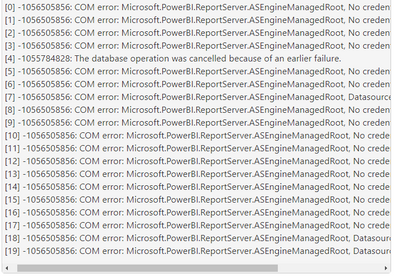Join us at FabCon Vienna from September 15-18, 2025
The ultimate Fabric, Power BI, SQL, and AI community-led learning event. Save €200 with code FABCOMM.
Get registered- Power BI forums
- Get Help with Power BI
- Desktop
- Service
- Report Server
- Power Query
- Mobile Apps
- Developer
- DAX Commands and Tips
- Custom Visuals Development Discussion
- Health and Life Sciences
- Power BI Spanish forums
- Translated Spanish Desktop
- Training and Consulting
- Instructor Led Training
- Dashboard in a Day for Women, by Women
- Galleries
- Data Stories Gallery
- Themes Gallery
- Contests Gallery
- Quick Measures Gallery
- Notebook Gallery
- Translytical Task Flow Gallery
- TMDL Gallery
- R Script Showcase
- Webinars and Video Gallery
- Ideas
- Custom Visuals Ideas (read-only)
- Issues
- Issues
- Events
- Upcoming Events
Enhance your career with this limited time 50% discount on Fabric and Power BI exams. Ends September 15. Request your voucher.
- Power BI forums
- Forums
- Get Help with Power BI
- Report Server
- Problem with PBIRS Oct2020 when trying to upload a...
- Subscribe to RSS Feed
- Mark Topic as New
- Mark Topic as Read
- Float this Topic for Current User
- Bookmark
- Subscribe
- Printer Friendly Page
- Mark as New
- Bookmark
- Subscribe
- Mute
- Subscribe to RSS Feed
- Permalink
- Report Inappropriate Content
Problem with PBIRS Oct2020 when trying to upload a model.
Hi all,
Just installed the Oct2020 update on the report server and also the dekstop optimized for RS Oct2020. I have a major issue...
Just opened the file, saved it and tried to import on the report server and it's impossible because it says that I have a issue with the file (did nothing else than saving...). I tried to upload another file (not modified in Oct2020 update) and it works.
I tried to open the corrupted file (by the oct2020 update) with the may2020 version and of course I can't... I've lost a week of work...
Any help here to solve this update issue or any trick to open the file with the May version?
Help much appreciated.
Thanks
- Mark as New
- Bookmark
- Subscribe
- Mute
- Subscribe to RSS Feed
- Permalink
- Report Inappropriate Content
Hi @Petebro and thank you for the feedback. I just tried the new version and now I can upload the model on the PBIRS. The issue now is that it's impossible to refresh, impossible to find credentials...
The refresh is working perfectly on the exactly same report edited with May2020 desktop version.
- Mark as New
- Bookmark
- Subscribe
- Mute
- Subscribe to RSS Feed
- Permalink
- Report Inappropriate Content
- Mark as New
- Bookmark
- Subscribe
- Mute
- Subscribe to RSS Feed
- Permalink
- Report Inappropriate Content
Hi @Anonymous we have recently updated the server and desktop for October 2020 with a servicing release that should hopefully fix exactly what you are seeing. Please see the latest versions found on the Microsoft download page:
https://www.microsoft.com/en-us/download/details.aspx?id=57270
Once the Report Server is upgraded it should enable you to open the new version of the workbook and publish it to your Report Server. Please let me know if that is not the case.