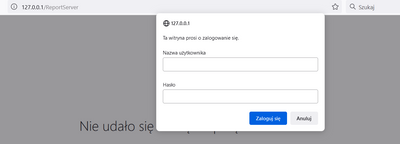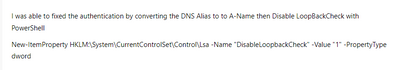Huge last-minute discounts for FabCon Vienna from September 15-18, 2025
Supplies are limited. Contact info@espc.tech right away to save your spot before the conference sells out.
Get your discount- Power BI forums
- Get Help with Power BI
- Desktop
- Service
- Report Server
- Power Query
- Mobile Apps
- Developer
- DAX Commands and Tips
- Custom Visuals Development Discussion
- Health and Life Sciences
- Power BI Spanish forums
- Translated Spanish Desktop
- Training and Consulting
- Instructor Led Training
- Dashboard in a Day for Women, by Women
- Galleries
- Data Stories Gallery
- Themes Gallery
- Contests Gallery
- Quick Measures Gallery
- Notebook Gallery
- Translytical Task Flow Gallery
- TMDL Gallery
- R Script Showcase
- Webinars and Video Gallery
- Ideas
- Custom Visuals Ideas (read-only)
- Issues
- Issues
- Events
- Upcoming Events
Score big with last-minute savings on the final tickets to FabCon Vienna. Secure your discount
- Power BI forums
- Forums
- Get Help with Power BI
- Report Server
- Re: PowerBi Server prompt login and password
- Subscribe to RSS Feed
- Mark Topic as New
- Mark Topic as Read
- Float this Topic for Current User
- Bookmark
- Subscribe
- Printer Friendly Page
- Mark as New
- Bookmark
- Subscribe
- Mute
- Subscribe to RSS Feed
- Permalink
- Report Inappropriate Content
PowerBi Server prompt login and password
Hi Team
I have a big problem. On new computer I installed PowerBi server + SQL Express 2019, I configured SSRS and right now when I tried to connect to webpage report server needs from me login and password.
I checked a few sollutions (from this forum) and unfortunatelly nothing happends.
I tried to change in RSReportServer.config XML structure in Authentication section.
I tried to create new DB for report server but still nothing.
In logs I don't see same problems. Only I has informtion about Catalog max connection pool size: 100 (I tried to changed to 500 and 1000 and nothing).
I will be grateful for any help
Solved! Go to Solution.
- Mark as New
- Bookmark
- Subscribe
- Mute
- Subscribe to RSS Feed
- Permalink
- Report Inappropriate Content
This probably just means that you need to give your user account access to the home folder. If you login to the server where Power BI Report Server is installed. Then run a browser as admin ( I usually hold down the shift key then right click on the browser icon to get to this option) and do the following:
- Navigate to localhost/reports
- Click on the Manage Folder option in the top right
- Then add your username to the Content Manager role
Then you should be able to close this browser and access the Report Server normally. You will then be able to add other users/groups as needed.
- Mark as New
- Bookmark
- Subscribe
- Mute
- Subscribe to RSS Feed
- Permalink
- Report Inappropriate Content
Hi @mdrobny2992 ,
The prompt you are seeing is a windows authentication prompt for connecting from the browser to the serve. You probably need to check your browser settings and active directory config to confirm why the windows auth challange is coming up. maybe, you can change the report server negotiate and NTLM settings as described below:
Also for this kind of problem, you can refer to the following similar solutions.
If the problem is still not resolved, please provide detailed error information and let me know immediately. Looking forward to your reply.
Best Regards,
Henry
If this post helps, then please consider Accept it as the solution to help the other members find it more quickly.
- Mark as New
- Bookmark
- Subscribe
- Mute
- Subscribe to RSS Feed
- Permalink
- Report Inappropriate Content
This probably just means that you need to give your user account access to the home folder. If you login to the server where Power BI Report Server is installed. Then run a browser as admin ( I usually hold down the shift key then right click on the browser icon to get to this option) and do the following:
- Navigate to localhost/reports
- Click on the Manage Folder option in the top right
- Then add your username to the Content Manager role
Then you should be able to close this browser and access the Report Server normally. You will then be able to add other users/groups as needed.