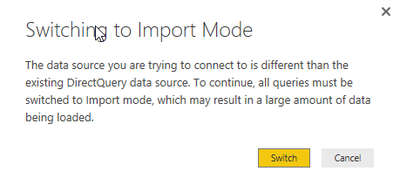- Subscribe to RSS Feed
- Mark Topic as New
- Mark Topic as Read
- Float this Topic for Current User
- Bookmark
- Subscribe
- Printer Friendly Page
- Mark as New
- Bookmark
- Subscribe
- Mute
- Subscribe to RSS Feed
- Permalink
- Report Inappropriate Content
Power bi Desktop in Power BI Report Server
Hello All,
Can we connect 2 or more different SQL Servers with same Direct query mode in Power Bi desktop for Power BI report server
Issue : When i try to connect first SQL Server with direct query , the second SQL Server connection automatically switches to IMPORT mode
Thanks & Regards's
Solved! Go to Solution.
- Mark as New
- Bookmark
- Subscribe
- Mute
- Subscribe to RSS Feed
- Permalink
- Report Inappropriate Content
Hi @Anonymous ,
PowerBI offers two data access mechanisms; Import and DirectQuery.
DirectQuery provides a range of benefits, the chief of which is that data is automatically refreshed. DirectQuery doesn't import any data into PowerBI, instead it queries the data sources as you interact with visualisations, making it the best option for larger datasets.
However, it is only possible to connect to one SQL Database as a data source when you use DirectQuery. If you try to add a second database as a data source, you'll be notified that it would be necessary to switch to Import mode to continue. This is the case even if both databases are on the same server.
Azure SQL Database Elastic Query provides a way round this problem. It allows you to run T-SQL queries across multiple databases, though adding an external table to one of the databases, which draws its data from a table in the other database. By setting up an external table in a database, you can create a PowerBI report which uses DirectQuery, but can indirectly access data from another database through it.
To learn more details ,refer:
Did I answer your question? Mark my post as a solution!
Best Regards
Lucien
- Mark as New
- Bookmark
- Subscribe
- Mute
- Subscribe to RSS Feed
- Permalink
- Report Inappropriate Content
Hi @Anonymous ,
PowerBI offers two data access mechanisms; Import and DirectQuery.
DirectQuery provides a range of benefits, the chief of which is that data is automatically refreshed. DirectQuery doesn't import any data into PowerBI, instead it queries the data sources as you interact with visualisations, making it the best option for larger datasets.
However, it is only possible to connect to one SQL Database as a data source when you use DirectQuery. If you try to add a second database as a data source, you'll be notified that it would be necessary to switch to Import mode to continue. This is the case even if both databases are on the same server.
Azure SQL Database Elastic Query provides a way round this problem. It allows you to run T-SQL queries across multiple databases, though adding an external table to one of the databases, which draws its data from a table in the other database. By setting up an external table in a database, you can create a PowerBI report which uses DirectQuery, but can indirectly access data from another database through it.
To learn more details ,refer:
Did I answer your question? Mark my post as a solution!
Best Regards
Lucien
- Mark as New
- Bookmark
- Subscribe
- Mute
- Subscribe to RSS Feed
- Permalink
- Report Inappropriate Content
No I think Direct Query only supports a since data source. This is because Power BI attempts to minimize the number of queries and the amount of data sent back and forth by doing as much work as possible on the source server. It does this by an operation called query folding where if you drag 2 columns from 2 different tables it can generate a SQL query with the appropriate JOIN and GROUP BY clauses.
One possible work around would be to create a linked server on one of your SQL Servers to the database on the other SQL Server then create a views in the first database that references each of the tables you need from the second. Just be warned that this will probably work OK if the tables in the second database are not too big, but if you have large tables in both databases this approach will generate a lot of data transfer between the two servers and the performance could be really bad. In this case looking for an approach using import mode would probably be best.
Helpful resources

Join us at the Microsoft Fabric Community Conference
March 31 - April 2, 2025, in Las Vegas, Nevada. Use code MSCUST for a $150 discount!

Power BI Monthly Update - February 2025
Check out the February 2025 Power BI update to learn about new features.

| Subject | Author | Posted | |
|---|---|---|---|
| 05-09-2024 03:13 AM | |||
| 01-22-2024 02:48 AM | |||
| 12-04-2020 07:14 AM | |||
| 06-27-2024 12:52 PM | |||
| 08-23-2023 08:41 PM |
| User | Count |
|---|---|
| 10 | |
| 4 | |
| 4 | |
| 2 | |
| 1 |
| User | Count |
|---|---|
| 9 | |
| 6 | |
| 5 | |
| 4 | |
| 4 |