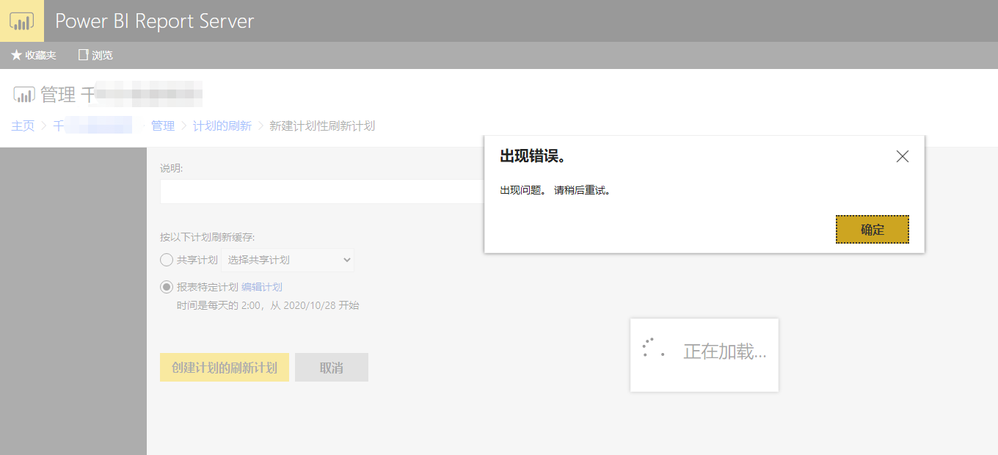FabCon is coming to Atlanta
Join us at FabCon Atlanta from March 16 - 20, 2026, for the ultimate Fabric, Power BI, AI and SQL community-led event. Save $200 with code FABCOMM.
Register now!- Power BI forums
- Get Help with Power BI
- Desktop
- Service
- Report Server
- Power Query
- Mobile Apps
- Developer
- DAX Commands and Tips
- Custom Visuals Development Discussion
- Health and Life Sciences
- Power BI Spanish forums
- Translated Spanish Desktop
- Training and Consulting
- Instructor Led Training
- Dashboard in a Day for Women, by Women
- Galleries
- Data Stories Gallery
- Themes Gallery
- Contests Gallery
- Quick Measures Gallery
- Notebook Gallery
- Translytical Task Flow Gallery
- TMDL Gallery
- R Script Showcase
- Webinars and Video Gallery
- Ideas
- Custom Visuals Ideas (read-only)
- Issues
- Issues
- Events
- Upcoming Events
To celebrate FabCon Vienna, we are offering 50% off select exams. Ends October 3rd. Request your discount now.
- Power BI forums
- Forums
- Get Help with Power BI
- Report Server
- Power Bi report server was unable to create a sche...
- Subscribe to RSS Feed
- Mark Topic as New
- Mark Topic as Read
- Float this Topic for Current User
- Bookmark
- Subscribe
- Printer Friendly Page
- Mark as New
- Bookmark
- Subscribe
- Mute
- Subscribe to RSS Feed
- Permalink
- Report Inappropriate Content
Power Bi report server was unable to create a scheduled refresh
以下内容为软件翻译: Power BI Report Serveer 无法创建计划的刷新 其他配置目前都是正确的,没有发现错误。我在创建一个自动刷新计划是出现错误,没有具体错误内容的提示,仅有一个弹窗提示我:出现错误,请稍后重试。尝试了很多方法都解决不了。
The following is software translation: Power Bi report server was unable to create a scheduled refresh Other configurations are currently correct and no errors have been found. There is an error when I create an automatic refresh plan. There is no prompt for the specific error content. There is only a pop-up window to prompt me: there is an error, please try again later. Tried a lot of ways, but they couldn't solve it.
Solved! Go to Solution.
- Mark as New
- Bookmark
- Subscribe
- Mute
- Subscribe to RSS Feed
- Permalink
- Report Inappropriate Content
Hi, @Anonymous ,
你首先需要打开PBIRS配置管理器,检查一下使用的是什么凭据,这个凭据是否拥有对报表服务器的足够的权限。因为你在这里创建刷新计划,要求报表服务器的执行账户在数据库里创建一个Job, 如果权限不够,就会出现你给的截图显示的错误。很多人都是这里出的问题, 自己多试几次,问题不大。(要了解不同的凭据类型可以参考此文)
First, you need to open the PBIRS configuration manager to check what credentials are used and whether the credentials have sufficient permissions on the report server. Because you create a refresh plan here, you require the execution account of the report server to create a job in the database.
Best.
Mark this post as solution if this helps,thanks!
( See Davis.Z's blog at LinkedIn)
- Mark as New
- Bookmark
- Subscribe
- Mute
- Subscribe to RSS Feed
- Permalink
- Report Inappropriate Content
我现在来反馈结果:
我经过多次尝试,最终使用域管理员账号进行配置,登陆成功,在此非常感谢对我的指点。个人还有一些细节的经验分享,希望可以帮助更多的人。
Power BI Reprot Server 配置管理器,服务账户,默认是使用内置账户中的虚拟服务账户。在配置计划刷新时,个人测试的结果是,使用默认账户设置无法正确配置计划刷新,会有报错弹窗,因此必须使用域管理员账号才可以成功配置,而且配置后,使用其他管理员账号也可以正确配置,个人测试的结果是这样的。
账户必须是 域名\用户名 格式,请注意区分管理员账号和普通用户的域名是不一样的。
同时创建计划的刷新还需要启动SQL Server代理服务,这部分网上有教程。
在此感谢朋友的支持,你解决了我的大问题。
I will now give feedback on the results:
After many attempts, I finally use the domain administrator account to configure and login successfully. Thank you for your advice. There are also some details of personal experience to share, hoping to help more people.
Power Bi reprot server configuration manager, service account, the virtual service account in the built-in account is used by default. When the configuration plan is refreshed, the result of personal test is that the plan refresh cannot be configured correctly by using the default account settings, and there will be an error report pop-up window. Therefore, you must use the domain administrator account to successfully configure. After configuration, you can configure it correctly by using other administrator accounts. The result of personal test is like this.
At the same time, it is necessary to start the SQL server agent service to create the refresh plan. There are online tutorials in this part.
Thank you for your support. You have solved my big problem.
- Mark as New
- Bookmark
- Subscribe
- Mute
- Subscribe to RSS Feed
- Permalink
- Report Inappropriate Content
Hi, @Anonymous ,
你首先需要打开PBIRS配置管理器,检查一下使用的是什么凭据,这个凭据是否拥有对报表服务器的足够的权限。因为你在这里创建刷新计划,要求报表服务器的执行账户在数据库里创建一个Job, 如果权限不够,就会出现你给的截图显示的错误。很多人都是这里出的问题, 自己多试几次,问题不大。(要了解不同的凭据类型可以参考此文)
First, you need to open the PBIRS configuration manager to check what credentials are used and whether the credentials have sufficient permissions on the report server. Because you create a refresh plan here, you require the execution account of the report server to create a job in the database.
Best.
Mark this post as solution if this helps,thanks!
( See Davis.Z's blog at LinkedIn)
- Mark as New
- Bookmark
- Subscribe
- Mute
- Subscribe to RSS Feed
- Permalink
- Report Inappropriate Content
我现在来反馈结果:
我经过多次尝试,最终使用域管理员账号进行配置,登陆成功,在此非常感谢对我的指点。个人还有一些细节的经验分享,希望可以帮助更多的人。
Power BI Reprot Server 配置管理器,服务账户,默认是使用内置账户中的虚拟服务账户。在配置计划刷新时,个人测试的结果是,使用默认账户设置无法正确配置计划刷新,会有报错弹窗,因此必须使用域管理员账号才可以成功配置,而且配置后,使用其他管理员账号也可以正确配置,个人测试的结果是这样的。
账户必须是 域名\用户名 格式,请注意区分管理员账号和普通用户的域名是不一样的。
同时创建计划的刷新还需要启动SQL Server代理服务,这部分网上有教程。
在此感谢朋友的支持,你解决了我的大问题。
I will now give feedback on the results:
After many attempts, I finally use the domain administrator account to configure and login successfully. Thank you for your advice. There are also some details of personal experience to share, hoping to help more people.
Power Bi reprot server configuration manager, service account, the virtual service account in the built-in account is used by default. When the configuration plan is refreshed, the result of personal test is that the plan refresh cannot be configured correctly by using the default account settings, and there will be an error report pop-up window. Therefore, you must use the domain administrator account to successfully configure. After configuration, you can configure it correctly by using other administrator accounts. The result of personal test is like this.
At the same time, it is necessary to start the SQL server agent service to create the refresh plan. There are online tutorials in this part.
Thank you for your support. You have solved my big problem.
- Mark as New
- Bookmark
- Subscribe
- Mute
- Subscribe to RSS Feed
- Permalink
- Report Inappropriate Content
@Anonymous
Hi, 如果答案有帮助,请标记为Solution,谢谢。
Mark this post as solution if this helps,thanks!
Helpful resources
| User | Count |
|---|---|
| 6 | |
| 3 | |
| 2 | |
| 2 | |
| 2 |
| User | Count |
|---|---|
| 10 | |
| 3 | |
| 3 | |
| 2 | |
| 2 |