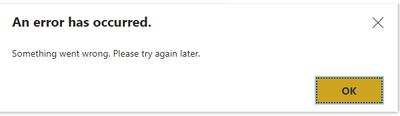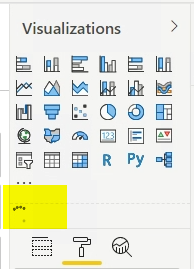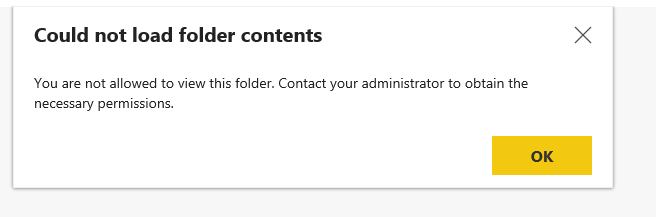FabCon is coming to Atlanta
Join us at FabCon Atlanta from March 16 - 20, 2026, for the ultimate Fabric, Power BI, AI and SQL community-led event. Save $200 with code FABCOMM.
Register now!- Power BI forums
- Get Help with Power BI
- Desktop
- Service
- Report Server
- Power Query
- Mobile Apps
- Developer
- DAX Commands and Tips
- Custom Visuals Development Discussion
- Health and Life Sciences
- Power BI Spanish forums
- Translated Spanish Desktop
- Training and Consulting
- Instructor Led Training
- Dashboard in a Day for Women, by Women
- Galleries
- Data Stories Gallery
- Themes Gallery
- Contests Gallery
- Quick Measures Gallery
- Notebook Gallery
- Translytical Task Flow Gallery
- TMDL Gallery
- R Script Showcase
- Webinars and Video Gallery
- Ideas
- Custom Visuals Ideas (read-only)
- Issues
- Issues
- Events
- Upcoming Events
Join the Fabric FabCon Global Hackathon—running virtually through Nov 3. Open to all skill levels. $10,000 in prizes! Register now.
- Power BI forums
- Forums
- Get Help with Power BI
- Report Server
- Re: Power BI Report Server May 2021 Released!
- Subscribe to RSS Feed
- Mark Topic as New
- Mark Topic as Read
- Float this Topic for Current User
- Bookmark
- Subscribe
- Printer Friendly Page
- Mark as New
- Bookmark
- Subscribe
- Mute
- Subscribe to RSS Feed
- Permalink
- Report Inappropriate Content
Power BI Report Server May 2021 Released!
Today we are pleased to release the May 2021 update for Power BI Report Server. The May release comes with many fixes for issues posted here on the community forums.
Microsoft Download Center link
https://www.microsoft.com/en-us/download/details.aspx?id=56722
The changelog will soon be updated with the following information:
May 2021
Power BI Report Server
Version: 1.11.7815.26414 (Build 15.0.1106.169), Released: May 27, 2021
- Features
- Added enhancements for PBIX reports containing "models with enhanced metadata".
- Custom Visual API shipped with release - version 3.5.0
- Bug fixes
- Fixed issue with caching of linked reports.
- Fixed issue where "Changed by" section would show incorrect date on some PBIX reports.
- Fixed issue causing "Datasource is not found" for PBIX report data sources.
- Fixed issue causing "No credentials were found for the datasource" for PBIX report data sources.
- Fixed permission issue for live connect of SSAS tabular PBIX reports.
- Fixed various issues in new portal preview.
Power BI Desktop (optimized for Power BI Report Server)
- Version: 2.93.982.0 (May 2021), Released: May 27, 2021
- Contains changes required for connection with Power BI Report Server (May 2021).
- "Models with enhanced metadata" is now the only option for modeling in Power BI Desktop for RS.
- Bug fixes
I also wanted to take this opportunity to highlight a few things.
Internet Explorer is deprecated in this release and this will be the last release for IE. Users who connect to the portal with IE will see an warning stating that it will not be supported soon. In the September release later this year IE will not be supported.
Several fixes and changes were added to the new Portal experience preview ("Portal2") but it is not the default experience after installation. "Portal2" has a new theme and slightly different user experiences in some areas of the product. It will be the default in the September release later this year, and only option in future releases beyond that. Because of this we highly encourage validating your important scenarios in the new portal and let us know if you encounter any issues. Please try it the same way you did in January by setting "UsePortalV2" to "True" in the ConfigurationInfo table of the catalog for your Reportserver.
Finally, "models with enhanced metadata" will once again be the default (and only) option for reports created in the May version of Power BI Desktop for Report Server. Some users may recall this switch happened in October 2020 and had a few issues. Since then the team has been hard at work trying to ensure all known bugs are addressed. Power BI reports that exist today on your Reportserver will be unchanged, and should continue to work as they have. Additionally uploading reports that have no been upgraded to have enhanced metadata will still work on your reportserver. Any reports opened and saved back to the server with the May version of Desktop will be upgraded to have this feature enabled. This upgrade is one way and cannot be undone, so for the cautious I would recommend saving copies of reports to ensure refresh works as expected before upgrading the main copy of your reports. We do not anticipate any issues will arise with refresh of models that have been upgraded, but if you do encounter an issue please contact support and/or create a new thread with as much detail as possible and tag me and I will try to reply as quickly as possible.
-Pete
- Mark as New
- Bookmark
- Subscribe
- Mute
- Subscribe to RSS Feed
- Permalink
- Report Inappropriate Content
I have upgarded my server from Oct 2020 to May 2021 and I have a few reports that are not showing data on the visuals or line and column chart only show the bars but not the lines. When I open the report on Desktop the visuals will look as expected. I then save the report to the server the visuals will show. As soon as the refresh schedule happens, the problem happens again.
Please let me know if anyone has faced this issue.
Thanks
Albert
- Mark as New
- Bookmark
- Subscribe
- Mute
- Subscribe to RSS Feed
- Permalink
- Report Inappropriate Content
I need to download the PowerBI Desktop RS Version 2.93.982.0 (May 2021), since one of our customers is using this exact version and can't upgrade due to company restrictions. Can someone post a download link for this version?
Only the updated Version 2.93.1681.0 (May 2021) is available in the download center: https://www.microsoft.com/en-US/download/details.aspx?id=56723
Thanks in advance!
- Mark as New
- Bookmark
- Subscribe
- Mute
- Subscribe to RSS Feed
- Permalink
- Report Inappropriate Content
Since we have upgraded our environment to May 2021, we have had several instances where a working file in Power BI Server can no longer be opened due to the following error:
"Unable to open document"
"This file uses many-to-many relationships or a composite model which combines ......"
File works in Power BI Server currently and obviously worked with previous versions. I believe this error to be a false positive...all our files use Direct Query only.
Is there a way to open this file? Everything I have read is that we have to rebuild the file.
- Mark as New
- Bookmark
- Subscribe
- Mute
- Subscribe to RSS Feed
- Permalink
- Report Inappropriate Content
is there any changes in Power BI Report builder for this update?
- Mark as New
- Bookmark
- Subscribe
- Mute
- Subscribe to RSS Feed
- Permalink
- Report Inappropriate Content
Can someone explain what the differences in the latest version of May 2021, released on 7/7/2021?
There's nothing in the change log for this. Seems to be an update to the desktop only but would be good to get some confirmation.
EDIT: Found the change log entry:
- Version: 2.93.1681.0 (May 2021), Released: July 6, 2021
- Contains fix for Google Auth: Google Auth is moved to System Browser (non embedded) to allow users to log into Google Analytics and Google Big Query.
- Mark as New
- Bookmark
- Subscribe
- Mute
- Subscribe to RSS Feed
- Permalink
- Report Inappropriate Content
Anyone else experiencing report rendering performance issues in this release?
One of our customers PBI Report Servers was upgraded to May 2021, and many of the reports we have on the server now take several minutes to render. This doesn't apply to all reports, and we have had challenges tracking down why certain reports are slow to render and why others only take a few seconds. The CPU and Memory on the Report Server are under 40% utilization, so we aren't resource constrained. The content database has plent of room allocated and its' server not resource constrained either. Here is the an example of some of the odd behavior we are seeing:
If I create a brand new report with a one data source, one data table, and a single table visualization on a blank canvas and upload it to the Report Server, it takes 3 minutes to render on average. This file is less than 1 MB.
An existing report we have that is 300MB, has several pages, background images, and multiple data sources takes less than 5 seconds to render every time. If I take this same report and upload it to a different directory as a "new report", it performs just as well.
All reports have not been configured with a scheduled refresh.
Is anyone else experiencing this same issue? If a Microsoft rep is reading this, I would appreciate any insight you may have into how we can better troubleshoot this issue.
Cheers
- Mark as New
- Bookmark
- Subscribe
- Mute
- Subscribe to RSS Feed
- Permalink
- Report Inappropriate Content
Hi @Petebro , Hi everyone
I've observed two issues connected with Portal2. I've already seen it in January 2021 update, but I've just realized that those issues come up only when the setting UserPortalV2 is changed to "True". When I set it to "False" and stop& start PowerBI service - issues disappear. I reproduced both of them on the old and new portal and I am sure that it appears only when it is set to "True".
- One of my PowerBI reports (I tested more or less 5 reports) throws an error when I try to upload it by the "Upload" button on the portal. I get a popup with "An error has occurred. Something went wrong. Please try again later." and the file doesn't upload. It works OK when I try to save it on the portal through the PowerBI RS Desktop app.
RSPortal log:
2021-06-17 16:15:35.3878|INFO|9|Received request GET /api/v2.0/CatalogItems(Path='/PL_TEST_REPORT')| RequestID = s_8012fab9-c268-4d1d-a624-4894e8b40869
2021-06-17 16:15:35.3878|ERROR|9|library|Throwing Microsoft.ReportingServices.Diagnostics.Utilities.ItemNotFoundException: , Microsoft.ReportingServices.Diagnostics.Utilities.ItemNotFoundException: The item '/PL_TEST_REPORT' cannot be found.;| RequestID = s_8012fab9-c268-4d1d-a624-4894e8b40869
2021-06-17 16:15:35.4338|INFO|6|Sending response. Response code PLBISQLTST\mkorwek 404, Elapsed time 0:00:00,0460683| RequestID = s_8012fab9-c268-4d1d-a624-4894e8b40869
2. When I try to assign roles to the user on the Row-level security tab I also get a popup with "An error has occurred. Something went wrong. Please try again later."
The funny thing is that despite having this error every time when I try to assign a role, my assignments works OK.. They are adding/deleting normally like it was no error. Anyway, this situation is very confusing and annoying.
Have someone observe it on your instances? Or maybe someone knows how to help with these. I really like the new look of the RS Portal, but with these issues, I don't want to process this update on the production environment (I have still May 2020 version on prod).
Regards,
Marcin
- Mark as New
- Bookmark
- Subscribe
- Mute
- Subscribe to RSS Feed
- Permalink
- Report Inappropriate Content
Hello @Marcin_PL,
We are encountering your first issue as well. I am not 100% certain yet but it might be related to file size, it seems to be our largest reports that fails with the "Upload" button. It's wierd because these large reports used to fail when deployed with "Save As Report Server" but worked with "Upload" but now it seems the other way around, I managed to do a "Save As" successfully for the first time but "Upload" doesn't work anymore.
I've also done a quick test with RLS and I confirm the same behavior as well. I get the "Something went wrong. Please try again later." message but at least the group is still added to the role anyway.
- Mark as New
- Bookmark
- Subscribe
- Mute
- Subscribe to RSS Feed
- Permalink
- Report Inappropriate Content
Hi @JeanMartinL,
Thank you for confirming these issues on your side.
Hi @Petebro ,
Should I report it somewhere else to be sure that development team will try to fix it in the following update or my previous post in this topic is sufficient?
Regards,
Marcin
- Mark as New
- Bookmark
- Subscribe
- Mute
- Subscribe to RSS Feed
- Permalink
- Report Inappropriate Content
Hi,
Using the new desktop (64 bit) client in an offline environment i am no longer able to import custom visuals. Instead i get a never ending "loading" symbol as in the screenshot below.
If i select the option to remove custom visuals they all show up in the list, they just don't appear in the visualizations row. This was working in previous versions.
Thanks
GS
- Mark as New
- Bookmark
- Subscribe
- Mute
- Subscribe to RSS Feed
- Permalink
- Report Inappropriate Content
I have exactly the same problem.
- Mark as New
- Bookmark
- Subscribe
- Mute
- Subscribe to RSS Feed
- Permalink
- Report Inappropriate Content
- Mark as New
- Bookmark
- Subscribe
- Mute
- Subscribe to RSS Feed
- Permalink
- Report Inappropriate Content
Subscription emails are randomly failing with "The delivery extension for this subscription could not be loaded."
If I try a number of times it might work once in a while.
Any help would greatly appriciated!!!
- Mark as New
- Bookmark
- Subscribe
- Mute
- Subscribe to RSS Feed
- Permalink
- Report Inappropriate Content
What does this mean? "ConfigurationInfo table of the catalog for your Reportserver" I have no idea what this is talking about. But it sounds interesting.
- Mark as New
- Bookmark
- Subscribe
- Mute
- Subscribe to RSS Feed
- Permalink
- Report Inappropriate Content
It is a table in your reportserver catalog that stores some settings. Below is a sample script to enable or disable the setting. Always remember to backup your catalog regularly if changing settings.
/****** Script to ENABLE Portal preview ******/
UPDATE [ReportServer].[dbo].[ConfigurationInfo]
SET [dbo].[ConfigurationInfo].Value = 'true'
Where [dbo].[ConfigurationInfo].Name = 'UsePortalV2'
/****** Script to DISABLE Portal preview ******/
UPDATE [ReportServer].[dbo].[ConfigurationInfo]
SET [dbo].[ConfigurationInfo].Value = 'false'
Where [dbo].[ConfigurationInfo].Name = 'UsePortalV2'
- Mark as New
- Bookmark
- Subscribe
- Mute
- Subscribe to RSS Feed
- Permalink
- Report Inappropriate Content
I made the change but don't see any noticable difference.
- Mark as New
- Bookmark
- Subscribe
- Mute
- Subscribe to RSS Feed
- Permalink
- Report Inappropriate Content
Probably full of bugs, like the last release.
- Mark as New
- Bookmark
- Subscribe
- Mute
- Subscribe to RSS Feed
- Permalink
- Report Inappropriate Content
Hi
I have installed and Configured Power BI Report Server May2021 in my Local System, when I open Web Portal URL in IE with "Run as Administrator" I am getting Message "You are not allowed to view this folder. Contact your administrator to obtain the necessary permissions. "
I have administrator access with my uer id
Under LogFiles > RSPortal > getting this message..
Microsoft.ReportingServices.Diagnostics.Utilities.AccessDeniedException: The permissions granted to user 'msq\suhail are insufficient for performing this operation.;|
Please let me know if anyone know this issue.
Thanks
Suhail
- Mark as New
- Bookmark
- Subscribe
- Mute
- Subscribe to RSS Feed
- Permalink
- Report Inappropriate Content
To fix this launch IE as admin and connect to your portal. Explicitly add your domain\user account to the root folder with all desired permissions. This is something we have had for a very long time, but will address in the next release.
- Mark as New
- Bookmark
- Subscribe
- Mute
- Subscribe to RSS Feed
- Permalink
- Report Inappropriate Content
Hello Petebro,
Thanks for your replay, I gave full access to the root folder C:\Program Files\Microsoft Power BI Report Server, but still getting the same error,
logfile>RSPortal.txt
Microsoft.ReportingServices.Diagnostics.Utilities.AccessDeniedException: The permissions granted to user 'msq\suhail' are insufficient for performing this operation.;|
Please guide me, what could be the issue.
thans
Helpful resources
| User | Count |
|---|---|
| 12 | |
| 3 | |
| 2 | |
| 2 | |
| 2 |