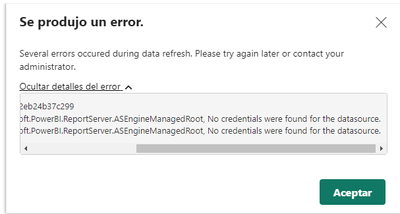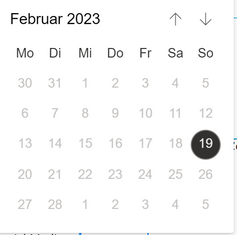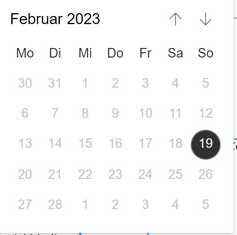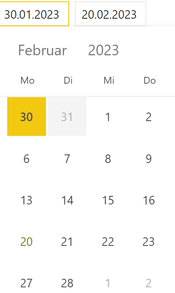FabCon is coming to Atlanta
Join us at FabCon Atlanta from March 16 - 20, 2026, for the ultimate Fabric, Power BI, AI and SQL community-led event. Save $200 with code FABCOMM.
Register now!- Power BI forums
- Get Help with Power BI
- Desktop
- Service
- Report Server
- Power Query
- Mobile Apps
- Developer
- DAX Commands and Tips
- Custom Visuals Development Discussion
- Health and Life Sciences
- Power BI Spanish forums
- Translated Spanish Desktop
- Training and Consulting
- Instructor Led Training
- Dashboard in a Day for Women, by Women
- Galleries
- Data Stories Gallery
- Themes Gallery
- Contests Gallery
- QuickViz Gallery
- Quick Measures Gallery
- Visual Calculations Gallery
- Notebook Gallery
- Translytical Task Flow Gallery
- TMDL Gallery
- R Script Showcase
- Webinars and Video Gallery
- Ideas
- Custom Visuals Ideas (read-only)
- Issues
- Issues
- Events
- Upcoming Events
View all the Fabric Data Days sessions on demand. View schedule
- Power BI forums
- Forums
- Get Help with Power BI
- Report Server
- Re: Power BI Report Server January 2023 has been R...
- Subscribe to RSS Feed
- Mark Topic as New
- Mark Topic as Read
- Float this Topic for Current User
- Bookmark
- Subscribe
- Printer Friendly Page
- Mark as New
- Bookmark
- Subscribe
- Mute
- Subscribe to RSS Feed
- Permalink
- Report Inappropriate Content
Power BI Report Server January 2023 has been Released!
The release can be found on the Microsoft Download Center.
The changelog has been updated with the following information:
Power BI Report Server
- Version: 1.16.8420.13742 (build 15.0.1111.115), Released: January 25, 2023
- Features
- Using of single quote in item names is enabled
- Added ability to speed up History Snapshots loading by disabling its size calculation
- Accessibility improvements
- New Teal style theme introduced
- Bug fixes
- Fixed issue with datetime type conversion in PBIX reports using MySQL
- Fixed disabling tooltips in PBIX reports
- Fixed input of date in date slicer in PBIX reports
- Features
- Version: 1.16.8420.13742 (build 15.0.1111.115), Released: January 25, 2023
As always if you encounter an issue please contact support and/or create a new thread with as much detail as possible and tag @Petebro or @v-alipat. We will try to reply as quickly as possible.
- Alexandra
- Mark as New
- Bookmark
- Subscribe
- Mute
- Subscribe to RSS Feed
- Permalink
- Report Inappropriate Content
Hi,
With this new version i am having a random issue with scheduled updates.
It is saying that "No credentials where found on the datasource" even though they are correct (SQL Server)
It happened a few years ago and it was solved adding a line in the config file, but this is already in place but the problem has arised again...
The most strange thing is that the issue happens randomly with no explanation.....
I´ve been waiting for 1 month now for a new build that might fix this but nothing new...
Can you check that???
Thanks
- Mark as New
- Bookmark
- Subscribe
- Mute
- Subscribe to RSS Feed
- Permalink
- Report Inappropriate Content
Thank you for reporting the issue really good thanks for sharing
- Mark as New
- Bookmark
- Subscribe
- Mute
- Subscribe to RSS Feed
- Permalink
- Report Inappropriate Content
Hi,
Unfortunately this was not the final solution.
It is happening again... It needs to be something else....
Regards
- Mark as New
- Bookmark
- Subscribe
- Mute
- Subscribe to RSS Feed
- Permalink
- Report Inappropriate Content
Hi again,
I made a workaround that, for the moment seems to work.
The solution posted was editing the config.json file and completing this line under the section AS:
"restartOnChangesTo": "ASPort,Workspaces.path,Hosting-databaseValidationStatus"
But I found that the following text was added (I assume that also in previous updates) under all sections:
Hosting-databaseValidationStatus
BUT NOT under the section "Management Process"
I added it manually and, so far, it is not returning any error message again...
I´ll keep up with this.
It is a pretty messy issue as it is random and leaves reports here and there outdated. In operational scenarios might create issues....
Regards
- Mark as New
- Bookmark
- Subscribe
- Mute
- Subscribe to RSS Feed
- Permalink
- Report Inappropriate Content
I am experiencing challenges installing on Macbook
- Mark as New
- Bookmark
- Subscribe
- Mute
- Subscribe to RSS Feed
- Permalink
- Report Inappropriate Content
Hi @v-alipat ,
it looks like there is an aissue with the date slicer when SSAS Multidimensional with live connection is used and a default value to the field over SSAS ( e.g. with head operation) is set. Then the calender is grayed out and nothing can be selected
Any ideas or workarounds ?
On the June/Jan 2022 - Versions is working without any issues
Thanks!
Bobi
- Mark as New
- Bookmark
- Subscribe
- Mute
- Subscribe to RSS Feed
- Permalink
- Report Inappropriate Content
Hi Bobi, How do you set the default value for the date slicer when SSAS Multidimensional with live connection is used? How do you fulfill a date visual like below when SSAS Multidimensional used?
Best regards,
Ray
- Mark as New
- Bookmark
- Subscribe
- Mute
- Subscribe to RSS Feed
- Permalink
- Report Inappropriate Content
Hi @RayLei,
I do set the standard value under Role-->Dimension-->Attribut with the following value:
head(StrToSet('[your-time-dimension].[your-time-attribute].&['+Format(Now(),'yyyy-MM-ddT00:00:00')+']')).item(0)
BR Bobi
- Mark as New
- Bookmark
- Subscribe
- Mute
- Subscribe to RSS Feed
- Permalink
- Report Inappropriate Content
Hi Bobi,
Kindly thank you for your prompt reply. If set the default value through role permission, user could not choose other date any more, right?
I fullfill dynamic default date throught concept of DateID, 0 always represents today, -1 represents yesterday, 1 represents tomorrow, 2 represents the day after tomorrow, and so forth. In dimension design, using DateID as value column, and use actual date (yyyy-MM-dd) as name column.
Power BI uses dimension value as internal value, thus the defualt date could automatically changes when actual date changing.
Just for your reference.
BR Ray
- Mark as New
- Bookmark
- Subscribe
- Mute
- Subscribe to RSS Feed
- Permalink
- Report Inappropriate Content
Hi @RayLei ,
on the January 2022 version is possible to select another date over the date slicer i.e. the default value filters the data initally once the report is opened and loads it for the current date ( today) and then the user can select another period. Here is a screenshot from my report:
I'm pretty sure it was possible on the june 2022 version, too. I cannot verify it right now. Definately it is not working on January 2023 version, since the dates are greyed out
BR Bobi
- Mark as New
- Bookmark
- Subscribe
- Mute
- Subscribe to RSS Feed
- Permalink
- Report Inappropriate Content
Hi Bobi,
Thank you for reporting the issue, I'll forward it to the appropriate team and let you know when we find out the reason or any workaround.
Thanks,
Alexandra
- Mark as New
- Bookmark
- Subscribe
- Mute
- Subscribe to RSS Feed
- Permalink
- Report Inappropriate Content
- Mark as New
- Bookmark
- Subscribe
- Mute
- Subscribe to RSS Feed
- Permalink
- Report Inappropriate Content
- Mark as New
- Bookmark
- Subscribe
- Mute
- Subscribe to RSS Feed
- Permalink
- Report Inappropriate Content
How to access? Please provide download link
- Mark as New
- Bookmark
- Subscribe
- Mute
- Subscribe to RSS Feed
- Permalink
- Report Inappropriate Content
Hi @Garcia16 , you can download the new build from the Microsoft Download Center.
- Mark as New
- Bookmark
- Subscribe
- Mute
- Subscribe to RSS Feed
- Permalink
- Report Inappropriate Content
Amazing!!
- Mark as New
- Bookmark
- Subscribe
- Mute
- Subscribe to RSS Feed
- Permalink
- Report Inappropriate Content
Hi, I downloaded the right version on Jan 27th.
- Mark as New
- Bookmark
- Subscribe
- Mute
- Subscribe to RSS Feed
- Permalink
- Report Inappropriate Content
- Mark as New
- Bookmark
- Subscribe
- Mute
- Subscribe to RSS Feed
- Permalink
- Report Inappropriate Content
Hi @Anonymous ,
The link is correct, probably it took a bit longer to get updated in your region? Could you please try again, or refresh the page. January 2022 used to be on that page before, but now it is January 2023 release there 🙂
Thanks,
Alexandra Ipatova
- Mark as New
- Bookmark
- Subscribe
- Mute
- Subscribe to RSS Feed
- Permalink
- Report Inappropriate Content
10多天过去了,还没更新,这未免太慢了,不应该是微软的效率
Helpful resources

Power BI Monthly Update - November 2025
Check out the November 2025 Power BI update to learn about new features.

Fabric Data Days
Advance your Data & AI career with 50 days of live learning, contests, hands-on challenges, study groups & certifications and more!

| User | Count |
|---|---|
| 8 | |
| 2 | |
| 2 | |
| 2 | |
| 1 |
| User | Count |
|---|---|
| 17 | |
| 6 | |
| 4 | |
| 3 | |
| 2 |