FabCon is coming to Atlanta
Join us at FabCon Atlanta from March 16 - 20, 2026, for the ultimate Fabric, Power BI, AI and SQL community-led event. Save $200 with code FABCOMM.
Register now!- Power BI forums
- Get Help with Power BI
- Desktop
- Service
- Report Server
- Power Query
- Mobile Apps
- Developer
- DAX Commands and Tips
- Custom Visuals Development Discussion
- Health and Life Sciences
- Power BI Spanish forums
- Translated Spanish Desktop
- Training and Consulting
- Instructor Led Training
- Dashboard in a Day for Women, by Women
- Galleries
- Data Stories Gallery
- Themes Gallery
- Contests Gallery
- QuickViz Gallery
- Quick Measures Gallery
- Visual Calculations Gallery
- Notebook Gallery
- Translytical Task Flow Gallery
- TMDL Gallery
- R Script Showcase
- Webinars and Video Gallery
- Ideas
- Custom Visuals Ideas (read-only)
- Issues
- Issues
- Events
- Upcoming Events
The Power BI Data Visualization World Championships is back! Get ahead of the game and start preparing now! Learn more
- Power BI forums
- Forums
- Get Help with Power BI
- Report Server
- Power BI Report Server Jan 2021 Released
- Subscribe to RSS Feed
- Mark Topic as New
- Mark Topic as Read
- Float this Topic for Current User
- Bookmark
- Subscribe
- Printer Friendly Page
- Mark as New
- Bookmark
- Subscribe
- Mute
- Subscribe to RSS Feed
- Permalink
- Report Inappropriate Content
Power BI Report Server Jan 2021 Released
We have released the January Power BI Report Server update with fixes addressing the most common issues reported for models using enhanced metadata as well as a preview for the upcoming Power BI Report Server UI overhaul. It can be found here:
https://www.microsoft.com/download/details.aspx?id=55329
Changelog will be updated with the following information:
- *Version: 1.10.7698.12811 (Build 15.0.1105.194), Released: January 21, 2021*
- Features
- New Icons related to Power BI and Power BI reports.
- New portal preview experience added behind 'UsePortalV2' feature switch in ReportServer catalog's ConfigurationInfo table.
- Bug fixes
- Fixed issue with scheduled refresh of Power BI reports with certain models using enhanced model metadata.
- Fixed issue editing data driven subscriptions in portal.
If you are interested in trying the new Portal experience you will need to update a value stored in the ReportServer catalog.
/****** Script to ENABLE Portal preview ******/
UPDATE [ReportServer].[dbo].[ConfigurationInfo]
SET [dbo].[ConfigurationInfo].Value = 'true'
Where [dbo].[ConfigurationInfo].Name = 'UsePortalV2'
/****** Script to DISABLE Portal preview ******/
UPDATE [ReportServer].[dbo].[ConfigurationInfo]
SET [dbo].[ConfigurationInfo].Value = 'false'
Where [dbo].[ConfigurationInfo].Name = 'UsePortalV2'
After changing this value you will need to restart your Reportserver instance. Your portal should now look like this:
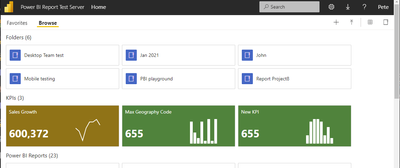
As always after applying this update if you run into any other issues with the release please create a new thread or contact Microsoft support describing your issue in as much detail as possible so we can address them one at a time and others are able to see solved issues.
- Mark as New
- Bookmark
- Subscribe
- Mute
- Subscribe to RSS Feed
- Permalink
- Report Inappropriate Content
There is an issue I come accros by Scheduling a report with API Jason Content with Parameters.
PS: in this case I have function to retrieve TOKEN wich change constantly.
Now Scheduled taks in Power BI Server Fails:
[0] -1056505856: COM error: Microsoft.PowerBI.ReportServer.ASEngineManagedRoot, The given data source kind is not supported. Data source kind: UnknownCallsite..
Helpful resources

Power BI Dataviz World Championships
The Power BI Data Visualization World Championships is back! Get ahead of the game and start preparing now!

| User | Count |
|---|---|
| 6 | |
| 3 | |
| 3 | |
| 3 | |
| 2 |
| User | Count |
|---|---|
| 10 | |
| 5 | |
| 5 | |
| 4 | |
| 3 |

