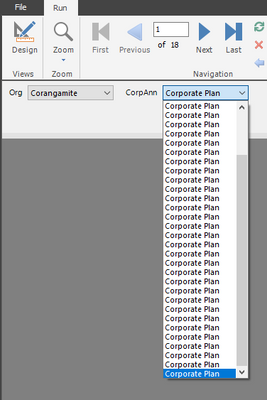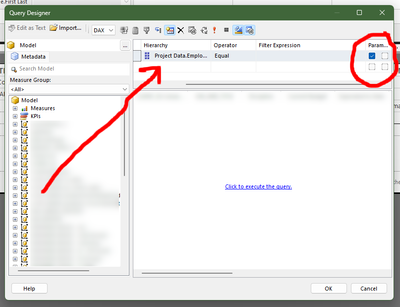FabCon is coming to Atlanta
Join us at FabCon Atlanta from March 16 - 20, 2026, for the ultimate Fabric, Power BI, AI and SQL community-led event. Save $200 with code FABCOMM.
Register now!- Power BI forums
- Get Help with Power BI
- Desktop
- Service
- Report Server
- Power Query
- Mobile Apps
- Developer
- DAX Commands and Tips
- Custom Visuals Development Discussion
- Health and Life Sciences
- Power BI Spanish forums
- Translated Spanish Desktop
- Training and Consulting
- Instructor Led Training
- Dashboard in a Day for Women, by Women
- Galleries
- Data Stories Gallery
- Themes Gallery
- Contests Gallery
- QuickViz Gallery
- Quick Measures Gallery
- Visual Calculations Gallery
- Notebook Gallery
- Translytical Task Flow Gallery
- TMDL Gallery
- R Script Showcase
- Webinars and Video Gallery
- Ideas
- Custom Visuals Ideas (read-only)
- Issues
- Issues
- Events
- Upcoming Events
The Power BI Data Visualization World Championships is back! Get ahead of the game and start preparing now! Learn more
- Power BI forums
- Forums
- Get Help with Power BI
- Report Server
- Re: Power BI Report Builder - Distinct Parameter V...
- Subscribe to RSS Feed
- Mark Topic as New
- Mark Topic as Read
- Float this Topic for Current User
- Bookmark
- Subscribe
- Printer Friendly Page
- Mark as New
- Bookmark
- Subscribe
- Mute
- Subscribe to RSS Feed
- Permalink
- Report Inappropriate Content
Power BI Report Builder - Distinct Parameter Values while maintaining Data Model
Hello,
I have read so many blog/ forum posts on this but I can't for the life of me get this working, so I really appreciate any help.
I am creating a Paginated Report, which is linked to a Power BI Dataset that has two tables which are linked together.
I want cascading parameters, and this works if I add the parameters by right clicking the Parameters folder and selecting Add Parameter, then getting Available Values from a Query pointing to the relevant table . Done this way, the selection I make in my first parameter limits the options available in the second (yay) EXCEPT that the values in the parameter drop down are not DISTINCT, so I literally have the same option appearing 20+ times:
If I add the parameter when creating my datasets (by dragging a field into the Parameters section in the Query Designer) then I get DISTINCT values, but the first parameter no longer filters the second.
To try and resolve this I have created separate tables that have DISTINCT values using a Query like the below:
DEFINE
VAR DistinctValuesTable =
SUMMARIZE (
FILTER (
'EntityGroup',
EntityGroup[Organisation] = SELECTEDVALUE(@EntityGroupOrganisation)
),
'IndicatorHandbook'[Corporate Plan / Annual Report]
)
EVALUATE
DistinctValuesTable
Then I set the Available Values for the parameter to this table, which does remove duplicates but the issue remains that the options in subsequent parameters are not affected by earlier selections.
Any help would be greatly appreciated. I can't figure out why this would be so difficult, surely no-one wants the parameter options to work this way by default?!
- Mark as New
- Bookmark
- Subscribe
- Mute
- Subscribe to RSS Feed
- Permalink
- Report Inappropriate Content
Not sure if this is the answer you are looking for, but I solved this issue I was facing by adding the field to the dimension area inside the query designer. At the end there is an option to add to the parameters. This added it to my parameters and created unique values from that field.
- Mark as New
- Bookmark
- Subscribe
- Mute
- Subscribe to RSS Feed
- Permalink
- Report Inappropriate Content
I'm looking for the same use-case, did you figure out a solution ?
Helpful resources

Power BI Dataviz World Championships
The Power BI Data Visualization World Championships is back! Get ahead of the game and start preparing now!