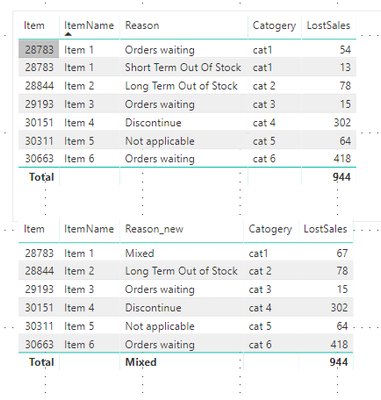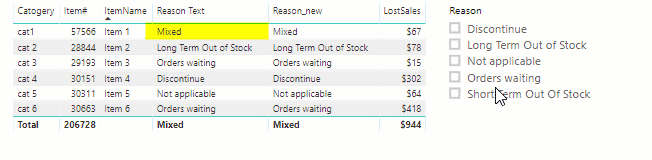FabCon is coming to Atlanta
Join us at FabCon Atlanta from March 16 - 20, 2026, for the ultimate Fabric, Power BI, AI and SQL community-led event. Save $200 with code FABCOMM.
Register now!- Power BI forums
- Get Help with Power BI
- Desktop
- Service
- Report Server
- Power Query
- Mobile Apps
- Developer
- DAX Commands and Tips
- Custom Visuals Development Discussion
- Health and Life Sciences
- Power BI Spanish forums
- Translated Spanish Desktop
- Training and Consulting
- Instructor Led Training
- Dashboard in a Day for Women, by Women
- Galleries
- Data Stories Gallery
- Themes Gallery
- Contests Gallery
- QuickViz Gallery
- Quick Measures Gallery
- Visual Calculations Gallery
- Notebook Gallery
- Translytical Task Flow Gallery
- TMDL Gallery
- R Script Showcase
- Webinars and Video Gallery
- Ideas
- Custom Visuals Ideas (read-only)
- Issues
- Issues
- Events
- Upcoming Events
The Power BI Data Visualization World Championships is back! Get ahead of the game and start preparing now! Learn more
- Power BI forums
- Forums
- Get Help with Power BI
- Report Server
- Re: Power BI Dynamic Grouping
- Subscribe to RSS Feed
- Mark Topic as New
- Mark Topic as Read
- Float this Topic for Current User
- Bookmark
- Subscribe
- Printer Friendly Page
- Mark as New
- Bookmark
- Subscribe
- Mute
- Subscribe to RSS Feed
- Permalink
- Report Inappropriate Content
Power BI Dynamic Grouping
I've a requirement on a Table to summarise the data based on below scenarios: The Table 1 is the existing, the Table 2 is what is expecting.
Table 1
| Item# | ItemName | Reason | Catogery | LostSales |
| 28783 | Item 1 | Orders waiting | cat1 | $54 |
| 28783 | Item 1 | Short Term Out Of Stock | cat1 | $13 |
| 28844 | Item 2 | Long Term Out of Stock | cat 2 | $78 |
| 29193 | Item 3 | Orders waiting | cat 3 | $15 |
| 30151 | Item 4 | Discontinue | cat 4 | $302 |
| 30311 | Item 5 | Not applicable | cat 5 | $64 |
| 30663 | Item 6 | Orders waiting | cat 6 | $418 |
Table 2
| Item# | ItemName | Reason | Catogery | LostSales |
| 28783 | Item 1 | Mixed | cat1 | $68 |
| 28844 | Item 2 | Long Term Out of Stock | cat 2 | $78 |
| 29193 | Item 3 | Orders waiting | cat 3 | $15 |
| 30151 | Item 4 | Discontinue | cat 4 | $302 |
| 30311 | Item 5 | Not applicable | cat 5 | $64 |
| 30663 | Item 6 | Orders waiting | cat 6 | $418 |
Any one help on this achieving the Table 2.
Solved! Go to Solution.
- Mark as New
- Bookmark
- Subscribe
- Mute
- Subscribe to RSS Feed
- Permalink
- Report Inappropriate Content
Hi,
You need to create measure like this:
Reason_new =
var _Reason = LASTNONBLANK(Arkusz1[Reason];1)
RETURN
IF(
CALCULATE( DISTINCTCOUNT(Arkusz1[Reason]) ;
all(Arkusz1[Reason])) > 1
;"Mixed"
;_Reason
)This is solution for you.
- Mark as New
- Bookmark
- Subscribe
- Mute
- Subscribe to RSS Feed
- Permalink
- Report Inappropriate Content
Hi,
You need to create measure like this:
Reason_new =
var _Reason = LASTNONBLANK(Arkusz1[Reason];1)
RETURN
IF(
CALCULATE( DISTINCTCOUNT(Arkusz1[Reason]) ;
all(Arkusz1[Reason])) > 1
;"Mixed"
;_Reason
)This is solution for you.
- Mark as New
- Bookmark
- Subscribe
- Mute
- Subscribe to RSS Feed
- Permalink
- Report Inappropriate Content
I'm not sure what behaviour you want when filters are applied via slicers that result in only 1 reason being present, but just note that @saykasku 's approach will always return "Mixed" regardless of any current filters, while the approach using SELECTEDVALUE() function will switch to showing the single reason if the current filter context eliminates the multiple reasons. Both approaches are valid, it just depends on what your requirements are.
eg
- Mark as New
- Bookmark
- Subscribe
- Mute
- Subscribe to RSS Feed
- Permalink
- Report Inappropriate Content
Is there some way to have something like this that will instead solo out Columns along with their supporting rows? I also need a way to group 4 columns without changing the data just want power BI to recognize that these 4 columns are all under 1 main name
- Mark as New
- Bookmark
- Subscribe
- Mute
- Subscribe to RSS Feed
- Permalink
- Report Inappropriate Content
The only way I can think of for doing this would be to create a measure which you would use in place of the "Reason" attribute.
eg.
Reason Text = SELECTEDVALUE( 'Table 1'[Reason], "Mixed")
Helpful resources

Power BI Dataviz World Championships
The Power BI Data Visualization World Championships is back! Get ahead of the game and start preparing now!

| User | Count |
|---|---|
| 5 | |
| 3 | |
| 2 | |
| 2 | |
| 2 |
| User | Count |
|---|---|
| 7 | |
| 4 | |
| 4 | |
| 4 | |
| 3 |