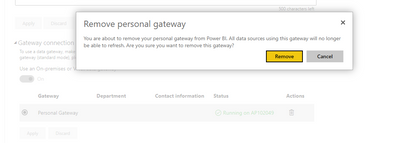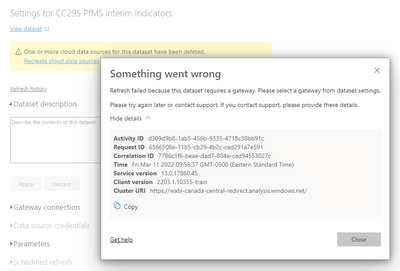Become a Certified Power BI Data Analyst!
Join us for an expert-led overview of the tools and concepts you'll need to pass exam PL-300. The first session starts on June 11th. See you there!
Get registered- Power BI forums
- Get Help with Power BI
- Desktop
- Service
- Report Server
- Power Query
- Mobile Apps
- Developer
- DAX Commands and Tips
- Custom Visuals Development Discussion
- Health and Life Sciences
- Power BI Spanish forums
- Translated Spanish Desktop
- Training and Consulting
- Instructor Led Training
- Dashboard in a Day for Women, by Women
- Galleries
- Webinars and Video Gallery
- Data Stories Gallery
- Themes Gallery
- Contests Gallery
- Quick Measures Gallery
- Notebook Gallery
- Translytical Task Flow Gallery
- R Script Showcase
- Ideas
- Custom Visuals Ideas (read-only)
- Issues
- Issues
- Events
- Upcoming Events
Power BI is turning 10! Let’s celebrate together with dataviz contests, interactive sessions, and giveaways. Register now.
- Power BI forums
- Forums
- Get Help with Power BI
- Report Server
- Migrate from personal data gateway to public cloud...
- Subscribe to RSS Feed
- Mark Topic as New
- Mark Topic as Read
- Float this Topic for Current User
- Bookmark
- Subscribe
- Printer Friendly Page
- Mark as New
- Bookmark
- Subscribe
- Mute
- Subscribe to RSS Feed
- Permalink
- Report Inappropriate Content
Migrate from personal data gateway to public cloud server/source
Hi, I would like to migrate/use a public gateway instead of using my personal gateway for my PowerBI data source. How do I do this properly? I would like to do this so my data refresh can go successfully even if I am not online.
I tried deleting this but I encountered the issue below. Please advise. Thank you.
Solved! Go to Solution.
- Mark as New
- Bookmark
- Subscribe
- Mute
- Subscribe to RSS Feed
- Permalink
- Report Inappropriate Content
Hi @GA1993 ,
For ease of distinction, we usually refer to the other type of On-premises data gateway as On-premises data gateway (Standard mode).
There are different types of gateways, each for a different scenario:
On-premises data gateway: Allows multiple users to connect to multiple on-premises data sources. With a single gateway installation, you can use an on-premises data gateway with all supported services. This gateway is well-suited to complex scenarios in which multiple people access multiple data sources.
On-premises data gateway (personal mode): Allows one user to connect to sources and can’t be shared with others. An on-premises data gateway (personal mode) can be used only with Power BI. This gateway is well-suited to scenarios in which you’re the only person who creates reports, and you don't need to share any data sources with others.
For more,you could see:On-premises data gateway vs. on-premises data gateway (personal mode)
They cannot migrate between each other. If you want to use the standard gateway to refresh the data, you need to configure the data source after configuring the gateway, you can refer to this article:
Add or remove a gateway data source
Manage your data source - Import/scheduled refresh
Hope it helps,
Community Support Team _ Caitlyn
If this post helps then please consider Accept it as the solution to help the other members find it more quickly.
- Mark as New
- Bookmark
- Subscribe
- Mute
- Subscribe to RSS Feed
- Permalink
- Report Inappropriate Content
Hi @GA1993 ,
For ease of distinction, we usually refer to the other type of On-premises data gateway as On-premises data gateway (Standard mode).
There are different types of gateways, each for a different scenario:
On-premises data gateway: Allows multiple users to connect to multiple on-premises data sources. With a single gateway installation, you can use an on-premises data gateway with all supported services. This gateway is well-suited to complex scenarios in which multiple people access multiple data sources.
On-premises data gateway (personal mode): Allows one user to connect to sources and can’t be shared with others. An on-premises data gateway (personal mode) can be used only with Power BI. This gateway is well-suited to scenarios in which you’re the only person who creates reports, and you don't need to share any data sources with others.
For more,you could see:On-premises data gateway vs. on-premises data gateway (personal mode)
They cannot migrate between each other. If you want to use the standard gateway to refresh the data, you need to configure the data source after configuring the gateway, you can refer to this article:
Add or remove a gateway data source
Manage your data source - Import/scheduled refresh
Hope it helps,
Community Support Team _ Caitlyn
If this post helps then please consider Accept it as the solution to help the other members find it more quickly.
- Mark as New
- Bookmark
- Subscribe
- Mute
- Subscribe to RSS Feed
- Permalink
- Report Inappropriate Content
There are no "public" gateways. What you would have to do is to install a standard gateway somewhere either in an on-prem server or in a cloud VM which has access to your on-prem network.
Helpful resources
| User | Count |
|---|---|
| 6 | |
| 4 | |
| 2 | |
| 2 | |
| 2 |
| User | Count |
|---|---|
| 6 | |
| 3 | |
| 3 | |
| 2 | |
| 2 |