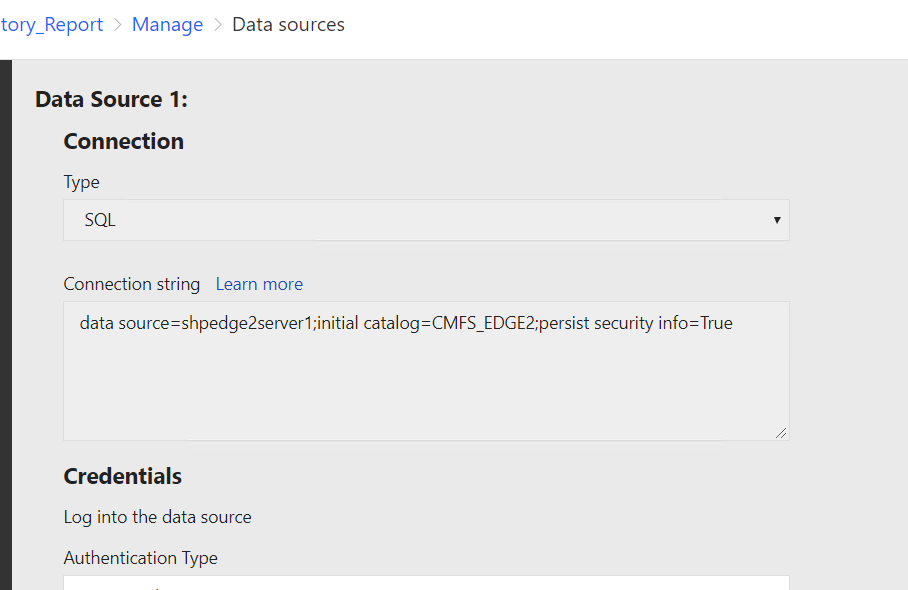FabCon is coming to Atlanta
Join us at FabCon Atlanta from March 16 - 20, 2026, for the ultimate Fabric, Power BI, AI and SQL community-led event. Save $200 with code FABCOMM.
Register now!- Power BI forums
- Get Help with Power BI
- Desktop
- Service
- Report Server
- Power Query
- Mobile Apps
- Developer
- DAX Commands and Tips
- Custom Visuals Development Discussion
- Health and Life Sciences
- Power BI Spanish forums
- Translated Spanish Desktop
- Training and Consulting
- Instructor Led Training
- Dashboard in a Day for Women, by Women
- Galleries
- Data Stories Gallery
- Themes Gallery
- Contests Gallery
- QuickViz Gallery
- Quick Measures Gallery
- Visual Calculations Gallery
- Notebook Gallery
- Translytical Task Flow Gallery
- TMDL Gallery
- R Script Showcase
- Webinars and Video Gallery
- Ideas
- Custom Visuals Ideas (read-only)
- Issues
- Issues
- Events
- Upcoming Events
Get Fabric Certified for FREE during Fabric Data Days. Don't miss your chance! Request now
- Power BI forums
- Forums
- Get Help with Power BI
- Report Server
- Jan 2019 PBIRS Cannot edit data sources
- Subscribe to RSS Feed
- Mark Topic as New
- Mark Topic as Read
- Float this Topic for Current User
- Bookmark
- Subscribe
- Printer Friendly Page
- Mark as New
- Bookmark
- Subscribe
- Mute
- Subscribe to RSS Feed
- Permalink
- Report Inappropriate Content
Jan 2019 PBIRS Cannot edit data sources
We upgraded from the Aug 2018 to Jan 2019 version of Power BI Report server. I am receiving complaints from some users that they cannot edit data sources or change the current data source of a report.
The users have all of the rights available: Browser, Content Manager, My Reports, Publisher and Report Builder. Additionally, I added them as a System User.
I uninstalled, rebooted, restored the database from a backup taken prior to upgrade and reinstalled PBIRS as a new install and we still have with the same issue. I also restored the encryption key from a backup taken before the upgrade.
I appreciate your assistance.
Solved! Go to Solution.
- Mark as New
- Bookmark
- Subscribe
- Mute
- Subscribe to RSS Feed
- Permalink
- Report Inappropriate Content
When you go to http(s)://<your server>/ReportServer what version do you see at the bottom of the page?
If it's 15.0.1102.222 try going to https://aka.ms/pbireportserver and re-downloading the installer and upgrading your instance. I think this was a bug that was fixed after the initial download release. We are currently on 10.0.1102.235 and this appear to fix this issue.
- Mark as New
- Bookmark
- Subscribe
- Mute
- Subscribe to RSS Feed
- Permalink
- Report Inappropriate Content
Has this problem resurfaced in the Jan 2020 PBIRS release?
As seen below the Data source type & connection string are greyed out ... cannot edit it
- Mark as New
- Bookmark
- Subscribe
- Mute
- Subscribe to RSS Feed
- Permalink
- Report Inappropriate Content
Same issue here. Did you find any solution¿
- Mark as New
- Bookmark
- Subscribe
- Mute
- Subscribe to RSS Feed
- Permalink
- Report Inappropriate Content
I have the latest version of Power BI and still can't edit query. The Applied Steps window does not provide the "gear" looking icon to select. What is the issue?
Thank you.
- Mark as New
- Bookmark
- Subscribe
- Mute
- Subscribe to RSS Feed
- Permalink
- Report Inappropriate Content
@Anonymous wrote:
I have the latest version of Power BI and still can't edit query. The Applied Steps window does not provide the "gear" looking icon to select. What is the issue?
Thank you.
@Anonymous FYI your issue is completely different to the one raised initially in this thread. This thread relates to configuring data sources the Power BI Report Server web portal. Not to editing queries in Power BI Desktop. I'm happy to try and help out, but you will probably get improved visibility by posting a new thread in the Desktop forum as opposed to replying to an unrelated issue that has already been marked as answered.
Not every step has a gear icon, some types of steps like change type and remove columns are just direct manipulations in the preview pane. Are you able to provide a screenshot showing your issue?
- Mark as New
- Bookmark
- Subscribe
- Mute
- Subscribe to RSS Feed
- Permalink
- Report Inappropriate Content
When you go to http(s)://<your server>/ReportServer what version do you see at the bottom of the page?
If it's 15.0.1102.222 try going to https://aka.ms/pbireportserver and re-downloading the installer and upgrading your instance. I think this was a bug that was fixed after the initial download release. We are currently on 10.0.1102.235 and this appear to fix this issue.
- Mark as New
- Bookmark
- Subscribe
- Mute
- Subscribe to RSS Feed
- Permalink
- Report Inappropriate Content
Microsoft Power BI Report Server Version 15.0.1102.299 Which was released in March 2019 fixed my issue. Thank you so much! I really appreciate your help 🙂
Helpful resources

Power BI Monthly Update - November 2025
Check out the November 2025 Power BI update to learn about new features.

Fabric Data Days
Advance your Data & AI career with 50 days of live learning, contests, hands-on challenges, study groups & certifications and more!

| User | Count |
|---|---|
| 7 | |
| 2 | |
| 2 | |
| 2 | |
| 1 |
| User | Count |
|---|---|
| 13 | |
| 5 | |
| 3 | |
| 3 | |
| 2 |