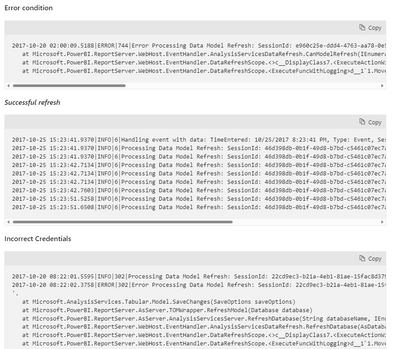Join us at FabCon Vienna from September 15-18, 2025
The ultimate Fabric, Power BI, SQL, and AI community-led learning event. Save €200 with code FABCOMM.
Get registered- Power BI forums
- Get Help with Power BI
- Desktop
- Service
- Report Server
- Power Query
- Mobile Apps
- Developer
- DAX Commands and Tips
- Custom Visuals Development Discussion
- Health and Life Sciences
- Power BI Spanish forums
- Translated Spanish Desktop
- Training and Consulting
- Instructor Led Training
- Dashboard in a Day for Women, by Women
- Galleries
- Data Stories Gallery
- Themes Gallery
- Contests Gallery
- Quick Measures Gallery
- Notebook Gallery
- Translytical Task Flow Gallery
- TMDL Gallery
- R Script Showcase
- Webinars and Video Gallery
- Ideas
- Custom Visuals Ideas (read-only)
- Issues
- Issues
- Events
- Upcoming Events
Compete to become Power BI Data Viz World Champion! First round ends August 18th. Get started.
- Power BI forums
- Forums
- Get Help with Power BI
- Report Server
- How to get notified or identify report refresh err...
- Subscribe to RSS Feed
- Mark Topic as New
- Mark Topic as Read
- Float this Topic for Current User
- Bookmark
- Subscribe
- Printer Friendly Page
- Mark as New
- Bookmark
- Subscribe
- Mute
- Subscribe to RSS Feed
- Permalink
- Report Inappropriate Content
How to get notified or identify report refresh errors?
Hello,
Is there any way to query Report Server database and find information about various report refresh errors? I would like to use SQL to get a list of errors sorted by date.
Then I can write some script to get automatic email notifications about these errors.
Thank you.
Solved! Go to Solution.
- Mark as New
- Bookmark
- Subscribe
- Mute
- Subscribe to RSS Feed
- Permalink
- Report Inappropriate Content
Hi @mircea ,
Whenever a Power BI report is rendered, or a schedule refresh plan is executed, new entries are added to the Execution Log in the database. These entries are available in the ExecutionLog3 view within the report server catalog database.
The log files which hold information about scheduled refresh are the RSPowerBI_ logs. They are located in the LogFiles folder of your report server installation location.
C:\Program Files\Microsoft Power BI Report Server\PBIRS\LogFiles\RSPowerBI_*.logFor more details, you can read related document: Troubleshoot scheduled refresh in Power BI Report Server - Power BI | Microsoft Learn
Best regards,
Community Support Team_ Binbin Yu
If this post helps, then please consider Accept it as the solution to help the other members find it more quickly.
- Mark as New
- Bookmark
- Subscribe
- Mute
- Subscribe to RSS Feed
- Permalink
- Report Inappropriate Content
The Azure Active Directory (Azure AD) OAuth token, used by many different data sources, expires in approximately one hour. You can run into situations where loading data takes longer than the token expiration (more than one hour), since the Power BI service waits for up to two hours when loading data. In that situation, the data loading process can fail with a credentials error.
Data sources that use Azure AD OAuth include Microsoft Dynamics CRM Online, SharePoint Online (SPO), and others. If you’re connecting to such data sources, and get a credentials failure when loading data takes more than an hour, this may be the reason.
Microsoft is investigating a solution that allows the data loading process to refresh the token and continue. However, if your Dynamics CRM Online or SharePoint Online instance (or other Azure AD OAuth data source) is so large that it can run into the two-hour data-load threshold, you may experience a data load timeout from the Power BI service as well.
Also note that, for refresh to work properly, when connecting to a SharePoint Online data source using Azure AD OAuth, you must use the same account that you use to sign in to the Power BI service.
In addition, if you want to connect to a data source from Power BI service using OAuth2, the data source must be in the same tenant as Power BI service. Currently, multi-tenant connection scenarios aren’t supported with OAuth2.
Uncompressed data limits for refresh
The maximum size for datasets imported into the Power BI service is 1 GB. These datasets are heavily compressed to ensure high performance. In addition, in shared capacity, the service places a limit on the amount of uncompressed data that is processed during refresh to 10 GB. This limit accounts for the compression, and therefore is much higher than 1 GB. Datasets in Power BI Premium aren't subject to this limit. If refresh in the Power BI service fails for this reason, reduce the amount of data being imported to Power BI and try again.
Scheduled refresh timeout
Scheduled refresh for imported datasets timeout after two hours. This timeout is increased to five hours for datasets in Premium workspaces. If you encounter this limit, consider reducing the size or complexity of your dataset, or consider refactoring the large dataset into multiple smaller datasets.
Scheduled refresh failures
If a scheduled refresh fails four times in a row, Power BI disables the refresh. Address the underlying problem, and then re-enable the scheduled refresh.
Access to the resource is forbidden
This error can occur because of expired cached credentials. Clear your internet browser cache by going signing into Power BI and going to apppowerbicomalwaysPromptForContentProviderCreds=true. This forces an update of your credentials.
Data refresh failure because of password change or expired credentials
Data refresh can also fail due to expired cached credentials. Clear your internet browser cache by going signing into Power BI and going to apppowerbicom alwaysPromptForContentProviderCreds=true. This forces an update of your credentials.
Regards,
Rachel Gomez
- Mark as New
- Bookmark
- Subscribe
- Mute
- Subscribe to RSS Feed
- Permalink
- Report Inappropriate Content
Hi @mircea ,
Whenever a Power BI report is rendered, or a schedule refresh plan is executed, new entries are added to the Execution Log in the database. These entries are available in the ExecutionLog3 view within the report server catalog database.
The log files which hold information about scheduled refresh are the RSPowerBI_ logs. They are located in the LogFiles folder of your report server installation location.
C:\Program Files\Microsoft Power BI Report Server\PBIRS\LogFiles\RSPowerBI_*.logFor more details, you can read related document: Troubleshoot scheduled refresh in Power BI Report Server - Power BI | Microsoft Learn
Best regards,
Community Support Team_ Binbin Yu
If this post helps, then please consider Accept it as the solution to help the other members find it more quickly.
Helpful resources
| User | Count |
|---|---|
| 4 | |
| 2 | |
| 2 | |
| 2 | |
| 1 |
| User | Count |
|---|---|
| 4 | |
| 4 | |
| 3 | |
| 3 | |
| 2 |