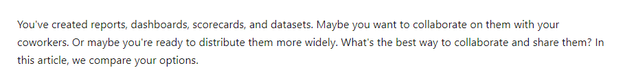Join us at FabCon Vienna from September 15-18, 2025
The ultimate Fabric, Power BI, SQL, and AI community-led learning event. Save €200 with code FABCOMM.
Get registered- Power BI forums
- Get Help with Power BI
- Desktop
- Service
- Report Server
- Power Query
- Mobile Apps
- Developer
- DAX Commands and Tips
- Custom Visuals Development Discussion
- Health and Life Sciences
- Power BI Spanish forums
- Translated Spanish Desktop
- Training and Consulting
- Instructor Led Training
- Dashboard in a Day for Women, by Women
- Galleries
- Data Stories Gallery
- Themes Gallery
- Contests Gallery
- Quick Measures Gallery
- Notebook Gallery
- Translytical Task Flow Gallery
- TMDL Gallery
- R Script Showcase
- Webinars and Video Gallery
- Ideas
- Custom Visuals Ideas (read-only)
- Issues
- Issues
- Events
- Upcoming Events
Compete to become Power BI Data Viz World Champion! First round ends August 18th. Get started.
- Power BI forums
- Forums
- Get Help with Power BI
- Report Server
- Guidance needed for Report Server Setup in a share...
- Subscribe to RSS Feed
- Mark Topic as New
- Mark Topic as Read
- Float this Topic for Current User
- Bookmark
- Subscribe
- Printer Friendly Page
- Mark as New
- Bookmark
- Subscribe
- Mute
- Subscribe to RSS Feed
- Permalink
- Report Inappropriate Content
Guidance needed for Report Server Setup in a shared environment.
I would appreciate some guidance in the following:
I have a software product that is installed on multiple different customer PostgresSQL database in the cloud that I control.
I would like to create a single common BI Data set.
I would like to create a single set of common BI reports.
I would like to offer custom reports in addition for each customer individually.
I am using Report Server and BI Desktop.
Each user should be able to view the graphs with data pointing to their PostgresSql database so that they see their data only. I assume I need to somehow dynamically change the data source of the BI Dataset for that user instance.
The customer must not be able to see the data of another customer.
I would like to make changes to the common BI Data set and add new common BI reports or new custom reports for individual customers and have them see the new reports.
Is the above possible?
If not, how can I water the above down to get something similar to this, perhaps with compromises?
I appreciate your feedback.
Cheers
David
Solved! Go to Solution.
- Mark as New
- Bookmark
- Subscribe
- Mute
- Subscribe to RSS Feed
- Permalink
- Report Inappropriate Content
Hi @davidyounger ,
According to your description, powerbi service is more suitable for the scenarios corresponding to these requirements. Providing sharing is one of the most important features of the Power BI service. You can create workspaces where you and your colleagues can collaborate on reports and dashboards. You can then bundle and distribute them as applications. You can also share the datasets themselves so that others can use them as the basis for their own reports
Fore more details, you can read below document:
Ways to collaborate and share in Power BI - Power BI | Microsoft Docs
If the problem is still not resolved, please provide detailed error information and let me know immediately. Looking forward to your reply.
Best Regards,
Henry
If this post helps, then please consider Accept it as the solution to help the other members find it more quickly.
- Mark as New
- Bookmark
- Subscribe
- Mute
- Subscribe to RSS Feed
- Permalink
- Report Inappropriate Content
What you need is RLS-Row level security. It will solve the problem.
- Mark as New
- Bookmark
- Subscribe
- Mute
- Subscribe to RSS Feed
- Permalink
- Report Inappropriate Content
Hi @davidyounger ,
According to your description, powerbi service is more suitable for the scenarios corresponding to these requirements. Providing sharing is one of the most important features of the Power BI service. You can create workspaces where you and your colleagues can collaborate on reports and dashboards. You can then bundle and distribute them as applications. You can also share the datasets themselves so that others can use them as the basis for their own reports
Fore more details, you can read below document:
Ways to collaborate and share in Power BI - Power BI | Microsoft Docs
If the problem is still not resolved, please provide detailed error information and let me know immediately. Looking forward to your reply.
Best Regards,
Henry
If this post helps, then please consider Accept it as the solution to help the other members find it more quickly.
- Mark as New
- Bookmark
- Subscribe
- Mute
- Subscribe to RSS Feed
- Permalink
- Report Inappropriate Content
Power BI Report server is targeted at internal audiences. If you want to share with external users you should consider Power BI Service and/or Power BI Embedded.
Helpful resources
| User | Count |
|---|---|
| 3 | |
| 2 | |
| 2 | |
| 2 | |
| 1 |
| User | Count |
|---|---|
| 7 | |
| 4 | |
| 4 | |
| 3 | |
| 2 |