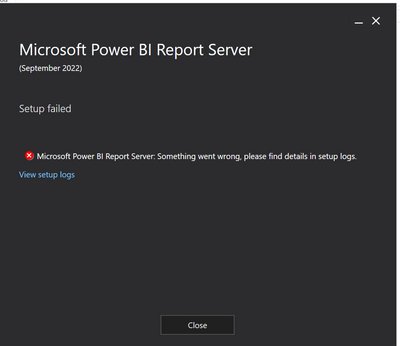Fabric Data Days starts November 4th!
Advance your Data & AI career with 50 days of live learning, dataviz contests, hands-on challenges, study groups & certifications and more!
Get registered- Power BI forums
- Get Help with Power BI
- Desktop
- Service
- Report Server
- Power Query
- Mobile Apps
- Developer
- DAX Commands and Tips
- Custom Visuals Development Discussion
- Health and Life Sciences
- Power BI Spanish forums
- Translated Spanish Desktop
- Training and Consulting
- Instructor Led Training
- Dashboard in a Day for Women, by Women
- Galleries
- Data Stories Gallery
- Themes Gallery
- Contests Gallery
- QuickViz Gallery
- Quick Measures Gallery
- Visual Calculations Gallery
- Notebook Gallery
- Translytical Task Flow Gallery
- TMDL Gallery
- R Script Showcase
- Webinars and Video Gallery
- Ideas
- Custom Visuals Ideas (read-only)
- Issues
- Issues
- Events
- Upcoming Events
Get Fabric Certified for FREE during Fabric Data Days. Don't miss your chance! Request now
- Power BI forums
- Forums
- Get Help with Power BI
- Report Server
- Fail to uninstall power bi report server(2022 Sept...
- Subscribe to RSS Feed
- Mark Topic as New
- Mark Topic as Read
- Float this Topic for Current User
- Bookmark
- Subscribe
- Printer Friendly Page
- Mark as New
- Bookmark
- Subscribe
- Mute
- Subscribe to RSS Feed
- Permalink
- Report Inappropriate Content
Fail to uninstall power bi report server(2022 September)
Hi everyone:
When i tried to uninstall the report server,error encounterd.
Below is the log.
Setup FailedSystem.UriFormatException: Invalid URI: A Dos path must be rooted, for example, 'c:\'.
at System.Uri.CreateThis(String uri, Boolean dontEscape, UriKind uriKind)
at System.Xml.XmlResolver.ResolveUri(Uri baseUri, String relativeUri)
at System.Xml.XmlTextReaderImpl..ctor(String uriStr, XmlReaderSettings settings, XmlParserContext context, XmlResolver uriResolver)
at System.Xml.XmlReaderSettings.CreateReader(String inputUri, XmlParserContext inputContext)
at System.Xml.Linq.XElement.Load(String uri, LoadOptions options)
at Microsoft.BIServer.Configuration.ConfigReader..ctor(String configFileFullPath)
at Microsoft.BIServer.Setup.RegisterUrlAclsStep.GetApplicationsFromConfigFile()
at Microsoft.BIServer.Setup.RegisterUrlAclsStep.Uninstall()
at SetupEngine.Uninstall()
at Microsoft.BIServer.Setup.Setup.Main(String[] cmdLine)
I wish i could get your help.
- Mark as New
- Bookmark
- Subscribe
- Mute
- Subscribe to RSS Feed
- Permalink
- Report Inappropriate Content
This error message indicates that there is an issue with the configuration file for the Power BI Report Server. The specific error message "Invalid URI: A Dos path must be rooted, for example, 'c:'." suggests that the path specified in the configuration file is not a valid file path.
Here are a few things you can try to resolve the issue:
Check the configuration file: Open the configuration file (RSReportServer.config) and check that the path specified for the file is a valid file path. Make sure that the path is rooted, for example, 'c:'.
Check the permissions: Make sure that the user account used to uninstall the Report Server has the necessary permissions to access the configuration file.
Check for updates: Make sure that the Report Server is up to date.
Try to repair the installation: Try to repair the installation of the Report Server. This can be done by running the installer and selecting the "Repair" option.
Try to uninstall by using the command prompt: Try to uninstall the Report Server by using the command prompt and running the command: msiexec /x {product code}
If none of the above solutions work, it's recommended to open a support case with Microsoft to get further assistance.
It's also important to check the Report Server logs for more details about the error and provide this information to the support team.
Helpful resources

Power BI Monthly Update - November 2025
Check out the November 2025 Power BI update to learn about new features.

Fabric Data Days
Advance your Data & AI career with 50 days of live learning, contests, hands-on challenges, study groups & certifications and more!

| User | Count |
|---|---|
| 4 | |
| 3 | |
| 2 | |
| 1 | |
| 1 |
| User | Count |
|---|---|
| 15 | |
| 8 | |
| 5 | |
| 5 | |
| 4 |