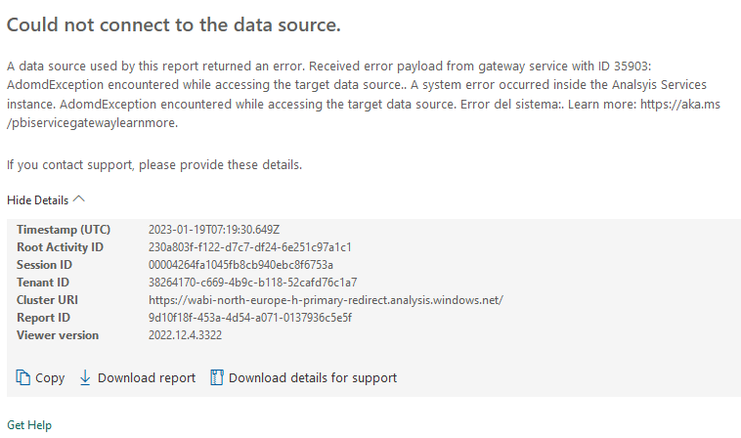Join the #PBI10 DataViz contest
Power BI is turning 10, and we’re marking the occasion with a special community challenge. Use your creativity to tell a story, uncover trends, or highlight something unexpected.
Get started- Power BI forums
- Get Help with Power BI
- Desktop
- Service
- Report Server
- Power Query
- Mobile Apps
- Developer
- DAX Commands and Tips
- Custom Visuals Development Discussion
- Health and Life Sciences
- Power BI Spanish forums
- Translated Spanish Desktop
- Training and Consulting
- Instructor Led Training
- Dashboard in a Day for Women, by Women
- Galleries
- Webinars and Video Gallery
- Data Stories Gallery
- Themes Gallery
- Contests Gallery
- Quick Measures Gallery
- Notebook Gallery
- Translytical Task Flow Gallery
- R Script Showcase
- Ideas
- Custom Visuals Ideas (read-only)
- Issues
- Issues
- Events
- Upcoming Events
Join us for an expert-led overview of the tools and concepts you'll need to become a Certified Power BI Data Analyst and pass exam PL-300. Register now.
- Power BI forums
- Forums
- Get Help with Power BI
- Report Server
- Paginated reports published in a Premium per User ...
- Subscribe to RSS Feed
- Mark Topic as New
- Mark Topic as Read
- Float this Topic for Current User
- Bookmark
- Subscribe
- Printer Friendly Page
- Mark as New
- Bookmark
- Subscribe
- Mute
- Subscribe to RSS Feed
- Permalink
- Report Inappropriate Content
Paginated reports published in a Premium per User cannot be seen anymore
All the paginated reports published in a Premium per User workspace that has worked properly for months, cannot be seen anymore since this week. The error is the following
A data source used by this report returned an error. Received error payload from gateway service with ID 35903: AdomdException encountered while accessing the target data source.. A system error occurred inside the Analsyis Services instance. AdomdException encountered while accessing the target data source. Error del sistema:. Learn more: https://aka.ms/pbiservicegatewaylearnmore.
Attached the snapshot of the error:
Additional comments:
- Regular Power BI reports pointing to the same data source still works properly
- Reports can still be properly seen when running through the Report Server desktop version
None of those solutions worked for now:
- Updating Report Server version
- Reseting Report Server service
- Reseting Gateway
- Publishing again the reports
- Mark as New
- Bookmark
- Subscribe
- Mute
- Subscribe to RSS Feed
- Permalink
- Report Inappropriate Content
This error message indicates that there is an issue with the connection to the data source used by the paginated reports. There are a few things you can try to resolve the issue:
Check the data source connection: Make sure that the data source connection is still valid and that the credentials used to connect to the data source are correct.
Check the gateway: Make sure that the gateway is configured correctly and that it is running properly. Check the logs for any errors or warnings related to the data source connection.
Check the Analysis Services instance: Make sure that the Analysis Services instance used by the paginated reports is running properly and that there are no errors or issues with the instance.
Check the permissions: Make sure that the users have the correct permissions to access the data source and the paginated reports.
Check for updates: Make sure that both Power BI and the Report Server are up to date.
Check the firewall: Make sure that the firewall is not blocking the connection between Power BI and the data source.
Check the network: Make sure that there is no network issue that is preventing Power BI from connecting to the data source.
Try to recreate the data source: Sometimes the issue is related to the data source, try to recreate the data source, and check if the error is still appearing.
If none of the above solutions work, it's recommended to open a support case with Microsoft to get further assistance.
It's also important to check the Power BI and the Report Server logs for more details about the error and provide this information to the support team.
Helpful resources

Join our Fabric User Panel
This is your chance to engage directly with the engineering team behind Fabric and Power BI. Share your experiences and shape the future.

Power BI Monthly Update - June 2025
Check out the June 2025 Power BI update to learn about new features.

| User | Count |
|---|---|
| 7 | |
| 2 | |
| 2 | |
| 2 | |
| 1 |
| User | Count |
|---|---|
| 7 | |
| 6 | |
| 4 | |
| 3 | |
| 2 |