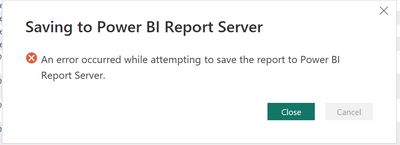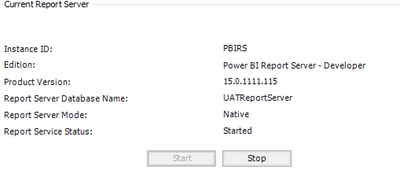Fabric Data Days starts November 4th!
Advance your Data & AI career with 50 days of live learning, dataviz contests, hands-on challenges, study groups & certifications and more!
Get registered- Power BI forums
- Get Help with Power BI
- Desktop
- Service
- Report Server
- Power Query
- Mobile Apps
- Developer
- DAX Commands and Tips
- Custom Visuals Development Discussion
- Health and Life Sciences
- Power BI Spanish forums
- Translated Spanish Desktop
- Training and Consulting
- Instructor Led Training
- Dashboard in a Day for Women, by Women
- Galleries
- Data Stories Gallery
- Themes Gallery
- Contests Gallery
- QuickViz Gallery
- Quick Measures Gallery
- Visual Calculations Gallery
- Notebook Gallery
- Translytical Task Flow Gallery
- TMDL Gallery
- R Script Showcase
- Webinars and Video Gallery
- Ideas
- Custom Visuals Ideas (read-only)
- Issues
- Issues
- Events
- Upcoming Events
Get Fabric Certified for FREE during Fabric Data Days. Don't miss your chance! Request now
- Power BI forums
- Forums
- Get Help with Power BI
- Report Server
- Re: Error while attempting to save report to Power...
- Subscribe to RSS Feed
- Mark Topic as New
- Mark Topic as Read
- Float this Topic for Current User
- Bookmark
- Subscribe
- Printer Friendly Page
- Mark as New
- Bookmark
- Subscribe
- Mute
- Subscribe to RSS Feed
- Permalink
- Report Inappropriate Content
Error while attempting to save report to Power BI Report Server (Jan 2023 version)
Hi Guys Need your help
We upgrade our Power BI Report Server and PBI Desktop RS to January 2023 but after the upgrade, we encounter this error
here is our current version of the PBI Server
and this is our PBI Desktop version
we already tried all recommendations we found online but with no success
- Mark as New
- Bookmark
- Subscribe
- Mute
- Subscribe to RSS Feed
- Permalink
- Report Inappropriate Content
Hi,
I got the same error when attampting to save the report which was created by desktop latest version 2.115.842(x64) to PBI report server (Jan 2023 version). I assume it's about confict on the versions.
I tied to open it in desktop RS version and edit/save it. Then upload to report server again, while it didn't work, same error. How can I downgrade the report and upload it to server? Appreciate any idea or solutions.
- Mark as New
- Bookmark
- Subscribe
- Mute
- Subscribe to RSS Feed
- Permalink
- Report Inappropriate Content
Go back to where you downloaded the Desktop version from the Mcrosoft Store. There is a matching Server version availble for you in the same download window. None of my reports would save, as I upgraded the desktop first, then find the server version. It was a quick INLINE upgrade (i just made a checkpoint of the VM before starting, along with backing up config file).
- Mark as New
- Bookmark
- Subscribe
- Mute
- Subscribe to RSS Feed
- Permalink
- Report Inappropriate Content
@VJ1217_SH wrote:
How can I downgrade the report and upload it to server? Appreciate any idea or solutions.
You can try the techniques in this blog post Power BI Report Server – fixing “Can’t upload this report” – Random Procrastination (gosbell.com)
- Mark as New
- Bookmark
- Subscribe
- Mute
- Subscribe to RSS Feed
- Permalink
- Report Inappropriate Content
You should check the log files which are stored in C:\Program Files\Microsoft Power BI Report Server\PBIRS\LogFiles by default. I normally check the ReportingServicesService* and RSPowerBI* and RSPortal* logs first
- Mark as New
- Bookmark
- Subscribe
- Mute
- Subscribe to RSS Feed
- Permalink
- Report Inappropriate Content
I have the similar problem as well. Wonder there is some security settings need to be changed. It even fails to upload the report through PowerBI Report Server with below error. Wow Welcome to PowerBI world of problems with no solution.
Helpful resources

Power BI Monthly Update - November 2025
Check out the November 2025 Power BI update to learn about new features.

Fabric Data Days
Advance your Data & AI career with 50 days of live learning, contests, hands-on challenges, study groups & certifications and more!

| User | Count |
|---|---|
| 4 | |
| 3 | |
| 2 | |
| 1 | |
| 1 |
| User | Count |
|---|---|
| 15 | |
| 8 | |
| 5 | |
| 5 | |
| 4 |