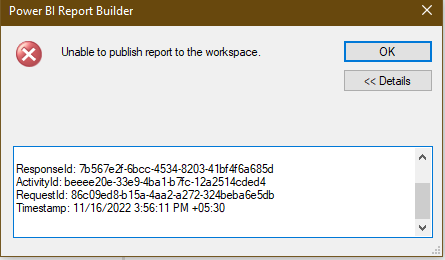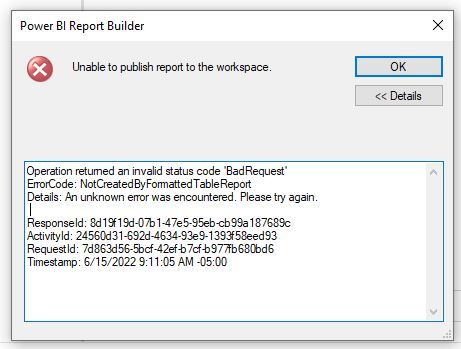New Offer! Become a Certified Fabric Data Engineer
Check your eligibility for this 50% exam voucher offer and join us for free live learning sessions to get prepared for Exam DP-700.
Get Started- Power BI forums
- Get Help with Power BI
- Desktop
- Service
- Report Server
- Power Query
- Mobile Apps
- Developer
- DAX Commands and Tips
- Custom Visuals Development Discussion
- Health and Life Sciences
- Power BI Spanish forums
- Translated Spanish Desktop
- Training and Consulting
- Instructor Led Training
- Dashboard in a Day for Women, by Women
- Galleries
- Community Connections & How-To Videos
- COVID-19 Data Stories Gallery
- Themes Gallery
- Data Stories Gallery
- R Script Showcase
- Webinars and Video Gallery
- Quick Measures Gallery
- 2021 MSBizAppsSummit Gallery
- 2020 MSBizAppsSummit Gallery
- 2019 MSBizAppsSummit Gallery
- Events
- Ideas
- Custom Visuals Ideas
- Issues
- Issues
- Events
- Upcoming Events
Don't miss out! 2025 Microsoft Fabric Community Conference, March 31 - April 2, Las Vegas, Nevada. Use code MSCUST for a $150 discount. Prices go up February 11th. Register now.
- Power BI forums
- Forums
- Get Help with Power BI
- Report Server
- Re: Error when publishing report from PBI Report B...
- Subscribe to RSS Feed
- Mark Topic as New
- Mark Topic as Read
- Float this Topic for Current User
- Bookmark
- Subscribe
- Printer Friendly Page
- Mark as New
- Bookmark
- Subscribe
- Mute
- Subscribe to RSS Feed
- Permalink
- Report Inappropriate Content
Error when publishing report from PBI Report Builder to PBI Cloud
When publishing a very very simple report to PowerBI Cloud, I get the following error message :
Operation returned an invalid status code 'BadRequest'
ErrorCode: NotCreatedByFormattedTableReport
Details: An unknown error was encountered. Please try again.
ResponseId: 021d9f1b-155f-4286-ba22-ac5847316bd7
ActivityId: 30160ac0-2368-4905-bbf5-2809f99f378b
RequestId: 399d825b-0f06-44b0-a06b-4b50db7807ec
Timestamp: 13/06/2022 16:39:57 +02:00
Solved! Go to Solution.
- Mark as New
- Bookmark
- Subscribe
- Mute
- Subscribe to RSS Feed
- Permalink
- Report Inappropriate Content
Hi,
As per your error message "NotCreatedByFormattedTableReport". You are doing the changes on the formatted table report which you created in Power BI service and downloaded to local and doing some changes and upload it again. This is not supported yet.
I have mentioned this in my video - https://www.youtube.com/watch?v=X1z67FwOSp0
Thanks
Hari
If I helped you, click on the Thumbs Up to give Kudos.
My Blog :: YouTube Channel :: My Linkedin
- Mark as New
- Bookmark
- Subscribe
- Mute
- Subscribe to RSS Feed
- Permalink
- Report Inappropriate Content
Created a new report on local but getting the same error when trying to publish. Can some one guide what is causing this error?
- Mark as New
- Bookmark
- Subscribe
- Mute
- Subscribe to RSS Feed
- Permalink
- Report Inappropriate Content
Greetings. I'm fairly certain that you get that error if you are not posting the report to a premium workspace. However, to have a premium workspace, one must pay $20/month. That is not in my company's budget, so I created the reports in MS Access instead.
- Mark as New
- Bookmark
- Subscribe
- Mute
- Subscribe to RSS Feed
- Permalink
- Report Inappropriate Content
I was having the same problem, and was able to fix it by following this simple step on the microsoft site bellow:
- Mark as New
- Bookmark
- Subscribe
- Mute
- Subscribe to RSS Feed
- Permalink
- Report Inappropriate Content
Does anyone discovered how to handle this error? We're in July/22 and still having the same error even creating brand new reports...
- Mark as New
- Bookmark
- Subscribe
- Mute
- Subscribe to RSS Feed
- Permalink
- Report Inappropriate Content
Yup, same error here 😞
Operation returned an invalid status code 'BadRequest'
ErrorCode: NotCreatedByFormattedTableReport
Details: An unknown error was encountered. Please try again.
ResponseId: b77dd97b-6294-45a8-8a21-20eeffec5711
ActivityId: 00590946-6381-4720-99b6-c2e14ad25915
RequestId: 8391cac3-c00f-493d-bdc7-6205767a0b99
Timestamp: 7/21/2022 6:09:34 PM -05:00 I started creating a very simple new report locally and got the error when I tried to publish it...
- Mark as New
- Bookmark
- Subscribe
- Mute
- Subscribe to RSS Feed
- Permalink
- Report Inappropriate Content
Looks like this error is also behaving as a catch-all at the moment (June 2022), which makes me assume the PBI Report Builder app hasn't been updated for the existence of the Formatted Tables feature.
For example, a colleague tried to deploy a paginated report created locally to a non-premium workspace, and got the error referenced above.
- Mark as New
- Bookmark
- Subscribe
- Mute
- Subscribe to RSS Feed
- Permalink
- Report Inappropriate Content
I'm getting exactly the same error on a brand new report as well:
- Mark as New
- Bookmark
- Subscribe
- Mute
- Subscribe to RSS Feed
- Permalink
- Report Inappropriate Content
Hi,
As per your error message "NotCreatedByFormattedTableReport". You are doing the changes on the formatted table report which you created in Power BI service and downloaded to local and doing some changes and upload it again. This is not supported yet.
I have mentioned this in my video - https://www.youtube.com/watch?v=X1z67FwOSp0
Thanks
Hari
If I helped you, click on the Thumbs Up to give Kudos.
My Blog :: YouTube Channel :: My Linkedin
- Mark as New
- Bookmark
- Subscribe
- Mute
- Subscribe to RSS Feed
- Permalink
- Report Inappropriate Content
This does not solve the problem, it states the problem.
- Mark as New
- Bookmark
- Subscribe
- Mute
- Subscribe to RSS Feed
- Permalink
- Report Inappropriate Content
In my case, that's not what happened at all - the table was not created in Power BI service - it only existed in the desktop version.
Helpful resources

Join us at the Microsoft Fabric Community Conference
March 31 - April 2, 2025, in Las Vegas, Nevada. Use code MSCUST for a $150 discount!

Power BI Monthly Update - January 2025
Check out the January 2025 Power BI update to learn about new features in Reporting, Modeling, and Data Connectivity.