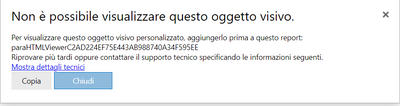Fabric Data Days starts November 4th!
Advance your Data & AI career with 50 days of live learning, dataviz contests, hands-on challenges, study groups & certifications and more!
Get registered- Power BI forums
- Get Help with Power BI
- Desktop
- Service
- Report Server
- Power Query
- Mobile Apps
- Developer
- DAX Commands and Tips
- Custom Visuals Development Discussion
- Health and Life Sciences
- Power BI Spanish forums
- Translated Spanish Desktop
- Training and Consulting
- Instructor Led Training
- Dashboard in a Day for Women, by Women
- Galleries
- Data Stories Gallery
- Themes Gallery
- Contests Gallery
- QuickViz Gallery
- Quick Measures Gallery
- Visual Calculations Gallery
- Notebook Gallery
- Translytical Task Flow Gallery
- TMDL Gallery
- R Script Showcase
- Webinars and Video Gallery
- Ideas
- Custom Visuals Ideas (read-only)
- Issues
- Issues
- Events
- Upcoming Events
Get Fabric Certified for FREE during Fabric Data Days. Don't miss your chance! Request now
- Power BI forums
- Forums
- Get Help with Power BI
- Report Server
- Re: Error in visualization of custom visuals.
- Subscribe to RSS Feed
- Mark Topic as New
- Mark Topic as Read
- Float this Topic for Current User
- Bookmark
- Subscribe
- Printer Friendly Page
- Mark as New
- Bookmark
- Subscribe
- Mute
- Subscribe to RSS Feed
- Permalink
- Report Inappropriate Content
Error in visualization of custom visuals.
Hi all,
in one of my reports I need to use a custom visual (paraHTMLviewer).
I can correctly managed it on Power Bi Desktop optimized for Report Server, but when I published it on Report Server, the following error appears--->
I mean, in english, "It is not possible to display this visual object."
What is more, if I publish another report (actually not mine, but a sample downloaded from internet), the custom visual does indeed appear!! This is very strange, because I do not actually understand why in one report (downloaded) custom visual does work, while in another report (my report) not.
I hope it is clear.
Let me know for further details.
Thanks,
g
Solved! Go to Solution.
- Mark as New
- Bookmark
- Subscribe
- Mute
- Subscribe to RSS Feed
- Permalink
- Report Inappropriate Content
It is because the sample file is created by a previous version of pbi desktop rs.
This issue is only with the 2022 sep desktop version. You can use the 2022 may version to use custom visuals as a gap fit.
- Mark as New
- Bookmark
- Subscribe
- Mute
- Subscribe to RSS Feed
- Permalink
- Report Inappropriate Content
Hi everyone,
Thank you for reporting the issue,
We addressed the problem, and the fix will be included in the coming QFE December Release.
Till that time, you can try using a workaround:
Add a URL parameter to your URL: ?consumePublicCvsWithoutRps=1
for example:
http://servername/Reports/powerbi/reportname?consumePublicCvsWithoutRps=1
The imported custom visuals should start working
@Gianluca88 @cnschulz @jamiestevens44 @kanielwang1008 @jcaranibar
Thanks,
Alexandra
- Mark as New
- Bookmark
- Subscribe
- Mute
- Subscribe to RSS Feed
- Permalink
- Report Inappropriate Content
Has anyone heard if there will be a fix to this, rather than going backwards to the May 2022 Desktop installation?
- Mark as New
- Bookmark
- Subscribe
- Mute
- Subscribe to RSS Feed
- Permalink
- Report Inappropriate Content
No, I havent. I'd also like to suggest that this problem is NOT "solved". can we ask the OP @Gianluca88 to re-open it? In any case I cant wait around for this to get resolved. I dont want to version-lock all our reports so Im downgrading ASAP.
- Mark as New
- Bookmark
- Subscribe
- Mute
- Subscribe to RSS Feed
- Permalink
- Report Inappropriate Content
Hi @cnschulz ,
for me the problem is solved and, moreover, I dont' have the chance to "re-open" the issue. Obviously this is bug of Report Server and we have to wait for fixing it. Maybe is it convinient to raise a support ticket rather than keeping watching it? In the meanwhile, we have to downgrade to the May 2022 version.
- Mark as New
- Bookmark
- Subscribe
- Mute
- Subscribe to RSS Feed
- Permalink
- Report Inappropriate Content
Hi @Gianluca88 ,
For the time being, there are some limitations of Report Server, with reference to the following:
- Can’t create reports in the browser
- There are no dashboards
- There are no datasets, so no sharing between reports
- Can’t create content packs
- Can’t analyze in Excel
- Can't have many-to-many relationships
- No quick insights
- No data alerts
- No full-screen mode
- No R visuals
- No preview features
- Less updates and improvements
- Some custom visuals from the Microsoft Power BI Community do not work
And you could test publish it to Power BI Server,refer:
Best Regards
Lucien
- Mark as New
- Bookmark
- Subscribe
- Mute
- Subscribe to RSS Feed
- Permalink
- Report Inappropriate Content
@v-luwang-msft I am sorry but this answer is simply not appropriate. The problem here is that the *current* version of Power BI RS Desktop is not compatiblke with the *current* version of Resport Server (September 2022). You can not simply say that there are "some limitations" when this is clearly an API level mismatch with custom visuals, solved by downgrading to the May client. Its a bug and needs to be addressed ASAP.
- Mark as New
- Bookmark
- Subscribe
- Mute
- Subscribe to RSS Feed
- Permalink
- Report Inappropriate Content
Hi @v-luwang-msft ,
thanks for your precious answer.
Only one point turns out to be strange for me. Why the same custom visual works on PBIRS if it is a published from a report (say, A) and, on other hands, does not work if it is published from another report (say,B).
Here you can download sample report A Find the right app | Microsoft AppSource where the custom visual does actually works on PBIRS. I don't understand why this sample report does not give me issues.
Thanks,
g
- Mark as New
- Bookmark
- Subscribe
- Mute
- Subscribe to RSS Feed
- Permalink
- Report Inappropriate Content
Hi, are A and B PBI Desktop RS in different machines?
- Mark as New
- Bookmark
- Subscribe
- Mute
- Subscribe to RSS Feed
- Permalink
- Report Inappropriate Content
Hi @jcaranibar ,
no both in the same machine. I also tried to create from scratch a new report, but it does not work. Only the sample report I downloaded from Microsoft App Source seems to properly work.
Thanks,
g.
- Mark as New
- Bookmark
- Subscribe
- Mute
- Subscribe to RSS Feed
- Permalink
- Report Inappropriate Content
It is because the sample file is created by a previous version of pbi desktop rs.
This issue is only with the 2022 sep desktop version. You can use the 2022 may version to use custom visuals as a gap fit.
- Mark as New
- Bookmark
- Subscribe
- Mute
- Subscribe to RSS Feed
- Permalink
- Report Inappropriate Content
- Mark as New
- Bookmark
- Subscribe
- Mute
- Subscribe to RSS Feed
- Permalink
- Report Inappropriate Content
Helpful resources

Fabric Data Days
Advance your Data & AI career with 50 days of live learning, contests, hands-on challenges, study groups & certifications and more!

Power BI Monthly Update - October 2025
Check out the October 2025 Power BI update to learn about new features.

| User | Count |
|---|---|
| 3 | |
| 3 | |
| 2 | |
| 1 | |
| 1 |
| User | Count |
|---|---|
| 8 | |
| 7 | |
| 5 | |
| 5 | |
| 4 |