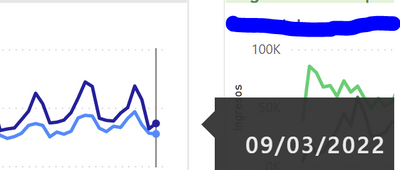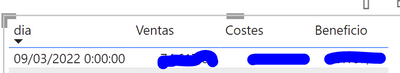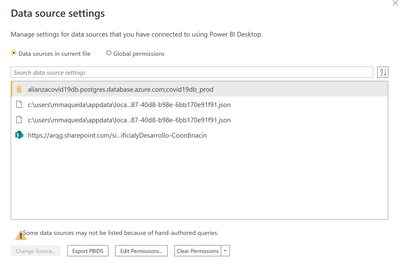FabCon is coming to Atlanta
Join us at FabCon Atlanta from March 16 - 20, 2026, for the ultimate Fabric, Power BI, AI and SQL community-led event. Save $200 with code FABCOMM.
Register now!- Power BI forums
- Get Help with Power BI
- Desktop
- Service
- Report Server
- Power Query
- Mobile Apps
- Developer
- DAX Commands and Tips
- Custom Visuals Development Discussion
- Health and Life Sciences
- Power BI Spanish forums
- Translated Spanish Desktop
- Training and Consulting
- Instructor Led Training
- Dashboard in a Day for Women, by Women
- Galleries
- Data Stories Gallery
- Themes Gallery
- Contests Gallery
- Quick Measures Gallery
- Notebook Gallery
- Translytical Task Flow Gallery
- TMDL Gallery
- R Script Showcase
- Webinars and Video Gallery
- Ideas
- Custom Visuals Ideas (read-only)
- Issues
- Issues
- Events
- Upcoming Events
To celebrate FabCon Vienna, we are offering 50% off select exams. Ends October 3rd. Request your discount now.
- Power BI forums
- Forums
- Get Help with Power BI
- Report Server
- Re: Different Data shown on different pages from t...
- Subscribe to RSS Feed
- Mark Topic as New
- Mark Topic as Read
- Float this Topic for Current User
- Bookmark
- Subscribe
- Printer Friendly Page
- Mark as New
- Bookmark
- Subscribe
- Mute
- Subscribe to RSS Feed
- Permalink
- Report Inappropriate Content
Different Data shown on different pages from the same Data Source
Hi everybody,
I have a weird situation here. I have one pbix with two pages that shows linear graphs from the same data source (Direct Query).
The graphs shows information from the same data source (same Direct Query), and in one page it shows until the last date of the data source, and in other page it shows until the previous day of the last date of the data source. This not only happend with the graphs but also with the table
Graphs in one page:
Graph in the other page:
I have used some Measures shown just in one page, such as SUM
and Accumulated DAX formula this way:
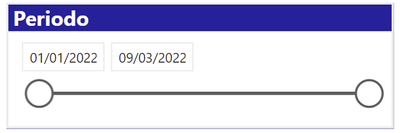
Many thanks in advance for your help,
Marina
- Mark as New
- Bookmark
- Subscribe
- Mute
- Subscribe to RSS Feed
- Permalink
- Report Inappropriate Content
Many thanks for your answers, but the issue was not resolved.
I just rebuilt the page and suddenly the measures started to update correctly again.... maybe something regarding page sincronization could be the root cause??
In addition to this, I have realised the following alert, which I was not able to find the solution within the community, since all the answers refers that I must acces to the Datta Source Settings to solve the problem and the Change Source button is disabled... Any help with this, please?
Many thanks again!!
Marina Maqueda
- Mark as New
- Bookmark
- Subscribe
- Mute
- Subscribe to RSS Feed
- Permalink
- Report Inappropriate Content
Did you notice the yellow triangle? You can change your data sources in the Power Query script. Warning: if you end up with a different table structure you risk messing up your Power BI report.
- Mark as New
- Bookmark
- Subscribe
- Mute
- Subscribe to RSS Feed
- Permalink
- Report Inappropriate Content
I am not sure I have understood your point.
I don't wanna change my Data source, my data source it is OK, and it is being update properly, although there is this warning. So my point is, How can I solve the warning? The warning is just there, but nothing is affecting it as far as I know.
- Mark as New
- Bookmark
- Subscribe
- Mute
- Subscribe to RSS Feed
- Permalink
- Report Inappropriate Content
It's a warning, not an error. You can ignore it if everything works.
Going back to your original question - I assume you are aware that the Power BI Service works on UTC time, not on your local time (unless you happen to live at GMT/UTC)
- Mark as New
- Bookmark
- Subscribe
- Mute
- Subscribe to RSS Feed
- Permalink
- Report Inappropriate Content
Ok i can ignore it, but I would rather preffer not having a warning on a Dashboard for the President of my company 🙂
- Mark as New
- Bookmark
- Subscribe
- Mute
- Subscribe to RSS Feed
- Permalink
- Report Inappropriate Content
The president of your company will never see that data sources property dialog
- Mark as New
- Bookmark
- Subscribe
- Mute
- Subscribe to RSS Feed
- Permalink
- Report Inappropriate Content
It is just for my tranquility...
- Mark as New
- Bookmark
- Subscribe
- Mute
- Subscribe to RSS Feed
- Permalink
- Report Inappropriate Content
Hi @Anonymous ,
Your understanding is correct, the latest data will only be displayed when the measure is updated. Also I think you need to understand the difference between calculated column and measure.
- measure: calculates and returns results only when placed in the specified contextdoes not use memory; only when called, it uses cpu memory time
- calculated column: calculated based on the data loaded into the data model, the results are calculated from the current context data and saved in the form of a column; occupies memory, does not occupy the cpu computing time; increases the data refresh time
- For when it will trigger.
measure: is used specifically (query), interaction occurs (slicer, cross-filter)
calculated column: created for the first time; refreshes dataset
If the problem is still not resolved, please point it out. Looking forward to your reply.
Best Regards,
Henry
If this post helps, then please consider Accept it as the solution to help the other members find it more quickly.
- Mark as New
- Bookmark
- Subscribe
- Mute
- Subscribe to RSS Feed
- Permalink
- Report Inappropriate Content
I think I have found the root cause, it is because of the Measures, that are not being refreshed as it used to.. Because in one page I show data directly from the data source (and it is updated up to date), but in the other page I show Measures and they have not been updated since one week ago.
How can I make Measures to be updated again as it used to?
Many thanks for your help!
Marina
- Mark as New
- Bookmark
- Subscribe
- Mute
- Subscribe to RSS Feed
- Permalink
- Report Inappropriate Content
Measures are recomputed every time the user interacts with the report visuals and filters. Calculated columns are recomputed once during dataset refresh.
It gets a little more complicated with composite data model that have local copies. Is that the case for you?
- Mark as New
- Bookmark
- Subscribe
- Mute
- Subscribe to RSS Feed
- Permalink
- Report Inappropriate Content
Keep in mind that with Direct Query the visuals are only updated when the user interacts with them. But normally a switching of pages should trigger a re-query. Use Fiddler or similar to investigate which actual queries are issues against your data source.