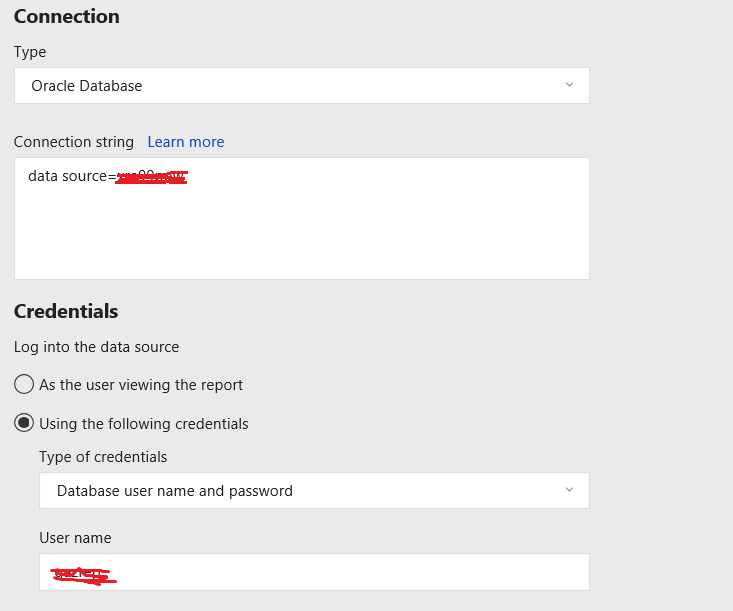FabCon is coming to Atlanta
Join us at FabCon Atlanta from March 16 - 20, 2026, for the ultimate Fabric, Power BI, AI and SQL community-led event. Save $200 with code FABCOMM.
Register now!- Power BI forums
- Get Help with Power BI
- Desktop
- Service
- Report Server
- Power Query
- Mobile Apps
- Developer
- DAX Commands and Tips
- Custom Visuals Development Discussion
- Health and Life Sciences
- Power BI Spanish forums
- Translated Spanish Desktop
- Training and Consulting
- Instructor Led Training
- Dashboard in a Day for Women, by Women
- Galleries
- Data Stories Gallery
- Themes Gallery
- Contests Gallery
- Quick Measures Gallery
- Notebook Gallery
- Translytical Task Flow Gallery
- TMDL Gallery
- R Script Showcase
- Webinars and Video Gallery
- Ideas
- Custom Visuals Ideas (read-only)
- Issues
- Issues
- Events
- Upcoming Events
Join the Fabric FabCon Global Hackathon—running virtually through Nov 3. Open to all skill levels. $10,000 in prizes! Register now.
- Power BI forums
- Forums
- Get Help with Power BI
- Report Server
- Data Source on uploaded report greyed out and not ...
- Subscribe to RSS Feed
- Mark Topic as New
- Mark Topic as Read
- Float this Topic for Current User
- Bookmark
- Subscribe
- Printer Friendly Page
- Mark as New
- Bookmark
- Subscribe
- Mute
- Subscribe to RSS Feed
- Permalink
- Report Inappropriate Content
Data Source on uploaded report greyed out and not working - Oracle
Hi,
I am wondering if somebody can give me some advice....
I have created a simple test report on the desktop version of Power BI which hits my Oracle database fine. Saving the same report on a Power BI Report Server and running it does not work even though the tnsnames information is correct.
I have also noticed that the data source settings with in the report are greyed out:
However, I can create a data source on the Power BI Reporting server and test it fine:
I am fairly confident therefore the Oracle client info and tnsnames.ora server side are OK. How do I go about playing with the data source on the uploaded report if it is greyed out?
Any help would be greatly appreciated.
Cheers
Solved! Go to Solution.
- Mark as New
- Bookmark
- Subscribe
- Mute
- Subscribe to RSS Feed
- Permalink
- Report Inappropriate Content
Hi,
THis was resolved by restarting the Power BI Reprt Server service. The options are still greyed out but the data source actually now works.
Cheers
Ed
- Mark as New
- Bookmark
- Subscribe
- Mute
- Subscribe to RSS Feed
- Permalink
- Report Inappropriate Content
Hi,
Any ideas on this one?
Cheers
Ed
- Mark as New
- Bookmark
- Subscribe
- Mute
- Subscribe to RSS Feed
- Permalink
- Report Inappropriate Content
Hi,
THis was resolved by restarting the Power BI Reprt Server service. The options are still greyed out but the data source actually now works.
Cheers
Ed
Helpful resources
| User | Count |
|---|---|
| 13 | |
| 3 | |
| 2 | |
| 2 | |
| 2 |