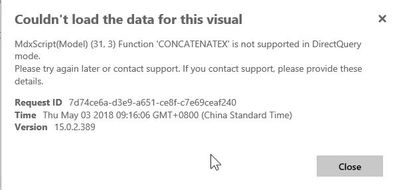FabCon is coming to Atlanta
Join us at FabCon Atlanta from March 16 - 20, 2026, for the ultimate Fabric, Power BI, AI and SQL community-led event. Save $200 with code FABCOMM.
Register now!- Power BI forums
- Get Help with Power BI
- Desktop
- Service
- Report Server
- Power Query
- Mobile Apps
- Developer
- DAX Commands and Tips
- Custom Visuals Development Discussion
- Health and Life Sciences
- Power BI Spanish forums
- Translated Spanish Desktop
- Training and Consulting
- Instructor Led Training
- Dashboard in a Day for Women, by Women
- Galleries
- Data Stories Gallery
- Themes Gallery
- Contests Gallery
- Quick Measures Gallery
- Notebook Gallery
- Translytical Task Flow Gallery
- TMDL Gallery
- R Script Showcase
- Webinars and Video Gallery
- Ideas
- Custom Visuals Ideas (read-only)
- Issues
- Issues
- Events
- Upcoming Events
To celebrate FabCon Vienna, we are offering 50% off select exams. Ends October 3rd. Request your discount now.
- Power BI forums
- Forums
- Get Help with Power BI
- Report Server
- DAX Function CONCATENATEX is not supported on PBIR...
- Subscribe to RSS Feed
- Mark Topic as New
- Mark Topic as Read
- Float this Topic for Current User
- Bookmark
- Subscribe
- Printer Friendly Page
- Mark as New
- Bookmark
- Subscribe
- Mute
- Subscribe to RSS Feed
- Permalink
- Report Inappropriate Content
DAX Function CONCATENATEX is not supported on PBIRS / DirectQuery Mode
Hi all,
I tried to use DAX function CONCATENATEX using DirectQuery mode. It works fine on PBI Desktop. But when I run the report on on-prem PBIRS, the following error message "Function CONCANTENATEX is not supported in DirectQuery mode".
Some DAX functions (e.g. STARTOFMONTH) is explicitly stating they are not supported in DirectQuery mode. But CONCATENATEX (https://msdn.microsoft.com/en-us/query-bi/dax/concatenatex-function-dax) has no such wordings until loading from PBIRS.
My on-prem PBIRS is the latest March 2018 release. Does anyone have any idea how to resolve this? Thanks
Regards,
Blithe
Solved! Go to Solution.
- Mark as New
- Bookmark
- Subscribe
- Mute
- Subscribe to RSS Feed
- Permalink
- Report Inappropriate Content
Hmm, yeah for something simple like that you could do something like:
Measure =
MAXX(FILTER('#Currencies',[Currency]="HKD"),[Currency]) & "," &
MAXX(FILTER('#Currencies',[Currency]="USD"),[Currency]) & "," &
MAXX(FILTER('#Currencies',[Currency]="RMB"),[Currency])But that's really not any better than just creating a measure that is = "HKD,USD,RMB" and I assume this is a small subset of your data.
Follow on LinkedIn
@ me in replies or I'll lose your thread!!!
Instead of a Kudo, please vote for this idea
Become an expert!: Enterprise DNA
External Tools: MSHGQM
YouTube Channel!: Microsoft Hates Greg
Latest book!: DAX For Humans
DAX is easy, CALCULATE makes DAX hard...
- Mark as New
- Bookmark
- Subscribe
- Mute
- Subscribe to RSS Feed
- Permalink
- Report Inappropriate Content
Correct, if it isn't in this list, it isn't supported:
Would need to understand exactly what you are trying to do to see if there is a solution. Source data, expected output, etc. Please see this post regarding How to Get Your Question Answered Quickly: https://community.powerbi.com/t5/Community-Blog/How-to-Get-Your-Question-Answered-Quickly/ba-p/38490
Follow on LinkedIn
@ me in replies or I'll lose your thread!!!
Instead of a Kudo, please vote for this idea
Become an expert!: Enterprise DNA
External Tools: MSHGQM
YouTube Channel!: Microsoft Hates Greg
Latest book!: DAX For Humans
DAX is easy, CALCULATE makes DAX hard...
- Mark as New
- Bookmark
- Subscribe
- Mute
- Subscribe to RSS Feed
- Permalink
- Report Inappropriate Content
Hi Greg,
Thanks for your quick response.
What i am trying to do is to concatenate a column's values into a list.
Source data
| Currency |
| HKD |
| USD |
| RMB |
Expected Output
HKD,USD,RMB
Thus CONCATENATEX sounds do exactly what I expect.
Appreciate if you can share any workaround to achieve the same. Thanks so much.
Regards,
Blithe
- Mark as New
- Bookmark
- Subscribe
- Mute
- Subscribe to RSS Feed
- Permalink
- Report Inappropriate Content
Hmm, yeah for something simple like that you could do something like:
Measure =
MAXX(FILTER('#Currencies',[Currency]="HKD"),[Currency]) & "," &
MAXX(FILTER('#Currencies',[Currency]="USD"),[Currency]) & "," &
MAXX(FILTER('#Currencies',[Currency]="RMB"),[Currency])But that's really not any better than just creating a measure that is = "HKD,USD,RMB" and I assume this is a small subset of your data.
Follow on LinkedIn
@ me in replies or I'll lose your thread!!!
Instead of a Kudo, please vote for this idea
Become an expert!: Enterprise DNA
External Tools: MSHGQM
YouTube Channel!: Microsoft Hates Greg
Latest book!: DAX For Humans
DAX is easy, CALCULATE makes DAX hard...
- Mark as New
- Bookmark
- Subscribe
- Mute
- Subscribe to RSS Feed
- Permalink
- Report Inappropriate Content
Thanks Greg for suggesting MAXX function. It serves the purpose well.