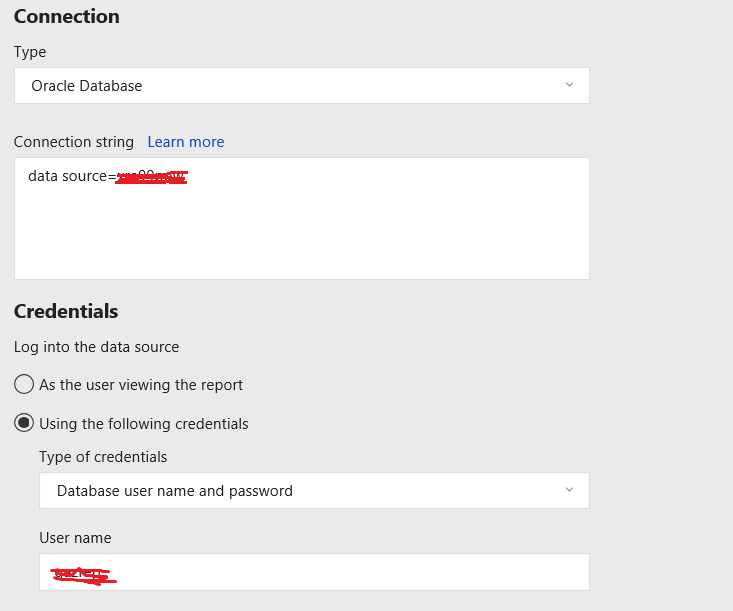Join us at FabCon Vienna from September 15-18, 2025
The ultimate Fabric, Power BI, SQL, and AI community-led learning event. Save €200 with code FABCOMM.
Get registered- Power BI forums
- Get Help with Power BI
- Desktop
- Service
- Report Server
- Power Query
- Mobile Apps
- Developer
- DAX Commands and Tips
- Custom Visuals Development Discussion
- Health and Life Sciences
- Power BI Spanish forums
- Translated Spanish Desktop
- Training and Consulting
- Instructor Led Training
- Dashboard in a Day for Women, by Women
- Galleries
- Data Stories Gallery
- Themes Gallery
- Contests Gallery
- Quick Measures Gallery
- Notebook Gallery
- Translytical Task Flow Gallery
- TMDL Gallery
- R Script Showcase
- Webinars and Video Gallery
- Ideas
- Custom Visuals Ideas (read-only)
- Issues
- Issues
- Events
- Upcoming Events
Enhance your career with this limited time 50% discount on Fabric and Power BI exams. Ends September 15. Request your voucher.
- Power BI forums
- Forums
- Get Help with Power BI
- Report Server
- Data Source on uploaded report greyed out and not ...
- Subscribe to RSS Feed
- Mark Topic as New
- Mark Topic as Read
- Float this Topic for Current User
- Bookmark
- Subscribe
- Printer Friendly Page
- Mark as New
- Bookmark
- Subscribe
- Mute
- Subscribe to RSS Feed
- Permalink
- Report Inappropriate Content
Data Source on uploaded report greyed out and not working - Oracle
Hi,
I am wondering if somebody can give me some advice....
I have created a simple test report on the desktop version of Power BI which hits my Oracle database fine. Saving the same report on a Power BI Report Server and running it does not work even though the tnsnames information is correct.
I have also noticed that the data source settings with in the report are greyed out:
However, I can create a data source on the Power BI Reporting server and test it fine:
I am fairly confident therefore the Oracle client info and tnsnames.ora server side are OK. How do I go about playing with the data source on the uploaded report if it is greyed out?
Any help would be greatly appreciated.
Cheers
Solved! Go to Solution.
- Mark as New
- Bookmark
- Subscribe
- Mute
- Subscribe to RSS Feed
- Permalink
- Report Inappropriate Content
Hi,
THis was resolved by restarting the Power BI Reprt Server service. The options are still greyed out but the data source actually now works.
Cheers
Ed
- Mark as New
- Bookmark
- Subscribe
- Mute
- Subscribe to RSS Feed
- Permalink
- Report Inappropriate Content
Hi,
Any ideas on this one?
Cheers
Ed
- Mark as New
- Bookmark
- Subscribe
- Mute
- Subscribe to RSS Feed
- Permalink
- Report Inappropriate Content
Hi,
THis was resolved by restarting the Power BI Reprt Server service. The options are still greyed out but the data source actually now works.
Cheers
Ed