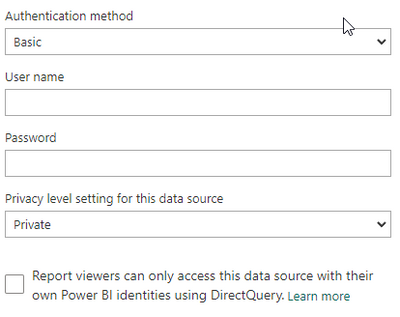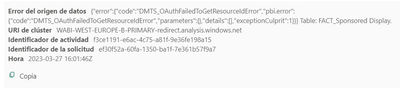FabCon is coming to Atlanta
Join us at FabCon Atlanta from March 16 - 20, 2026, for the ultimate Fabric, Power BI, AI and SQL community-led event. Save $200 with code FABCOMM.
Register now!- Power BI forums
- Get Help with Power BI
- Desktop
- Service
- Report Server
- Power Query
- Mobile Apps
- Developer
- DAX Commands and Tips
- Custom Visuals Development Discussion
- Health and Life Sciences
- Power BI Spanish forums
- Translated Spanish Desktop
- Training and Consulting
- Instructor Led Training
- Dashboard in a Day for Women, by Women
- Galleries
- Data Stories Gallery
- Themes Gallery
- Contests Gallery
- QuickViz Gallery
- Quick Measures Gallery
- Visual Calculations Gallery
- Notebook Gallery
- Translytical Task Flow Gallery
- TMDL Gallery
- R Script Showcase
- Webinars and Video Gallery
- Ideas
- Custom Visuals Ideas (read-only)
- Issues
- Issues
- Events
- Upcoming Events
Vote for your favorite vizzies from the Power BI Dataviz World Championship submissions. Vote now!
- Power BI forums
- Forums
- Get Help with Power BI
- Report Server
- DMTS_OAuthFailedToGetResourceIdError
- Subscribe to RSS Feed
- Mark Topic as New
- Mark Topic as Read
- Float this Topic for Current User
- Bookmark
- Subscribe
- Printer Friendly Page
- Mark as New
- Bookmark
- Subscribe
- Mute
- Subscribe to RSS Feed
- Permalink
- Report Inappropriate Content
DMTS_OAuthFailedToGetResourceIdError
Hello, Since Friday, March 24, first thing in the morning, I am presenting the following error for updating reports in Power BI:
Data Source Error:{"error":{"code":"DMTS_OAuthFailedToGetResourceIdError","pbi.error":{"code":"DMTS_OAuthFailedToGetResourceIdError","parameters":{},"details":[]," exceptionCulprit":1}}} Table: XXXXX.
Cluster URI: WABI-PAAS-1-SCUS-redirect.analysis.windows.net
Activity ID: c7d732e7-cfdf-4df1-ab52-81e67339d928
Request Identifier: 9dc39375-cecd-42db-bbba-42ae349fe833
Time: 2023-03-24 20:30:57Z
All the data comes from a database in SQL and no change has been made, I can update and publish from Power BI desktop but the changes are not reflected on the web, every time I try to update the error points to a table that is not the only base. I already tried entering the database credentials again and it still doesn't work. Thank you!
Solved! Go to Solution.
- Mark as New
- Bookmark
- Subscribe
- Mute
- Subscribe to RSS Feed
- Permalink
- Report Inappropriate Content
Hello,
We fixed this by entering the source credentials again,
Changing the PRIVACY LEVEL FOR THIS DATA SOURCE to private,
And deselecting Report viewers can only access this data source with their own Power BI identities using DirectQuery.
After that update normal
- Mark as New
- Bookmark
- Subscribe
- Mute
- Subscribe to RSS Feed
- Permalink
- Report Inappropriate Content
Hello,
We fixed this by entering the source credentials again,
Changing the PRIVACY LEVEL FOR THIS DATA SOURCE to private,
And deselecting Report viewers can only access this data source with their own Power BI identities using DirectQuery.
After that update normal
- Mark as New
- Bookmark
- Subscribe
- Mute
- Subscribe to RSS Feed
- Permalink
- Report Inappropriate Content
I had a recent support case about DMTS_OAuthFailedToGetResourceIdError. I recommend that anyone encountering this should open a support case. There shouldn't be any "legitimate" reason for encountering the error, and it is almost certainly a Microsoft bug.
In many cases, it may be due to enabling SSO features on your underlying data source. The best way of avoiding problems is to AVOID enabling any fancy/fragile features.
In my case the outage lasted a whole week before the PG team was able to recover from this problem. There is a lot at stake, especially if your Power BI reports are mission-critical.
Below is an explanation from CSS. I'm not 100% certain how to understand this explanation of the bug, other than to point out that oauth refresh tokens weren't properly renewed. Power BI was only partially to blame, since a day-long outage of Azure SQL (in East US) probably exposed an underlying PBI bug that had previously remained hidden .
"we have checked internally for the Root cause of the issue and found that there was a bug where an s2s token is not being passed when creating a VNet gateway client for discovering the Oauth Resources and also the Refresh token was not getting renewed due to which this issue has occurred.
This prevents customers from refreshing their reports that point to a VNet gateway."
- Mark as New
- Bookmark
- Subscribe
- Mute
- Subscribe to RSS Feed
- Permalink
- Report Inappropriate Content
Boa tarde.
Resolveu meu problema com as atualizações.
- Mark as New
- Bookmark
- Subscribe
- Mute
- Subscribe to RSS Feed
- Permalink
- Report Inappropriate Content
I have the same problem!
Today all my dashboards show the same error, is it a general problem?
- Mark as New
- Bookmark
- Subscribe
- Mute
- Subscribe to RSS Feed
- Permalink
- Report Inappropriate Content
Hi ,
Just wanted to check is the database your connecting to Autotask?
Kind regards,
Reuben
- Mark as New
- Bookmark
- Subscribe
- Mute
- Subscribe to RSS Feed
- Permalink
- Report Inappropriate Content
Hello, no this base is not connected to Autotask.
Greetings!
Helpful resources

Power BI Dataviz World Championships
Vote for your favorite vizzies from the Power BI World Championship submissions!

Join our Community Sticker Challenge 2026
If you love stickers, then you will definitely want to check out our Community Sticker Challenge!

Power BI Monthly Update - January 2026
Check out the January 2026 Power BI update to learn about new features.

| User | Count |
|---|---|
| 3 | |
| 3 | |
| 2 | |
| 1 | |
| 1 |
| User | Count |
|---|---|
| 6 | |
| 4 | |
| 4 | |
| 3 | |
| 2 |