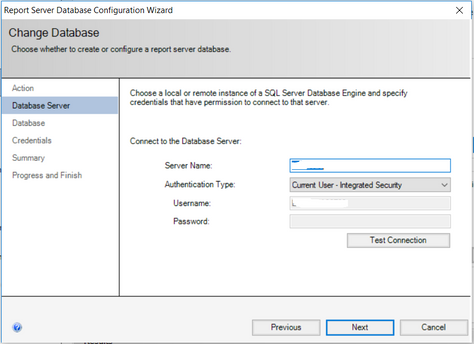FabCon is coming to Atlanta
Join us at FabCon Atlanta from March 16 - 20, 2026, for the ultimate Fabric, Power BI, AI and SQL community-led event. Save $200 with code FABCOMM.
Register now!- Power BI forums
- Get Help with Power BI
- Desktop
- Service
- Report Server
- Power Query
- Mobile Apps
- Developer
- DAX Commands and Tips
- Custom Visuals Development Discussion
- Health and Life Sciences
- Power BI Spanish forums
- Translated Spanish Desktop
- Training and Consulting
- Instructor Led Training
- Dashboard in a Day for Women, by Women
- Galleries
- Data Stories Gallery
- Themes Gallery
- Contests Gallery
- Quick Measures Gallery
- Notebook Gallery
- Translytical Task Flow Gallery
- TMDL Gallery
- R Script Showcase
- Webinars and Video Gallery
- Ideas
- Custom Visuals Ideas (read-only)
- Issues
- Issues
- Events
- Upcoming Events
To celebrate FabCon Vienna, we are offering 50% off select exams. Ends October 3rd. Request your discount now.
- Power BI forums
- Forums
- Get Help with Power BI
- Report Server
- Configuration Manager - Can't connect to the datab...
- Subscribe to RSS Feed
- Mark Topic as New
- Mark Topic as Read
- Float this Topic for Current User
- Bookmark
- Subscribe
- Printer Friendly Page
- Mark as New
- Bookmark
- Subscribe
- Mute
- Subscribe to RSS Feed
- Permalink
- Report Inappropriate Content
Configuration Manager - Can't connect to the database server
Hi !
I'm configuring the Report Server in the Configuration Manager.
I'm on the "Database" part. I click on "Change Database" then "Create a new report server database". I leave everything as it is :
I've seen several tutorials where they just leave it like that without changing anything and moving to the next step, but when I do it I get the following error :
I'm still fairly new to all of this so sorry if the answer is obvious but I'm kind of stuck...
Thank you very much in advance.
Solved! Go to Solution.
- Mark as New
- Bookmark
- Subscribe
- Mute
- Subscribe to RSS Feed
- Permalink
- Report Inappropriate Content
Hi @Antoine,
First, verify that the server name and username you typed in is correct. Make sure current user account has access to this SQL Server Database Engine. Please test whether you can connect to database engine in SSMS using current credential.
Based on my research, in most cases, the above error message occurs because the Database Engine instance that hosts the report server database is not configured for remote connections.
To resolve the issue, please follow the steps as suggested in this thread.
- Open the SQL Server Configuration Management tool.
- Expand “SQL Server Network Configuration”, and click the “Protocols for MSSQLSERVER”.
- Enable both “TCP/IP” and “Named Pipes” protocols. And then restart the SQL Server service
For more suggestion to troubleshoot this problem, please refer to:
An error has occurred while establishing a connection to the server.
Best regards,
Yuliana Gu
If this post helps, then please consider Accept it as the solution to help the other members find it more quickly.
- Mark as New
- Bookmark
- Subscribe
- Mute
- Subscribe to RSS Feed
- Permalink
- Report Inappropriate Content
Hi @Antoine,
First, verify that the server name and username you typed in is correct. Make sure current user account has access to this SQL Server Database Engine. Please test whether you can connect to database engine in SSMS using current credential.
Based on my research, in most cases, the above error message occurs because the Database Engine instance that hosts the report server database is not configured for remote connections.
To resolve the issue, please follow the steps as suggested in this thread.
- Open the SQL Server Configuration Management tool.
- Expand “SQL Server Network Configuration”, and click the “Protocols for MSSQLSERVER”.
- Enable both “TCP/IP” and “Named Pipes” protocols. And then restart the SQL Server service
For more suggestion to troubleshoot this problem, please refer to:
An error has occurred while establishing a connection to the server.
Best regards,
Yuliana Gu
If this post helps, then please consider Accept it as the solution to help the other members find it more quickly.
- Mark as New
- Bookmark
- Subscribe
- Mute
- Subscribe to RSS Feed
- Permalink
- Report Inappropriate Content
Hi Yuliana !
Thank you very much for your help 🙂 It was indeed a SQL Server problem, it's fixed now.
Kind regards
Antoine