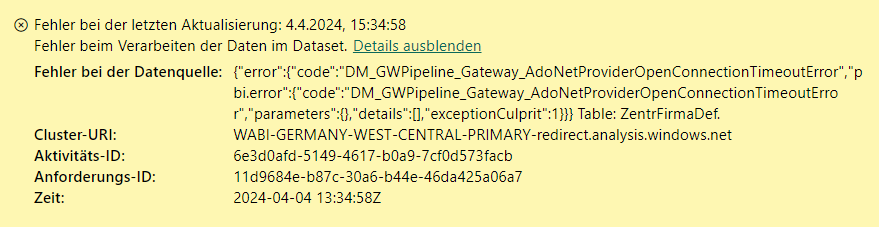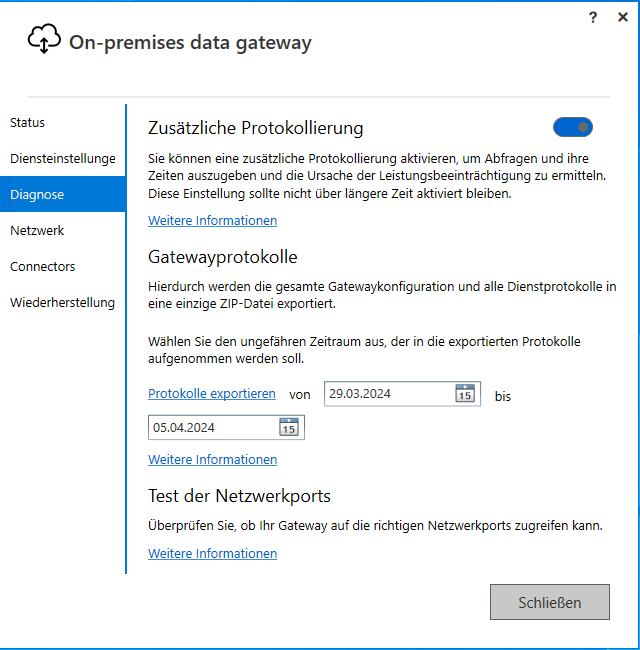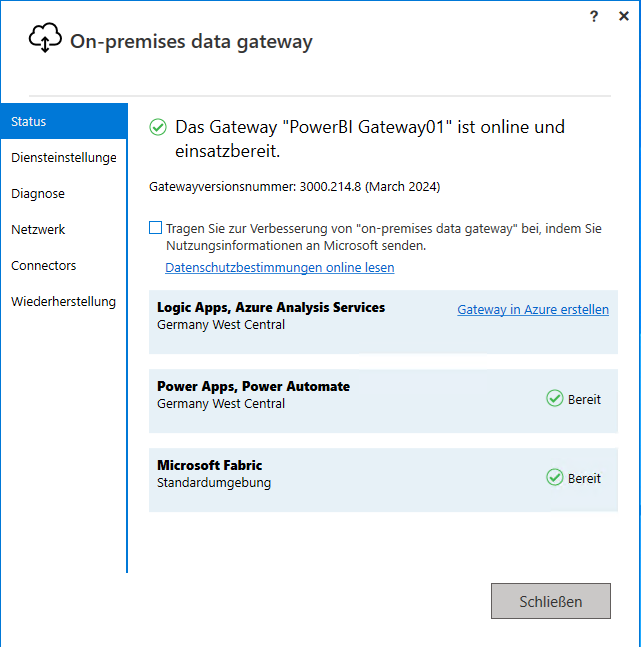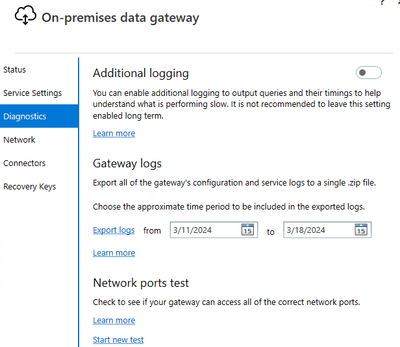FabCon is coming to Atlanta
Join us at FabCon Atlanta from March 16 - 20, 2026, for the ultimate Fabric, Power BI, AI and SQL community-led event. Save $200 with code FABCOMM.
Register now!- Power BI forums
- Get Help with Power BI
- Desktop
- Service
- Report Server
- Power Query
- Mobile Apps
- Developer
- DAX Commands and Tips
- Custom Visuals Development Discussion
- Health and Life Sciences
- Power BI Spanish forums
- Translated Spanish Desktop
- Training and Consulting
- Instructor Led Training
- Dashboard in a Day for Women, by Women
- Galleries
- Data Stories Gallery
- Themes Gallery
- Contests Gallery
- QuickViz Gallery
- Quick Measures Gallery
- Visual Calculations Gallery
- Notebook Gallery
- Translytical Task Flow Gallery
- TMDL Gallery
- R Script Showcase
- Webinars and Video Gallery
- Ideas
- Custom Visuals Ideas (read-only)
- Issues
- Issues
- Events
- Upcoming Events
The Power BI Data Visualization World Championships is back! Get ahead of the game and start preparing now! Learn more
- Power BI forums
- Forums
- Get Help with Power BI
- Report Server
- Re: Can't refresh reports. On-Premise Gateway / DN...
- Subscribe to RSS Feed
- Mark Topic as New
- Mark Topic as Read
- Float this Topic for Current User
- Bookmark
- Subscribe
- Printer Friendly Page
- Mark as New
- Bookmark
- Subscribe
- Mute
- Subscribe to RSS Feed
- Permalink
- Report Inappropriate Content
Can't refresh reports. On-Premise Gateway / DNS Problem?
Hello, I have a problem with data refresh through an On-Premise Gateway.
Both planned and manual refresh are causing issues. All reports are affected. It usually takes too long to refresh (over 10 min.) and then this error code is shown. There were times when I could refresh my reports manually today, but the issue kept showing later again.
I tested reports with data from different SQ servers. Then I created a new gateway on my pc and turned off the gateway we have in our virtual power bi server. The issue remained.
I started to track the data traffic and apparently the gateway is sending data to these Microsoft domains:
g0-prod-fra21-001-sb.servicebus.windows.net
g1
g2
...
g15-prod-fra21-001-sb.servicebus.windows.net
Some of these domains return a local IP address, tested with different public DNS.
Currently, g8 is returning 10.218.0.23, g9 returns 10.218.0.24, g15 returns 10.218.0.30.
Others seem to have a public IP, like g0 with 51.116.232.39 for example, and the traffic goes through. I'm assuming this might be the reason sometimes the refresh works and sometimes it doesn't.
Is someone else having a similar problem?
Solved! Go to Solution.
- Mark as New
- Bookmark
- Subscribe
- Mute
- Subscribe to RSS Feed
- Permalink
- Report Inappropriate Content
Thank you for your answer. I couldn't run a test yesterday, because the option is not shown under Diagnostics.
The problem seems to have been solved today. All g0-g15 domains are now returning public IP addresses and are reachable. Every dataset is refreshing normally.
- Mark as New
- Bookmark
- Subscribe
- Mute
- Subscribe to RSS Feed
- Permalink
- Report Inappropriate Content
Thank you for your answer. I couldn't run a test yesterday, because the option is not shown under Diagnostics.
The problem seems to have been solved today. All g0-g15 domains are now returning public IP addresses and are reachable. Every dataset is refreshing normally.
- Mark as New
- Bookmark
- Subscribe
- Mute
- Subscribe to RSS Feed
- Permalink
- Report Inappropriate Content
Switch the additional logging off
- Mark as New
- Bookmark
- Subscribe
- Mute
- Subscribe to RSS Feed
- Permalink
- Report Inappropriate Content
on all of your gateway cluster members run a fresh network port test.
in case of issues raise a ticket.
Helpful resources

Power BI Dataviz World Championships
The Power BI Data Visualization World Championships is back! Get ahead of the game and start preparing now!

Power BI Monthly Update - November 2025
Check out the November 2025 Power BI update to learn about new features.

| User | Count |
|---|---|
| 8 | |
| 2 | |
| 2 | |
| 2 | |
| 2 |