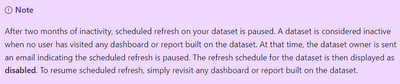Join us at FabCon Vienna from September 15-18, 2025
The ultimate Fabric, Power BI, SQL, and AI community-led learning event. Save €200 with code FABCOMM.
Get registered- Power BI forums
- Get Help with Power BI
- Desktop
- Service
- Report Server
- Power Query
- Mobile Apps
- Developer
- DAX Commands and Tips
- Custom Visuals Development Discussion
- Health and Life Sciences
- Power BI Spanish forums
- Translated Spanish Desktop
- Training and Consulting
- Instructor Led Training
- Dashboard in a Day for Women, by Women
- Galleries
- Data Stories Gallery
- Themes Gallery
- Contests Gallery
- Quick Measures Gallery
- Notebook Gallery
- Translytical Task Flow Gallery
- TMDL Gallery
- R Script Showcase
- Webinars and Video Gallery
- Ideas
- Custom Visuals Ideas (read-only)
- Issues
- Issues
- Events
- Upcoming Events
Enhance your career with this limited time 50% discount on Fabric and Power BI exams. Ends August 31st. Request your voucher.
- Power BI forums
- Forums
- Get Help with Power BI
- Report Server
- Re: Being alerted to scheduled refresh failures
- Subscribe to RSS Feed
- Mark Topic as New
- Mark Topic as Read
- Float this Topic for Current User
- Bookmark
- Subscribe
- Printer Friendly Page
- Mark as New
- Bookmark
- Subscribe
- Mute
- Subscribe to RSS Feed
- Permalink
- Report Inappropriate Content
Being alerted to scheduled refresh failures
Running Jan 2021 PBI RS
What is a good way to get proactivitly alerted to a scheduled refresh stopping?
Sometimes a scheduled refresh just stops happening and users have to let me know. Once I click 'refresh now' the schedule refreshing begins again.
If PBI RS doesn't natively do this has anyone worked out a decent workaround?
Solved! Go to Solution.
- Mark as New
- Bookmark
- Subscribe
- Mute
- Subscribe to RSS Feed
- Permalink
- Report Inappropriate Content
Hi
Use this query (connected to your PBI report server) in an SSRS report and schedule the SSRS to email out the failures:
WITH cte_LastRefresh AS
(
SELECT
MAX(SubscriptionHistoryID) AS SubscriptionHistoryID
,SubscriptionID
FROM dbo.SubscriptionHistory
WHERE [Status] = 2
GROUP BY SubscriptionID
)
SELECT
c.Name as [Report Name]
--rs.scheduleid
,c.path as [Report Path]
,sub.[Description] as [Schedule Name]
--,sub.[LastStatus] as [Last Status]
,SUBSTRING(sh.Details,CHARINDEX('Message":"',sh.Details)+10,200)+ '...' AS [Error Detail]
--CASE WHEN sub.[InactiveFlags] = 0 THEN 'Enabled'
-- WHEN sub.[InactiveFlags] = 128 THEN 'Disabled'
-- ELSE 'Other'
--END as [Enabled]
--,sub.[EventType] as "Event Type"
,CONVERT(Varchar(17),sub.[LastRunTime],113) as [Last Run Time]
,SUBSTRING(u_own.UserName,CHARINDEX('\',u_own.UserName)+1,10) as [Created by]
,SUBSTRING(u_mod.[UserName],CHARINDEX('\',u_mod.[UserName])+1,10) as [Modified by]
,CASE WHEN jsch.next_run_date = 0 THEN '-'
ELSE Convert(Varchar(17),msdb.dbo.agent_datetime(jsch.next_run_date, jsch.next_run_time),113)
END as [Next Run Time]
--,CASE c.[Type] WHEN 2 THEN 'SSRS'
-- WHEN 5 THEN 'Data Source'
-- WHEN 7 THEN 'Report Part'
-- WHEN 8 THEN 'Shared Dataset'
-- When 13 Then 'Power BI'
-- ELSE 'Other'
-- END AS "ReportType"
,sub.LastStatus
FROM [dbo].[Subscriptions] sub
INNER JOIN dbo.[Catalog] c ON sub.report_oid = c.itemid
INNER JOIN [dbo].Users u_own ON c.CreatedByID = u_own.UserID
INNER JOIN [dbo].Users u_mod ON c.ModifiedByID = u_mod.UserID
INNER JOIN dbo.ReportSchedule rs ON sub.SubscriptionID = rs.SubscriptionID
INNER JOIN cte_LastRefresh lr ON rs.SubscriptionID = lr.SubscriptionID
INNER JOIN dbo.SubscriptionHistory sh ON lr.SubscriptionHistoryID = sh.SubscriptionHistoryID
LEFT OUTER JOIN msdb.dbo.sysjobs j ON CAST(rs.ScheduleID AS VARCHAR(100)) = j.name
LEFT OUTER JOIN msdb.dbo.sysjobschedules jsch ON j.job_id = jsch.job_id
WHERE 1=1
AND sub.LastStatus like '%failed%'
AND jsch.next_run_date <> 0
AND Convert(smalldatetime,msdb.dbo.agent_datetime(jsch.next_run_date, jsch.next_run_time)) > getdate()
order by 2
- Mark as New
- Bookmark
- Subscribe
- Mute
- Subscribe to RSS Feed
- Permalink
- Report Inappropriate Content
Hi
Use this query (connected to your PBI report server) in an SSRS report and schedule the SSRS to email out the failures:
WITH cte_LastRefresh AS
(
SELECT
MAX(SubscriptionHistoryID) AS SubscriptionHistoryID
,SubscriptionID
FROM dbo.SubscriptionHistory
WHERE [Status] = 2
GROUP BY SubscriptionID
)
SELECT
c.Name as [Report Name]
--rs.scheduleid
,c.path as [Report Path]
,sub.[Description] as [Schedule Name]
--,sub.[LastStatus] as [Last Status]
,SUBSTRING(sh.Details,CHARINDEX('Message":"',sh.Details)+10,200)+ '...' AS [Error Detail]
--CASE WHEN sub.[InactiveFlags] = 0 THEN 'Enabled'
-- WHEN sub.[InactiveFlags] = 128 THEN 'Disabled'
-- ELSE 'Other'
--END as [Enabled]
--,sub.[EventType] as "Event Type"
,CONVERT(Varchar(17),sub.[LastRunTime],113) as [Last Run Time]
,SUBSTRING(u_own.UserName,CHARINDEX('\',u_own.UserName)+1,10) as [Created by]
,SUBSTRING(u_mod.[UserName],CHARINDEX('\',u_mod.[UserName])+1,10) as [Modified by]
,CASE WHEN jsch.next_run_date = 0 THEN '-'
ELSE Convert(Varchar(17),msdb.dbo.agent_datetime(jsch.next_run_date, jsch.next_run_time),113)
END as [Next Run Time]
--,CASE c.[Type] WHEN 2 THEN 'SSRS'
-- WHEN 5 THEN 'Data Source'
-- WHEN 7 THEN 'Report Part'
-- WHEN 8 THEN 'Shared Dataset'
-- When 13 Then 'Power BI'
-- ELSE 'Other'
-- END AS "ReportType"
,sub.LastStatus
FROM [dbo].[Subscriptions] sub
INNER JOIN dbo.[Catalog] c ON sub.report_oid = c.itemid
INNER JOIN [dbo].Users u_own ON c.CreatedByID = u_own.UserID
INNER JOIN [dbo].Users u_mod ON c.ModifiedByID = u_mod.UserID
INNER JOIN dbo.ReportSchedule rs ON sub.SubscriptionID = rs.SubscriptionID
INNER JOIN cte_LastRefresh lr ON rs.SubscriptionID = lr.SubscriptionID
INNER JOIN dbo.SubscriptionHistory sh ON lr.SubscriptionHistoryID = sh.SubscriptionHistoryID
LEFT OUTER JOIN msdb.dbo.sysjobs j ON CAST(rs.ScheduleID AS VARCHAR(100)) = j.name
LEFT OUTER JOIN msdb.dbo.sysjobschedules jsch ON j.job_id = jsch.job_id
WHERE 1=1
AND sub.LastStatus like '%failed%'
AND jsch.next_run_date <> 0
AND Convert(smalldatetime,msdb.dbo.agent_datetime(jsch.next_run_date, jsch.next_run_time)) > getdate()
order by 2
- Mark as New
- Bookmark
- Subscribe
- Mute
- Subscribe to RSS Feed
- Permalink
- Report Inappropriate Content
Does this works other DBMS other than SRSS? Like PostgreSQL?
- Mark as New
- Bookmark
- Subscribe
- Mute
- Subscribe to RSS Feed
- Permalink
- Report Inappropriate Content
champion! that's works a treat
- Mark as New
- Bookmark
- Subscribe
- Mute
- Subscribe to RSS Feed
- Permalink
- Report Inappropriate Content
Hi! @robm135
Your schedule refresh stops after 4 failures and 2 months of inactivity.
https://docs.microsoft.com/en-us/power-bi/connect-data/refresh-scheduled-refresh#schedule-refresh
You can check the usage metrics report by clicking on the ellipsis (3 dots) beside your report that will give you idea if the report was ideal or not.
I hope this helps.
If my response has successfully addressed your question or concern, I kindly request that you mark this post as resolved. Additionally, if you found my assistance helpful, a thumbs-up would be greatly appreciated.
Thanks,
Ankit Kukreja
www.linkedin.com/in/ankit-kukreja1904
- Mark as New
- Bookmark
- Subscribe
- Mute
- Subscribe to RSS Feed
- Permalink
- Report Inappropriate Content
thanks, but I'm referring to the powerbi report server. I know in cloud you can set an email alert for scheduled failure but this isn't an option for report server (at least for Jan 2021 which I'm running)