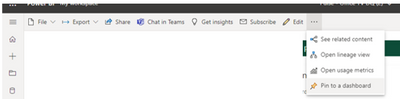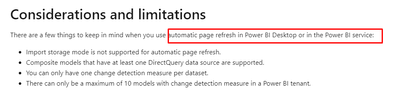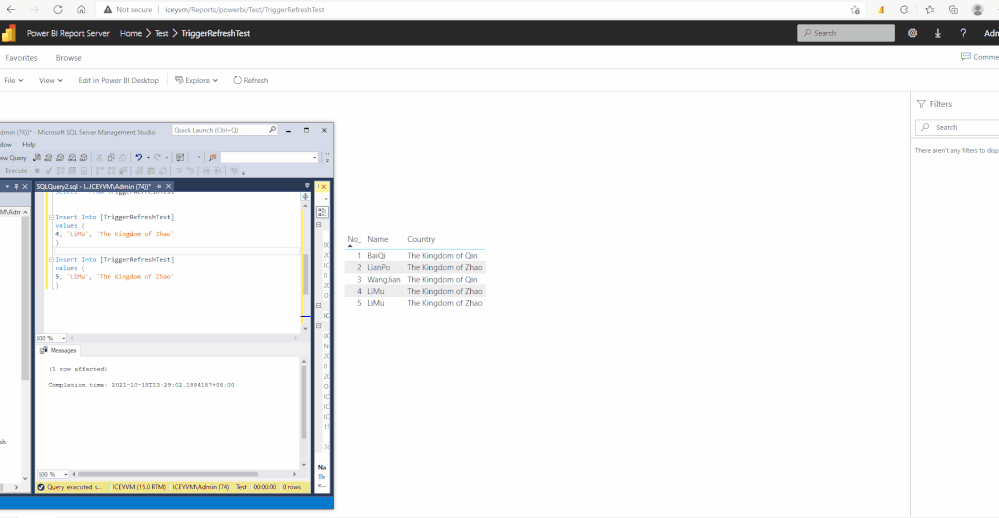FabCon is coming to Atlanta
Join us at FabCon Atlanta from March 16 - 20, 2026, for the ultimate Fabric, Power BI, AI and SQL community-led event. Save $200 with code FABCOMM.
Register now!- Power BI forums
- Get Help with Power BI
- Desktop
- Service
- Report Server
- Power Query
- Mobile Apps
- Developer
- DAX Commands and Tips
- Custom Visuals Development Discussion
- Health and Life Sciences
- Power BI Spanish forums
- Translated Spanish Desktop
- Training and Consulting
- Instructor Led Training
- Dashboard in a Day for Women, by Women
- Galleries
- Data Stories Gallery
- Themes Gallery
- Contests Gallery
- QuickViz Gallery
- Quick Measures Gallery
- Visual Calculations Gallery
- Notebook Gallery
- Translytical Task Flow Gallery
- TMDL Gallery
- R Script Showcase
- Webinars and Video Gallery
- Ideas
- Custom Visuals Ideas (read-only)
- Issues
- Issues
- Events
- Upcoming Events
The Power BI Data Visualization World Championships is back! Get ahead of the game and start preparing now! Learn more
- Power BI forums
- Forums
- Get Help with Power BI
- Report Server
- Automatic Page Refresh not working as expected
- Subscribe to RSS Feed
- Mark Topic as New
- Mark Topic as Read
- Float this Topic for Current User
- Bookmark
- Subscribe
- Printer Friendly Page
- Mark as New
- Bookmark
- Subscribe
- Mute
- Subscribe to RSS Feed
- Permalink
- Report Inappropriate Content
Automatic Page Refresh not working as expected
I have a report that is using Direct-Query data mode. The option for Page refresh is available. I can select what cycle I want the page to refresh and it works while I have the report open in Desktop. After I upload it to the Report Server, it doesn't autorefresh the page.
Is there something I'm missing to make this work?
- Mark as New
- Bookmark
- Subscribe
- Mute
- Subscribe to RSS Feed
- Permalink
- Report Inappropriate Content
Hi @pabeader , I have just been looking into this recently.
I found that it only works for me when I pin the visual or entire report to a 'Dashboard'
- Mark as New
- Bookmark
- Subscribe
- Mute
- Subscribe to RSS Feed
- Permalink
- Report Inappropriate Content
Hi,
I am having the same issue, it odd its available in the PBIRS Desktop client but not working when published, not sure if that is by design or simply not fully implemented yet 😪
- Mark as New
- Bookmark
- Subscribe
- Mute
- Subscribe to RSS Feed
- Permalink
- Report Inappropriate Content
I am not sure if this option is available for PBIRS
Ref: Automatic page refresh in Power BI Desktop - Power BI | Microsoft Docs
Did I answer your question? Mark my post as a solution! Appreciate your Kudos!!
Proud to be a Super User!
- Mark as New
- Bookmark
- Subscribe
- Mute
- Subscribe to RSS Feed
- Permalink
- Report Inappropriate Content
Then why include it in the Report Server version of desktop? If it isn't supposed to work, don't include it.
- Mark as New
- Bookmark
- Subscribe
- Mute
- Subscribe to RSS Feed
- Permalink
- Report Inappropriate Content
Hi @pabeader ,
Sorry to have caused you misunderstanding. But there is no conflict between Power BI Desktop (optimized for Power BI Report Server) supporting automatic page refresh and Power BI Report Server not supporting it.
For using Automatic Page Refresh in Power BI Report Server, there is a workaround - Setting Data Refresh in Trigger Mode. When the data source referenced by the report has changed (added, changed, or deleted), then the trigger condition is activated to allow the PBI report to refresh the data immediately and keep the PBI report data up to date.
Best Regards,
Icey
If this post helps, then please consider Accept it as the solution to help the other members find it more quickly.
- Mark as New
- Bookmark
- Subscribe
- Mute
- Subscribe to RSS Feed
- Permalink
- Report Inappropriate Content
So, if I want to setup a Kiosk display, using the SQL trigger method will refresh the data. Does it also refresh the report display?
- Mark as New
- Bookmark
- Subscribe
- Mute
- Subscribe to RSS Feed
- Permalink
- Report Inappropriate Content
Hi @pabeader ,
No. It is needed to refresh the report page manually in this scenario.
For your requirement, there is another workaround. No need to set SQL trigger, just try to add an extension to auto refresh browser page, such as Power BI Auto Refresh.
For Edge: Power BI Auto Refresh - Microsoft Edge Addons
For Chrome: Auto Refresh PowerBI Report - Chrome Web Store (google.com)
Here is an example:
Best Regards,
Icey
If this post helps, then please consider Accept it as the solution to help the other members find it more quickly.
- Mark as New
- Bookmark
- Subscribe
- Mute
- Subscribe to RSS Feed
- Permalink
- Report Inappropriate Content
I tried using one of those, but since it refreshes the whole page, it is actually calling the report, over and over again. instead of just refreshing the visuals.
Helpful resources

Power BI Dataviz World Championships
The Power BI Data Visualization World Championships is back! Get ahead of the game and start preparing now!

| User | Count |
|---|---|
| 5 | |
| 3 | |
| 3 | |
| 3 | |
| 2 |
| User | Count |
|---|---|
| 10 | |
| 5 | |
| 5 | |
| 4 | |
| 3 |