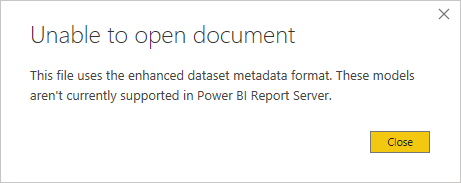FabCon is coming to Atlanta
Join us at FabCon Atlanta from March 16 - 20, 2026, for the ultimate Fabric, Power BI, AI and SQL community-led event. Save $200 with code FABCOMM.
Register now!- Power BI forums
- Get Help with Power BI
- Desktop
- Service
- Report Server
- Power Query
- Mobile Apps
- Developer
- DAX Commands and Tips
- Custom Visuals Development Discussion
- Health and Life Sciences
- Power BI Spanish forums
- Translated Spanish Desktop
- Training and Consulting
- Instructor Led Training
- Dashboard in a Day for Women, by Women
- Galleries
- Data Stories Gallery
- Themes Gallery
- Contests Gallery
- QuickViz Gallery
- Quick Measures Gallery
- Visual Calculations Gallery
- Notebook Gallery
- Translytical Task Flow Gallery
- TMDL Gallery
- R Script Showcase
- Webinars and Video Gallery
- Ideas
- Custom Visuals Ideas (read-only)
- Issues
- Issues
- Events
- Upcoming Events
The Power BI Data Visualization World Championships is back! Get ahead of the game and start preparing now! Learn more
- Power BI forums
- Forums
- Get Help with Power BI
- Report Server
- Re: Alignement between Power BI Service and Power ...
- Subscribe to RSS Feed
- Mark Topic as New
- Mark Topic as Read
- Float this Topic for Current User
- Bookmark
- Subscribe
- Printer Friendly Page
- Mark as New
- Bookmark
- Subscribe
- Mute
- Subscribe to RSS Feed
- Permalink
- Report Inappropriate Content
Alignement between Power BI Service and Power BI Report Server
Hi all,
i've published some reports on the Power BI service (with Power BI Desktop July 2020 update) and i need to publish them also to our Power BI Report Server.
When i try to open the .pbix file with Power BI Desktop for Report Server i got the error message that the file is incompatible with the version of Power BI Desktop: i think that's because the latest version for Report Server is September 2019, right?
Own can i publish those .pbix files to our Report Server without rebuild them?
Thanks.
Francesco
- Mark as New
- Bookmark
- Subscribe
- Mute
- Subscribe to RSS Feed
- Permalink
- Report Inappropriate Content
My mistake, i've updated to Power BI Desktop for Report Server May 2020.
Now when i open a .pbix file i got this error message:
Regards,
Franceso
- Mark as New
- Bookmark
- Subscribe
- Mute
- Subscribe to RSS Feed
- Permalink
- Report Inappropriate Content
Hi @FrancescoSCP ,
yes thats because you enabled the metadata format in the previous features. Thats acutal not supported in Power BI Report Server. You can build this report again in the fitting desktop for RS - copy and paste all visuals - that should be easy - If you havn't that much measures. 🙂
Best,
Kathrin
If this post has helped you, please give it a thumbs up!
Did I answer your question? Mark my post as a solution!
- Mark as New
- Bookmark
- Subscribe
- Mute
- Subscribe to RSS Feed
- Permalink
- Report Inappropriate Content
Hi Kathrin,
thanks for the reply!
With your suggestion i have also to rebuild the data model right? Is there a document that lists the limitations of Power BI Report Server againt the online service?
I've tried also to open an older document but i've recived the error that many to many relationship is not supported....
Regards,
Francesco
- Mark as New
- Bookmark
- Subscribe
- Mute
- Subscribe to RSS Feed
- Permalink
- Report Inappropriate Content
you can open your pbix with non-RS pbi Desktop then disable parameter "store datasets using enhanced metadata format" save file and it should be reopened with RS version (maybe with some warning message)
It is a fundamental option that need for future Power BI development and it has no available (for wide range of users, of course) list of limitations
- Mark as New
- Bookmark
- Subscribe
- Mute
- Subscribe to RSS Feed
- Permalink
- Report Inappropriate Content
Hi @az38 ,
tested this scenario two weeks ago, in my case this doesn't work.
Best,
Kathrin
If this post has helped you, please give it a thumbs up!
Did I answer your question? Mark my post as a solution!
- Mark as New
- Bookmark
- Subscribe
- Mute
- Subscribe to RSS Feed
- Permalink
- Report Inappropriate Content
- Mark as New
- Bookmark
- Subscribe
- Mute
- Subscribe to RSS Feed
- Permalink
- Report Inappropriate Content
Hi @az38 ,
Let's say in case your solution doesn't work he can try my solution ;).
Two solutions are better than one!
Best, Kathrin
If this post has helped you, please give it a thumbs up!
Did I answer your question? Mark my post as a solution!
- Mark as New
- Bookmark
- Subscribe
- Mute
- Subscribe to RSS Feed
- Permalink
- Report Inappropriate Content
- Mark as New
- Bookmark
- Subscribe
- Mute
- Subscribe to RSS Feed
- Permalink
- Report Inappropriate Content
Hi @FrancescoSCP ,
I don't think that there is a detailed documentation about thoose differences because the cloud changed monthly and that would be to much effort.
The relationship issue can be solved: delet all relationships in the former version and open it in the RS again :).
Best,
Kathrin
If this post has helped you, please give it a thumbs up!
Did I answer your question? Mark my post as a solution!
Helpful resources

Power BI Dataviz World Championships
The Power BI Data Visualization World Championships is back! Get ahead of the game and start preparing now!