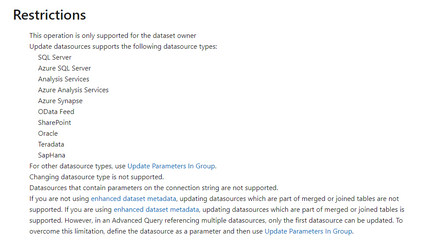FabCon is coming to Atlanta
Join us at FabCon Atlanta from March 16 - 20, 2026, for the ultimate Fabric, Power BI, AI and SQL community-led event. Save $200 with code FABCOMM.
Register now!- Power BI forums
- Get Help with Power BI
- Desktop
- Service
- Report Server
- Power Query
- Mobile Apps
- Developer
- DAX Commands and Tips
- Custom Visuals Development Discussion
- Health and Life Sciences
- Power BI Spanish forums
- Translated Spanish Desktop
- Training and Consulting
- Instructor Led Training
- Dashboard in a Day for Women, by Women
- Galleries
- Data Stories Gallery
- Themes Gallery
- Contests Gallery
- QuickViz Gallery
- Quick Measures Gallery
- Visual Calculations Gallery
- Notebook Gallery
- Translytical Task Flow Gallery
- TMDL Gallery
- R Script Showcase
- Webinars and Video Gallery
- Ideas
- Custom Visuals Ideas (read-only)
- Issues
- Issues
- Events
- Upcoming Events
The Power BI Data Visualization World Championships is back! Get ahead of the game and start preparing now! Learn more
- Power BI forums
- Forums
- Get Help with Power BI
- Report Server
- API connections in two steps no longer working
- Subscribe to RSS Feed
- Mark Topic as New
- Mark Topic as Read
- Float this Topic for Current User
- Bookmark
- Subscribe
- Printer Friendly Page
- Mark as New
- Bookmark
- Subscribe
- Mute
- Subscribe to RSS Feed
- Permalink
- Report Inappropriate Content
API connections in two steps no longer working
Hi,
I've several reports that connect to third party sources using private API's - as they have daily exports of the current data, I wrote queries to connect to the API to get the list of exports, then take that answer and put it in to another version of the same API, giving me the information from the correct export.
All of them have stopped working with the Jan 2021 update of report server - they will refresh correctly in the desktop but scheduled refreshes fail with the generic error:
COM error: Microsoft.PowerBI.ReportServer.ASEngineManagedRoot, The given data source kind is not supported. Data source kind: UnknownCallsite..
One of the reports is still refreshing but when I copy that query into a new blank report, that fails it's test scheduled refresh with the same error.
Does anyone know why this is or if there is a work around?
My queries all work roughly the same way (I have put the second call in a calculated column/function, as well)
let
Source = Json.Document(Web.Contents("[API LINK]/[source identifier]/exports?api_token=[TOKEN]&api_token_secret=[SECRET]")),
Source1 = Source{1},
#"Converted to Table" = Record.ToTable(Source1),
Value1 = #"Converted to Table"{11}[Value], //this value is the api link for the latest export
Source2 = Csv.Document(Web.Contents(Value1 & "?api_token=[TOKEN]" & "&api_token_secret=[SECRET]"),[Delimiter=","]),
#"Promoted Headers" = Table.PromoteHeaders(Source2, [PromoteAllScalars=true]),
...[REST OF QUERY]...
- Mark as New
- Bookmark
- Subscribe
- Mute
- Subscribe to RSS Feed
- Permalink
- Report Inappropriate Content
Is the second link (Value1) an extension of the primary link ([API LINK]) (ie is it the same base URL) or does it go to a differently structured URL?
If the former try using RelativePath.
- Mark as New
- Bookmark
- Subscribe
- Mute
- Subscribe to RSS Feed
- Permalink
- Report Inappropriate Content
@Anonymous
Please the veryfy the below restrictions for the datasources.
Datasets - Update Datasources In Group (Power BI Power BI REST APIs) | Microsoft Docs
Paul Zheng _ Community Support Team
If this post helps, please Accept it as the solution to help the other members find it more quickly.
- Mark as New
- Bookmark
- Subscribe
- Mute
- Subscribe to RSS Feed
- Permalink
- Report Inappropriate Content
Hi @Anonymous, thanks for the help but I'm not using the PowerBI API, it's not about sending requests to the PBI service. I'm using a third party's API as a source of data in the PowerBI desktop app.
- Mark as New
- Bookmark
- Subscribe
- Mute
- Subscribe to RSS Feed
- Permalink
- Report Inappropriate Content
@Anonymouswere you able to solve your problem? I am experiencing the same issue.
- Mark as New
- Bookmark
- Subscribe
- Mute
- Subscribe to RSS Feed
- Permalink
- Report Inappropriate Content
Have you updated to the latest version of report server?
- Mark as New
- Bookmark
- Subscribe
- Mute
- Subscribe to RSS Feed
- Permalink
- Report Inappropriate Content
Yes, I did. Running May 2021 now.
Helpful resources

Power BI Dataviz World Championships
The Power BI Data Visualization World Championships is back! Get ahead of the game and start preparing now!

| User | Count |
|---|---|
| 6 | |
| 3 | |
| 3 | |
| 3 | |
| 2 |