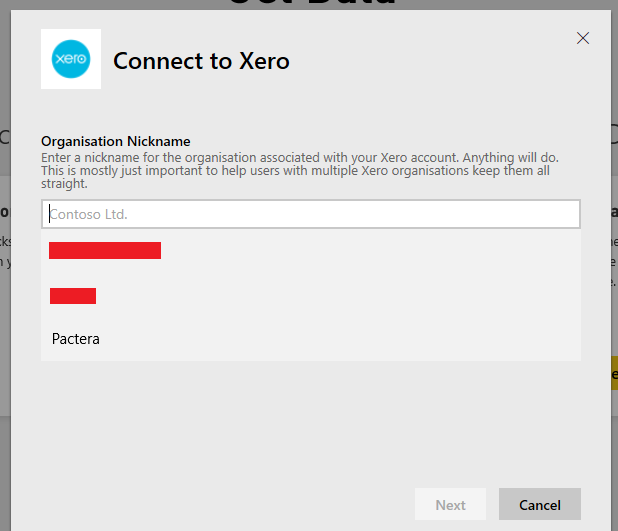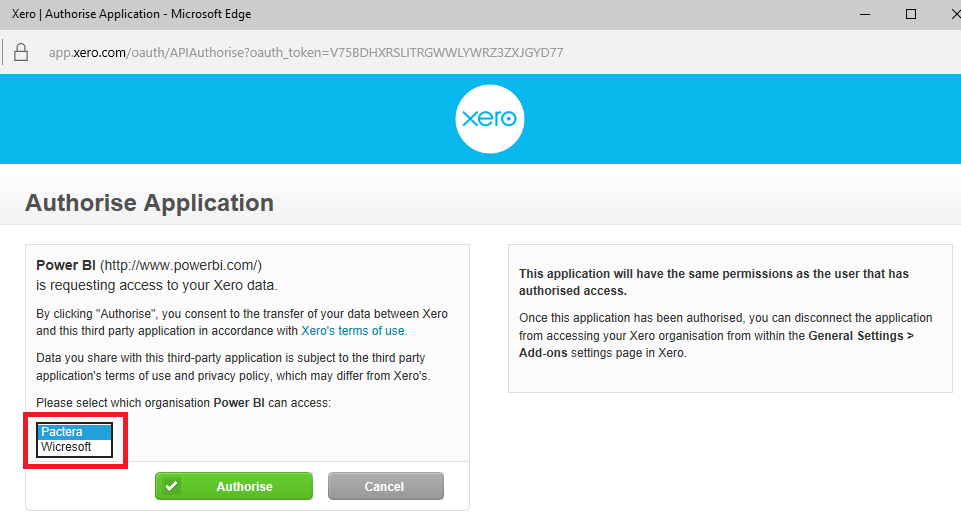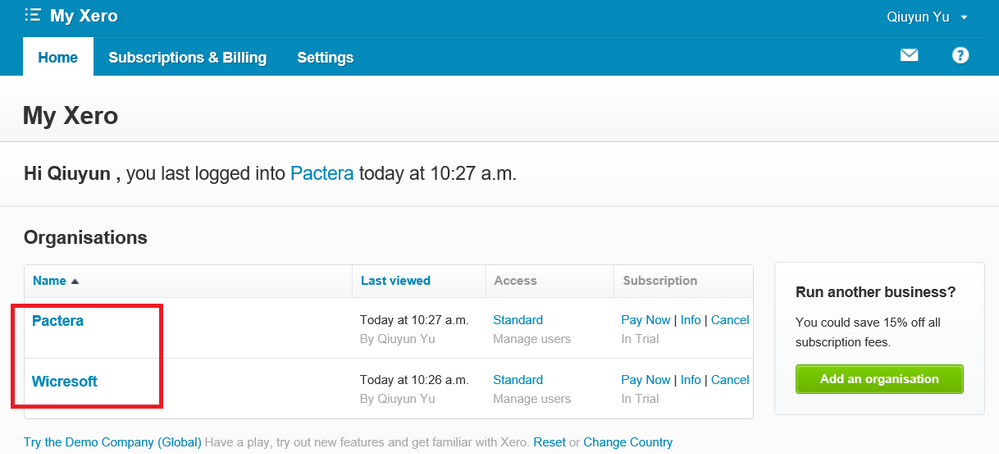FabCon is coming to Atlanta
Join us at FabCon Atlanta from March 16 - 20, 2026, for the ultimate Fabric, Power BI, AI and SQL community-led event. Save $200 with code FABCOMM.
Register now!- Power BI forums
- Get Help with Power BI
- Desktop
- Service
- Report Server
- Power Query
- Mobile Apps
- Developer
- DAX Commands and Tips
- Custom Visuals Development Discussion
- Health and Life Sciences
- Power BI Spanish forums
- Translated Spanish Desktop
- Training and Consulting
- Instructor Led Training
- Dashboard in a Day for Women, by Women
- Galleries
- Data Stories Gallery
- Themes Gallery
- Contests Gallery
- QuickViz Gallery
- Quick Measures Gallery
- Visual Calculations Gallery
- Notebook Gallery
- Translytical Task Flow Gallery
- TMDL Gallery
- R Script Showcase
- Webinars and Video Gallery
- Ideas
- Custom Visuals Ideas (read-only)
- Issues
- Issues
- Events
- Upcoming Events
The Power BI Data Visualization World Championships is back! Get ahead of the game and start preparing now! Learn more
- Subscribe to RSS Feed
- Mark Topic as New
- Mark Topic as Read
- Float this Topic for Current User
- Bookmark
- Subscribe
- Printer Friendly Page
- Mark as New
- Bookmark
- Subscribe
- Mute
- Subscribe to RSS Feed
- Permalink
- Report Inappropriate Content
xero
Hi,
I am having a problem getting data from the correct Xero company - there are 7 to choose from. Having gone through the sequence: Get Data/Services/Xero/Connect to Xero/Next, I then do not get the opportunity to select the appropriate Xero company. Instead it defaults to the first company in the alphabetic list and brings in the wrong dataset.
When I first started using Power BI I did get a choice and got the correct company. I subsequently deleted that dataset and dashboard but when I attempted to replace the same dataset and dashboard I found this problem arose.
Any ideas?
regards
Solved! Go to Solution.
- Mark as New
- Bookmark
- Subscribe
- Mute
- Subscribe to RSS Feed
- Permalink
- Report Inappropriate Content
HJi Qiuyun_Yu
Thanks for the response.
I have now found a solution to this. If you put in a nickname you get the results in my initial query. However if you put in the actual Xero company account name you then get the Xero choice screen to select the company you want.
regards
- Mark as New
- Bookmark
- Subscribe
- Mute
- Subscribe to RSS Feed
- Permalink
- Report Inappropriate Content
Hi @sirgov,
Do you mean when you connect to the XERO content, it's default to the first organisation instead typing prefer organisation, right?
Based on my test, I can specify which organisation can be connected to once click Xero > Get. Also I can select different company when I sign in the XERO. See:
In your scenario, please check how many companies you specified within your XERO account.
Also clear the browser history and cookies then connect to XERO content pack again. Or you can try a different browser to run the Power BI Service to see if you can see the same option like above.
If you have any question, please feel free to ask.
Best Regards,
Qiuyun Yu
If this post helps, then please consider Accept it as the solution to help the other members find it more quickly.
- Mark as New
- Bookmark
- Subscribe
- Mute
- Subscribe to RSS Feed
- Permalink
- Report Inappropriate Content
HJi Qiuyun_Yu
Thanks for the response.
I have now found a solution to this. If you put in a nickname you get the results in my initial query. However if you put in the actual Xero company account name you then get the Xero choice screen to select the company you want.
regards
Helpful resources

Power BI Monthly Update - November 2025
Check out the November 2025 Power BI update to learn about new features.

Fabric Data Days
Advance your Data & AI career with 50 days of live learning, contests, hands-on challenges, study groups & certifications and more!

| User | Count |
|---|---|
| 11 | |
| 7 | |
| 5 | |
| 5 | |
| 3 |