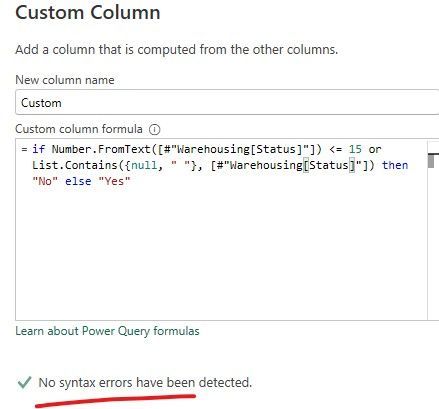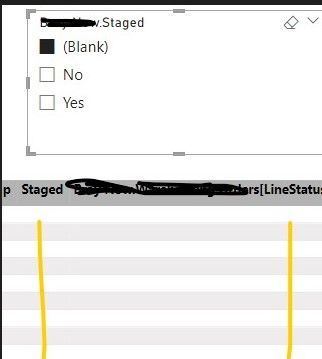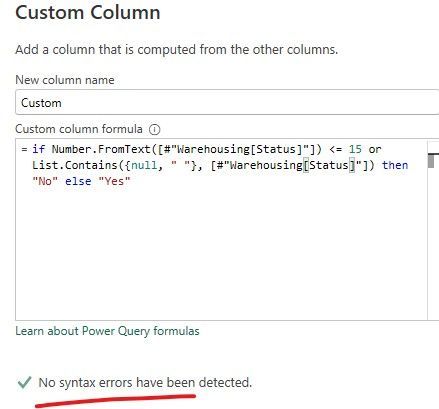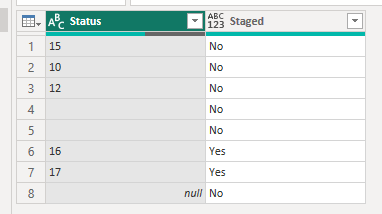FabCon is coming to Atlanta
Join us at FabCon Atlanta from March 16 - 20, 2026, for the ultimate Fabric, Power BI, AI and SQL community-led event. Save $200 with code FABCOMM.
Register now!- Power BI forums
- Get Help with Power BI
- Desktop
- Service
- Report Server
- Power Query
- Mobile Apps
- Developer
- DAX Commands and Tips
- Custom Visuals Development Discussion
- Health and Life Sciences
- Power BI Spanish forums
- Translated Spanish Desktop
- Training and Consulting
- Instructor Led Training
- Dashboard in a Day for Women, by Women
- Galleries
- Data Stories Gallery
- Themes Gallery
- Contests Gallery
- QuickViz Gallery
- Quick Measures Gallery
- Visual Calculations Gallery
- Notebook Gallery
- Translytical Task Flow Gallery
- TMDL Gallery
- R Script Showcase
- Webinars and Video Gallery
- Ideas
- Custom Visuals Ideas (read-only)
- Issues
- Issues
- Events
- Upcoming Events
Learn from the best! Meet the four finalists headed to the FINALS of the Power BI Dataviz World Championships! Register now
- Subscribe to RSS Feed
- Mark Topic as New
- Mark Topic as Read
- Float this Topic for Current User
- Bookmark
- Subscribe
- Printer Friendly Page
- Mark as New
- Bookmark
- Subscribe
- Mute
- Subscribe to RSS Feed
- Permalink
- Report Inappropriate Content
syntax
Hi,
For the syntax below, I want to set Staged column to Yes when status >15 else No . However,I also want to set to No if status is null or blank, but don't know the syntax. Can you assist ?
Staged = if(Number.FromText([#"Warehousing [Status]"]))>15 then "Yes" else "No"
Solved! Go to Solution.
- Mark as New
- Bookmark
- Subscribe
- Mute
- Subscribe to RSS Feed
- Permalink
- Report Inappropriate Content
Hi @hongho2 , this should work:
if Number.FromText([Status]) <= 15 or List.Contains({null, ""}, [Status]) then "No" else "Yes"Did I answer your question?
Please help by clicking the thumbs up button and mark my post as a solution!
- Mark as New
- Bookmark
- Subscribe
- Mute
- Subscribe to RSS Feed
- Permalink
- Report Inappropriate Content
it merged with other table, but the filter is in the same table.
- Mark as New
- Bookmark
- Subscribe
- Mute
- Subscribe to RSS Feed
- Permalink
- Report Inappropriate Content
Hi @hongho2 , this should work:
if Number.FromText([Status]) <= 15 or List.Contains({null, ""}, [Status]) then "No" else "Yes"Did I answer your question?
Please help by clicking the thumbs up button and mark my post as a solution!
- Mark as New
- Bookmark
- Subscribe
- Mute
- Subscribe to RSS Feed
- Permalink
- Report Inappropriate Content
Thank you for your reply, but it did not work. I filtered for blanks, It should show "No." from the status instead of nothing.
- Mark as New
- Bookmark
- Subscribe
- Mute
- Subscribe to RSS Feed
- Permalink
- Report Inappropriate Content
Hi @hongho2 ,
Is this PowerQuery or DAX? If it didn't work in PowerQuery it should have given you an error message. Can you share me the error message?
Perhaps you can share a bit more information on how you're getting blanks? You're connecting to another table via merge, append, or a relationship?
Did I answer your question?
Please help by clicking the thumbs up button and mark my post as a solution!
- Mark as New
- Bookmark
- Subscribe
- Mute
- Subscribe to RSS Feed
- Permalink
- Report Inappropriate Content
it was merged with other table, but the filter is in the same table.
- Mark as New
- Bookmark
- Subscribe
- Mute
- Subscribe to RSS Feed
- Permalink
- Report Inappropriate Content
Hi @hongho2
Since it's merged with another table there could be a value or evaluation that doesn't match causing what could be a RI violation and then giving you a "blank" value.
I don't know your model well enough to tell you where is your blank issue but if the data is not sensitive and you want me to investigate your issue for you, share your pbix for me to diagnose it.
Also seems you may need to clean your data a bit further.
Here's my full sample query:
let
Source = Table.FromRows(Json.Document(Binary.Decompress(Binary.FromText("i45WMjRVitUBUgYQyghMIQhDMwhlDqYcdY10/UpzcpRiYwE=", BinaryEncoding.Base64), Compression.Deflate)), let _t = ((type nullable text) meta [Serialized.Text = true]) in type table [Status = _t]),
#"Replaced Value" = Table.ReplaceValue(Source,"A-2-Null",null,Replacer.ReplaceValue,{"Status"}),
#"Added Custom" = Table.AddColumn(#"Replaced Value", "Staged", each if Number.FromText([Status]) <= 15 or List.Contains({null, ""}, [Status]) then "No" else "Yes")
in
#"Added Custom"
And the sample expected results:
Did I answer your question?
Please help by clicking the thumbs up button and mark my post as a solution!
Helpful resources

Join our Fabric User Panel
Share feedback directly with Fabric product managers, participate in targeted research studies and influence the Fabric roadmap.

Power BI Monthly Update - February 2026
Check out the February 2026 Power BI update to learn about new features.