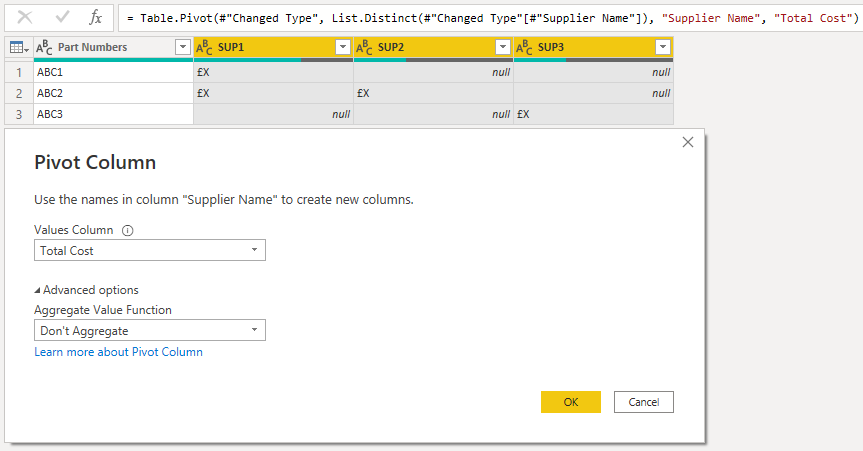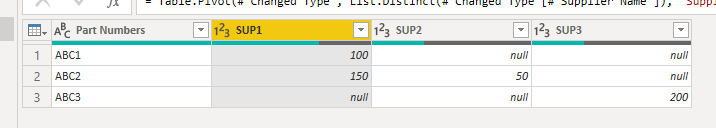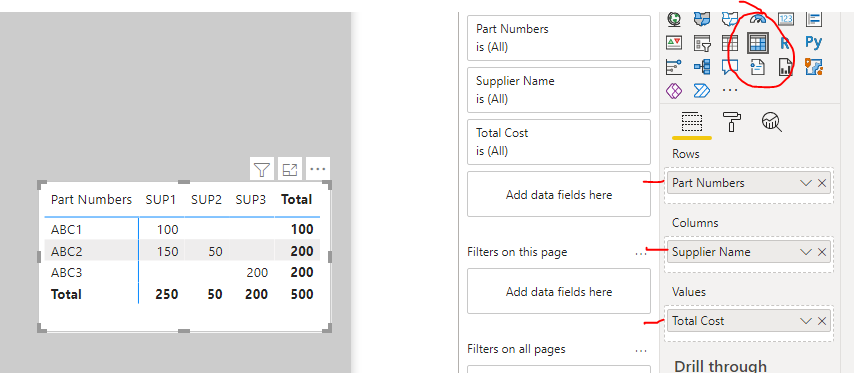FabCon is coming to Atlanta
Join us at FabCon Atlanta from March 16 - 20, 2026, for the ultimate Fabric, Power BI, AI and SQL community-led event. Save $200 with code FABCOMM.
Register now!- Power BI forums
- Get Help with Power BI
- Desktop
- Service
- Report Server
- Power Query
- Mobile Apps
- Developer
- DAX Commands and Tips
- Custom Visuals Development Discussion
- Health and Life Sciences
- Power BI Spanish forums
- Translated Spanish Desktop
- Training and Consulting
- Instructor Led Training
- Dashboard in a Day for Women, by Women
- Galleries
- Data Stories Gallery
- Themes Gallery
- Contests Gallery
- QuickViz Gallery
- Quick Measures Gallery
- Visual Calculations Gallery
- Notebook Gallery
- Translytical Task Flow Gallery
- TMDL Gallery
- R Script Showcase
- Webinars and Video Gallery
- Ideas
- Custom Visuals Ideas (read-only)
- Issues
- Issues
- Events
- Upcoming Events
The Power BI Data Visualization World Championships is back! It's time to submit your entry. Live now!
- Power BI forums
- Forums
- Get Help with Power BI
- Power Query
- Re: reformat a table using Power QUERY
- Subscribe to RSS Feed
- Mark Topic as New
- Mark Topic as Read
- Float this Topic for Current User
- Bookmark
- Subscribe
- Printer Friendly Page
- Mark as New
- Bookmark
- Subscribe
- Mute
- Subscribe to RSS Feed
- Permalink
- Report Inappropriate Content
reformat a table using Power QUERY
| Part Numbers | Supplier Name | Total Cost |
ABC1 | SUP1 | £X |
| ABC2 | SUP1 | £X |
| ABC2 | SUP2 | £X |
| ABC3 | SUP3 | £X |
| ... | ... | ... |
| Part Number | SUP1 | SUP2 | SUP3 | ... |
| ABC1 | £X | £X | £X | ... |
| ABC2 | £X | £X | £X | ... |
| ABC2 | £X | £X | £X | ... |
| ABC3 | £X | £X | £X | ... |
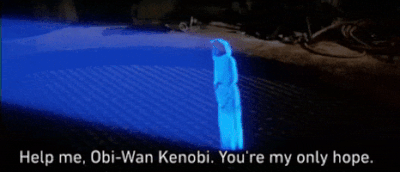
Solved! Go to Solution.
- Mark as New
- Bookmark
- Subscribe
- Mute
- Subscribe to RSS Feed
- Permalink
- Report Inappropriate Content
If you pivot the Supplier Name column using Total Cost as the values, you'll get this:
- Mark as New
- Bookmark
- Subscribe
- Mute
- Subscribe to RSS Feed
- Permalink
- Report Inappropriate Content
Hi @Anonymous ,
The direct answer is to select your [Supplier Name] column, then go to Transform tab > Pivot Column and select [Total Cost] as the values to get this output:
However, the real question is WHY you want to do this in PQ?
You're essentially making your data structure WORSE for reporting by doing this.
If you want to report in the format that you've outlined, you should really keep the original format as it is, then report using a matrix visual in PBI.
Pete
Now accepting Kudos! If my post helped you, why not give it a thumbs-up?
Proud to be a Datanaut!
- Mark as New
- Bookmark
- Subscribe
- Mute
- Subscribe to RSS Feed
- Permalink
- Report Inappropriate Content
Thanks guys! appreciate the help!
I am replicating another reporting output and this is how it is displayed- hence the weird request!
- Mark as New
- Bookmark
- Subscribe
- Mute
- Subscribe to RSS Feed
- Permalink
- Report Inappropriate Content
@Anonymous ,
Ok, fair enough.
If you are replicating something else, I recommend you update it while you're there to make it more efficient.
Keeping the original data structure as it is and using the matrix visual to change the report/display format is the efficient way to go.
Pete
Now accepting Kudos! If my post helped you, why not give it a thumbs-up?
Proud to be a Datanaut!
- Mark as New
- Bookmark
- Subscribe
- Mute
- Subscribe to RSS Feed
- Permalink
- Report Inappropriate Content
Hi @Anonymous ,
The direct answer is to select your [Supplier Name] column, then go to Transform tab > Pivot Column and select [Total Cost] as the values to get this output:
However, the real question is WHY you want to do this in PQ?
You're essentially making your data structure WORSE for reporting by doing this.
If you want to report in the format that you've outlined, you should really keep the original format as it is, then report using a matrix visual in PBI.
Pete
Now accepting Kudos! If my post helped you, why not give it a thumbs-up?
Proud to be a Datanaut!
- Mark as New
- Bookmark
- Subscribe
- Mute
- Subscribe to RSS Feed
- Permalink
- Report Inappropriate Content
could you elaborate? an example of what the output you suggest is in power BI?
- Mark as New
- Bookmark
- Subscribe
- Mute
- Subscribe to RSS Feed
- Permalink
- Report Inappropriate Content
@Anonymous ,
Keep your data in its original format in Power Query, then use a matrix visual like this to display it in the format you're looking for:
Significantly more efficient and 'useable' than the pivot operation in Power Query (that is an especially expensive PQ function).
Pete
Now accepting Kudos! If my post helped you, why not give it a thumbs-up?
Proud to be a Datanaut!
- Mark as New
- Bookmark
- Subscribe
- Mute
- Subscribe to RSS Feed
- Permalink
- Report Inappropriate Content
If you pivot the Supplier Name column using Total Cost as the values, you'll get this:
- Mark as New
- Bookmark
- Subscribe
- Mute
- Subscribe to RSS Feed
- Permalink
- Report Inappropriate Content
JINX! lol
Now accepting Kudos! If my post helped you, why not give it a thumbs-up?
Proud to be a Datanaut!
Helpful resources

Power BI Dataviz World Championships
The Power BI Data Visualization World Championships is back! It's time to submit your entry.

Power BI Monthly Update - January 2026
Check out the January 2026 Power BI update to learn about new features.

| User | Count |
|---|---|
| 11 | |
| 10 | |
| 8 | |
| 7 | |
| 7 |