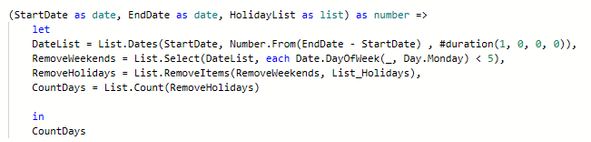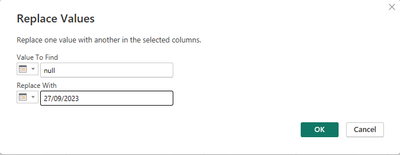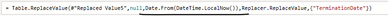FabCon is coming to Atlanta
Join us at FabCon Atlanta from March 16 - 20, 2026, for the ultimate Fabric, Power BI, AI and SQL community-led event. Save $200 with code FABCOMM.
Register now!- Power BI forums
- Get Help with Power BI
- Desktop
- Service
- Report Server
- Power Query
- Mobile Apps
- Developer
- DAX Commands and Tips
- Custom Visuals Development Discussion
- Health and Life Sciences
- Power BI Spanish forums
- Translated Spanish Desktop
- Training and Consulting
- Instructor Led Training
- Dashboard in a Day for Women, by Women
- Galleries
- Data Stories Gallery
- Themes Gallery
- Contests Gallery
- Quick Measures Gallery
- Notebook Gallery
- Translytical Task Flow Gallery
- TMDL Gallery
- R Script Showcase
- Webinars and Video Gallery
- Ideas
- Custom Visuals Ideas (read-only)
- Issues
- Issues
- Events
- Upcoming Events
Calling all Data Engineers! Fabric Data Engineer (Exam DP-700) live sessions are back! Starting October 16th. Sign up.
- Power BI forums
- Forums
- Get Help with Power BI
- Power Query
- Re: query M: Use today if endate is empty
- Subscribe to RSS Feed
- Mark Topic as New
- Mark Topic as Read
- Float this Topic for Current User
- Bookmark
- Subscribe
- Printer Friendly Page
- Mark as New
- Bookmark
- Subscribe
- Mute
- Subscribe to RSS Feed
- Permalink
- Report Inappropriate Content
query M: Use today if endate is empty
I have a function to calculate elapsed business days between two dates:
It works but if there is no EndDate, it returns an empty cell, I would like it to use "today" if there is no EndDate.
I tried creating a new parameter "Today" which would use the new column "Today" if no EndDate, I also tried with "DateTime. LocalNow" instead of a new parameter but both fail:
(StartDate as date, EndDate as date, Today as date, HolidayList as list) as number =>
let
DateList = List.Dates(StartDate, Number.From((if EndDate is null then Today else EndDate) - StartDate) , #duration(1, 0, 0, 0)),
RemoveWeekends = List.Select(DateList, each Date.DayOfWeek(_, Day.Monday) < 5),
RemoveHolidays = List.RemoveItems(RemoveWeekends, List_Holidays),
CountDays = List.Count(RemoveHolidays)
in
CountDays
or
(StartDate as date, EndDate as date, Today as date, HolidayList as list) as number =>
let
DateList = List.Dates(StartDate, Number.From((if EndDate is null then DateTime.LocalNow else EndDate) - StartDate) , #duration(1, 0, 0, 0)),
RemoveWeekends = List.Select(DateList, each Date.DayOfWeek(_, Day.Monday) < 5),
RemoveHolidays = List.RemoveItems(RemoveWeekends, List_Holidays),
CountDays = List.Count(RemoveHolidays)
in
CountDays
Solved! Go to Solution.
- Mark as New
- Bookmark
- Subscribe
- Mute
- Subscribe to RSS Feed
- Permalink
- Report Inappropriate Content
Hi @mxfx
In Power Query, highlight the End Date column and in an empty cell right click and relace value. Enter a fake date.
In the formula ribbon replace the fake date
with
Date.From(DateTime.LocalNow())Thanks
Joe
If this post helps, then please Accept it as the solution
- Mark as New
- Bookmark
- Subscribe
- Mute
- Subscribe to RSS Feed
- Permalink
- Report Inappropriate Content
... don't know how I did not think of that thank you!!
- Mark as New
- Bookmark
- Subscribe
- Mute
- Subscribe to RSS Feed
- Permalink
- Report Inappropriate Content
Hi @mxfx
In Power Query, highlight the End Date column and in an empty cell right click and relace value. Enter a fake date.
In the formula ribbon replace the fake date
with
Date.From(DateTime.LocalNow())Thanks
Joe
If this post helps, then please Accept it as the solution