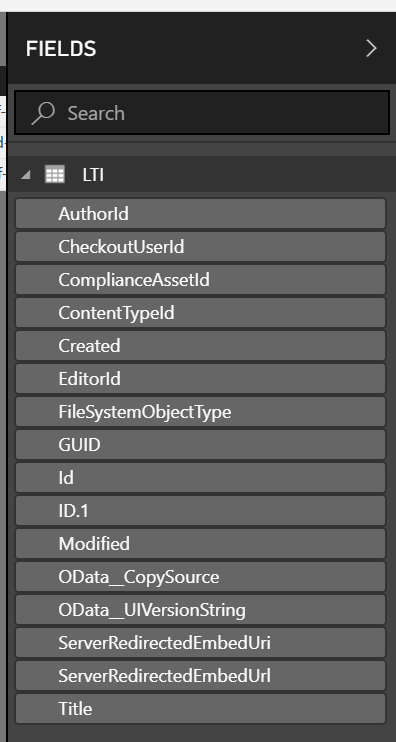FabCon is coming to Atlanta
Join us at FabCon Atlanta from March 16 - 20, 2026, for the ultimate Fabric, Power BI, AI and SQL community-led event. Save $200 with code FABCOMM.
Register now!- Power BI forums
- Get Help with Power BI
- Desktop
- Service
- Report Server
- Power Query
- Mobile Apps
- Developer
- DAX Commands and Tips
- Custom Visuals Development Discussion
- Health and Life Sciences
- Power BI Spanish forums
- Translated Spanish Desktop
- Training and Consulting
- Instructor Led Training
- Dashboard in a Day for Women, by Women
- Galleries
- Data Stories Gallery
- Themes Gallery
- Contests Gallery
- Quick Measures Gallery
- Notebook Gallery
- Translytical Task Flow Gallery
- TMDL Gallery
- R Script Showcase
- Webinars and Video Gallery
- Ideas
- Custom Visuals Ideas (read-only)
- Issues
- Issues
- Events
- Upcoming Events
Join the Fabric FabCon Global Hackathon—running virtually through Nov 3. Open to all skill levels. $10,000 in prizes! Register now.
- Power BI forums
- Forums
- Get Help with Power BI
- Power Query
- power bi import Sharepoint online excel
- Subscribe to RSS Feed
- Mark Topic as New
- Mark Topic as Read
- Float this Topic for Current User
- Bookmark
- Subscribe
- Printer Friendly Page
- Mark as New
- Bookmark
- Subscribe
- Mute
- Subscribe to RSS Feed
- Permalink
- Report Inappropriate Content
power bi import Sharepoint online excel
Hi
looking for help, as im having a bit of challenge with importing an excel from sharepoint online to power bi.
ive recently upgraded from power bi to pro/premium.
i can see the file in question via the "get data" approach.
however, when i edit the query to try and manipulate the data i cant see to find the relevant fields to access the tables in questions?
when ive looked at the help tutorials they infer there should be a heading called "name" but as you can see its not listed?
any ideas?
out of interest i can do the whole process without issue if i use a local file.
Solved! Go to Solution.
- Mark as New
- Bookmark
- Subscribe
- Mute
- Subscribe to RSS Feed
- Permalink
- Report Inappropriate Content
Hi Lydia
its ok i realised i was using the wrong connect approach. i was using the sharepoint option when the web one seems to be the one that does the job.
all working now
thanks
peter
- Mark as New
- Bookmark
- Subscribe
- Mute
- Subscribe to RSS Feed
- Permalink
- Report Inappropriate Content
@pcray,
Do you use Web entry in Power BI Desktop to connect to SharePoint Online Excel? Could you please describe more details about what specific field you are finding?
When I connect to SharePoint Online Excel in Power BI Desktop, it brings all the data and fields of the excel table.
Regards,
Lydia
- Mark as New
- Bookmark
- Subscribe
- Mute
- Subscribe to RSS Feed
- Permalink
- Report Inappropriate Content
Hi Lydia
its ok i realised i was using the wrong connect approach. i was using the sharepoint option when the web one seems to be the one that does the job.
all working now
thanks
peter