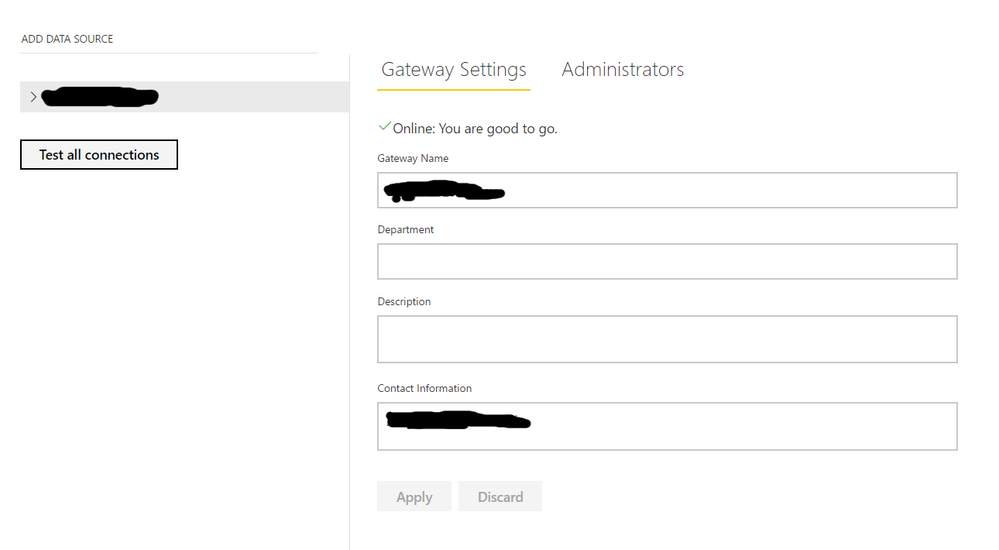FabCon is coming to Atlanta
Join us at FabCon Atlanta from March 16 - 20, 2026, for the ultimate Fabric, Power BI, AI and SQL community-led event. Save $200 with code FABCOMM.
Register now!- Power BI forums
- Get Help with Power BI
- Desktop
- Service
- Report Server
- Power Query
- Mobile Apps
- Developer
- DAX Commands and Tips
- Custom Visuals Development Discussion
- Health and Life Sciences
- Power BI Spanish forums
- Translated Spanish Desktop
- Training and Consulting
- Instructor Led Training
- Dashboard in a Day for Women, by Women
- Galleries
- Data Stories Gallery
- Themes Gallery
- Contests Gallery
- QuickViz Gallery
- Quick Measures Gallery
- Visual Calculations Gallery
- Notebook Gallery
- Translytical Task Flow Gallery
- TMDL Gallery
- R Script Showcase
- Webinars and Video Gallery
- Ideas
- Custom Visuals Ideas (read-only)
- Issues
- Issues
- Events
- Upcoming Events
The Power BI Data Visualization World Championships is back! Get ahead of the game and start preparing now! Learn more
- Power BI forums
- Forums
- Get Help with Power BI
- Power Query
- power BI gateway connection issues
- Subscribe to RSS Feed
- Mark Topic as New
- Mark Topic as Read
- Float this Topic for Current User
- Bookmark
- Subscribe
- Printer Friendly Page
- Mark as New
- Bookmark
- Subscribe
- Mute
- Subscribe to RSS Feed
- Permalink
- Report Inappropriate Content
power BI gateway connection issues
Hi,
Bear with me while i try to explain myself/my issue/
I am currently using PowerBI to create reports for a website im running. It's come to a point now where the people who the website belongs too would like to be able to view these reports and stats as and when they want. Doesnt sound too bad?
A colleauge has installed the Power BI On Premises Data gateway on a server on our network and connected it to the MySQL server that runs the back end.
When we test this from the Power BI service, the test comes back succesful and says it can connect to our gateway, however when we try to refresh the data using the gateway it doesnt work.
I'm not sure why i cannot connect to it, as the service says it can connect to my service but doesnt find it. does any one have any suggestions/advice?
Il provide more info if needed. Many Thanks,
PhilB
Solved! Go to Solution.
- Mark as New
- Bookmark
- Subscribe
- Mute
- Subscribe to RSS Feed
- Permalink
- Report Inappropriate Content
Hi @PhilB,
On-premises gateway doesn’t work with online data sources currently, thus if you combine on-premises MySQL data source and online data source such as Google Analytics in a dataset, you are not able to use on-premises gateway to schedule refresh for the dataset. This is a known issue that has been submitted in the following link and the feature that using on-premises gateway to work with online data sources is under review, please vote it.
To work around the issue in your scenario, you can use the personal gateway to schedule refresh for your dataset.
Thanks,
Lydia Zhang
- Mark as New
- Bookmark
- Subscribe
- Mute
- Subscribe to RSS Feed
- Permalink
- Report Inappropriate Content
Hi @PhilB,
Does your dataset only contain MySQL data source or several data sources? If the dataset contains only MySQL data source, according to your screenshots, it seems that you only register on-premises gateway but you do not add MySQL data source under the gateway. Please firstly add MySQL data source under the on-premises gateway following the instructions in this similar article. Also please ensure that server and database name completely match between Power BI Desktop and the data source within the on-premises data gateway.
If the dataset contains multiple data source, you would need to add each data source under the gateway.
However, if you still can’t refresh your dataset after performing the above steps, please help to describe more details about your scenario. We need to know that what data sources are contained in your dataset.
Thanks,
Lydia Zhang
- Mark as New
- Bookmark
- Subscribe
- Mute
- Subscribe to RSS Feed
- Permalink
- Report Inappropriate Content
Hi @Anonymous
Thanks for the info it was very helpful. We definitely had a working (Connection test successful) data source in place and we had the data source privacy set to Public to help with any potential permissions issues.
Your sentence regarding multiple data sources probably holds the key. We have a Dataset which includes both MySQL Data and Google Analytics Data.
In the "Add Data sources" option on the Gateway there doesn't seem to be an option for analytics. In a mixed location dataset is it required to have all sources in the gateway?
Our main problem is that it looks like everything is set up correctly however when we go to schedule refresh we have no gateways available. If we click "Refresh now" it comes up with a personal gateway error even though we have no personal gateway set up
- Mark as New
- Bookmark
- Subscribe
- Mute
- Subscribe to RSS Feed
- Permalink
- Report Inappropriate Content
Hi @PhilB,
On-premises gateway doesn’t work with online data sources currently, thus if you combine on-premises MySQL data source and online data source such as Google Analytics in a dataset, you are not able to use on-premises gateway to schedule refresh for the dataset. This is a known issue that has been submitted in the following link and the feature that using on-premises gateway to work with online data sources is under review, please vote it.
To work around the issue in your scenario, you can use the personal gateway to schedule refresh for your dataset.
Thanks,
Lydia Zhang
- Mark as New
- Bookmark
- Subscribe
- Mute
- Subscribe to RSS Feed
- Permalink
- Report Inappropriate Content
Hi @Anonymous,
That got it sorted. I can now connect to my data gateway. We had it set up as an enterprise gateway which we have changed to personal and it found it straight away. Both answers very useful.
Much appreciated @Anonymous
Helpful resources

Power BI Monthly Update - November 2025
Check out the November 2025 Power BI update to learn about new features.

Fabric Data Days
Advance your Data & AI career with 50 days of live learning, contests, hands-on challenges, study groups & certifications and more!

| User | Count |
|---|---|
| 10 | |
| 6 | |
| 5 | |
| 4 | |
| 3 |