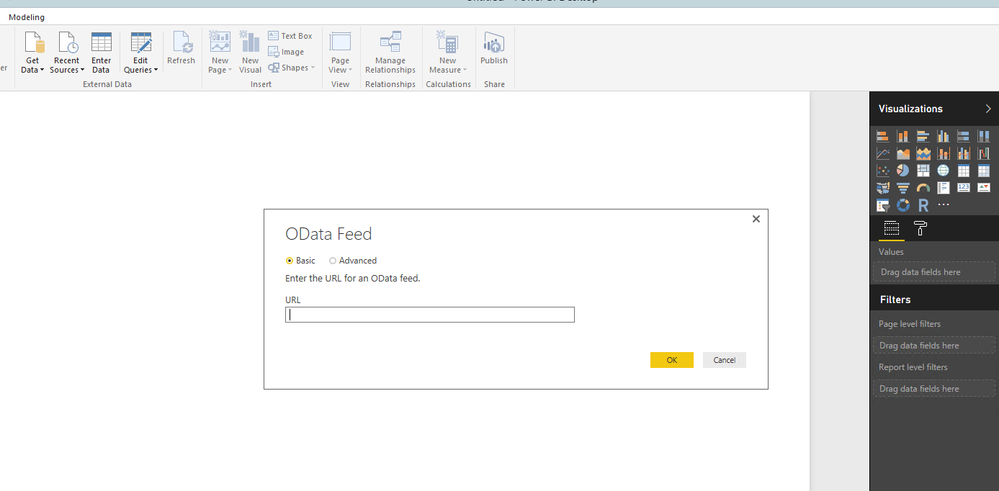Huge last-minute discounts for FabCon Vienna from September 15-18, 2025
Supplies are limited. Contact info@espc.tech right away to save your spot before the conference sells out.
Get your discount- Power BI forums
- Get Help with Power BI
- Desktop
- Service
- Report Server
- Power Query
- Mobile Apps
- Developer
- DAX Commands and Tips
- Custom Visuals Development Discussion
- Health and Life Sciences
- Power BI Spanish forums
- Translated Spanish Desktop
- Training and Consulting
- Instructor Led Training
- Dashboard in a Day for Women, by Women
- Galleries
- Data Stories Gallery
- Themes Gallery
- Contests Gallery
- Quick Measures Gallery
- Notebook Gallery
- Translytical Task Flow Gallery
- TMDL Gallery
- R Script Showcase
- Webinars and Video Gallery
- Ideas
- Custom Visuals Ideas (read-only)
- Issues
- Issues
- Events
- Upcoming Events
Score big with last-minute savings on the final tickets to FabCon Vienna. Secure your discount
- Power BI forums
- Forums
- Get Help with Power BI
- Power Query
- Unable to access an odata feed from Acumatica?
- Subscribe to RSS Feed
- Mark Topic as New
- Mark Topic as Read
- Float this Topic for Current User
- Bookmark
- Subscribe
- Printer Friendly Page
- Mark as New
- Bookmark
- Subscribe
- Mute
- Subscribe to RSS Feed
- Permalink
- Report Inappropriate Content
Unable to access an odata feed from Acumatica?
I was able to authentica into the Acumatica database and able to see the inquiry that was Odata feed enabled but when I click on the inquiry in Get Data, I receive an error message 'Not authorized to use this resource'. Other Odata feed that came with the default in the database does not give me that error message.
So, I have proven that I was authenticating into the Acumatica database correctly by getting data from another inquiry from the database but the new one that I written gives me the "not authorized to use resource" error message.
Anybody worked with Acumatica and PowerBI out there?
Solved! Go to Solution.
- Mark as New
- Bookmark
- Subscribe
- Mute
- Subscribe to RSS Feed
- Permalink
- Report Inappropriate Content
I managed to resolved the issue. The original query returns too many columns for Power BI, by reducing the number of columns in the query inside Acumatica, I was able to connect to the query as an OData Feed and loaded the data into Power BI.
The error message of 'not authorized to access this resource' is very confusing.
- Mark as New
- Bookmark
- Subscribe
- Mute
- Subscribe to RSS Feed
- Permalink
- Report Inappropriate Content
Hi @Hshen,
I am not familiar with Acumatica.
Based on your description, you connect to Acumatica via OData Feed in Power BI Desktop, right?
If that is the case, according to the above error message, you don’t have access to the problem inquiry. Are you able to view the problem inquiry by using the following URL? Please check that if you have proper security access permissions for Acumatica inquiry and I would recommend you follow the steps in this blog to connect to Acumatica from Power BI Desktop.
http://<application site domain>/odata/<company name>/<Generic Inquiry Name>
In addition, do you get desired reports when directly connecting to Acumatica content pack from Power BI Service?
Thanks,
Lydia Zhang
- Mark as New
- Bookmark
- Subscribe
- Mute
- Subscribe to RSS Feed
- Permalink
- Report Inappropriate Content
I managed to resolved the issue. The original query returns too many columns for Power BI, by reducing the number of columns in the query inside Acumatica, I was able to connect to the query as an OData Feed and loaded the data into Power BI.
The error message of 'not authorized to access this resource' is very confusing.