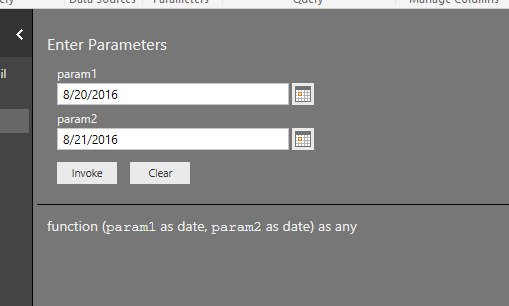FabCon is coming to Atlanta
Join us at FabCon Atlanta from March 16 - 20, 2026, for the ultimate Fabric, Power BI, AI and SQL community-led event. Save $200 with code FABCOMM.
Register now!- Power BI forums
- Get Help with Power BI
- Desktop
- Service
- Report Server
- Power Query
- Mobile Apps
- Developer
- DAX Commands and Tips
- Custom Visuals Development Discussion
- Health and Life Sciences
- Power BI Spanish forums
- Translated Spanish Desktop
- Training and Consulting
- Instructor Led Training
- Dashboard in a Day for Women, by Women
- Galleries
- Data Stories Gallery
- Themes Gallery
- Contests Gallery
- QuickViz Gallery
- Quick Measures Gallery
- Visual Calculations Gallery
- Notebook Gallery
- Translytical Task Flow Gallery
- TMDL Gallery
- R Script Showcase
- Webinars and Video Gallery
- Ideas
- Custom Visuals Ideas (read-only)
- Issues
- Issues
- Events
- Upcoming Events
The Power BI Data Visualization World Championships is back! Get ahead of the game and start preparing now! Learn more
- Power BI forums
- Forums
- Get Help with Power BI
- Power Query
- Re: parameters to SP or Sql query
- Subscribe to RSS Feed
- Mark Topic as New
- Mark Topic as Read
- Float this Topic for Current User
- Bookmark
- Subscribe
- Printer Friendly Page
- Mark as New
- Bookmark
- Subscribe
- Mute
- Subscribe to RSS Feed
- Permalink
- Report Inappropriate Content
parameters to SP or Sql query
There is probably a simple answer but after looking all over for an answer and trying various methods, the right code still escapes me. The scenario is I have a stored procedure that uses two input parameters, a start and end date. If I hard code the date in the call, getting the data works fine. I defined two parameters in Power BI and have been trying to figure out how to call the SP with these 2 paramters. My paramters are named Sdatex and Edatex. Both are defined as date type variables.
here is my call that works:
DECLARE @return_value int
EXEC @return_value = [dbo].[Capacity_SP]
@SDate = '8/11/2016',
@EDate = '8/12/2016'
SELECT 'Return Value' = @return_value
I also tried to execute the SP code (a CTE) insted of the SP and I have the same issue. Hard coded dates work but I do not know how to tell Power BI that I want the paramters (Sdatex and Edarex) used instead of the date.
Any help would be appreciated.
Solved! Go to Solution.
- Mark as New
- Bookmark
- Subscribe
- Mute
- Subscribe to RSS Feed
- Permalink
- Report Inappropriate Content
Thank you so much. Will give this a go as soon as possible.
- Mark as New
- Bookmark
- Subscribe
- Mute
- Subscribe to RSS Feed
- Permalink
- Report Inappropriate Content
By the way, this work fine. Thanks so much. Now I need to find out how to update the parameters in PowerBI.com so that i can refresh the data as needed. Thanks again.
- Mark as New
- Bookmark
- Subscribe
- Mute
- Subscribe to RSS Feed
- Permalink
- Report Inappropriate Content
Hi
Using this query I have been able to manage building a parameter to dynamically use my Stored Procedure Parameters just like I use in my SSRS reports.
However, I have an extra Text Parameter so when Invoke the parameter I get an error
"1 arguments were passed to function which expects between 2 and 3 power bi parameter function"
This is the code which I amended from above - No syntax errors were found
let
SQLSource = (Title as text, StartDate as date, EndDate as date) =>
let
Source = Sql.Database("ServerName", "DatabaseName", [Query="EXEC [Schema].[StoredProcedureName] '
"& Text.Contains(Title) & "','" & Date.ToText(StartDate)&"''" & Date.ToText(EndDate)&"' #(lf)#(lf)#(lf) #(lf)"])
in
Source
in
SQLSource
The first parameter can store a list of text fields as set up in the stored procedure - SSRS parameters can handle these presumably Power BI parameters can too - perhaps I am using the wrong text fields?
Any help would be great
Thanks
Karen
- Mark as New
- Bookmark
- Subscribe
- Mute
- Subscribe to RSS Feed
- Permalink
- Report Inappropriate Content
Hi @MRZ,
I made a test to call stored procedure with parameters in Power BI Desktop. You can review the following example to apply it to your scenario.
In SQL Server, I create a procedure named p4test in test database of v-kaxion2015tes\sql2016tabular server.
Create PROC p4test @sdate date,@edate date AS BEGIN SELECT @sdate StartDate, @edate Enddate END
1. In Query Editor of Power BI Desktop, click "New source"> "SQL Server", enter server name, database name and statement "exec p4test '8/11/2016', '8/12/2016'", click ok.
2. Right click on that query on the left panel and select Advanced Editor, and paste the below code.
let
SQLSource = (param1 as date, param2 as date) =>
let
Source = Sql.Database("v-kaxion2015tes\sql2016tabular", "test", [Query="exec p4test '"& Date.ToText(param1) & "','" & Date.ToText(param2)&"' #(lf)#(lf)#(lf) #(lf)"])
in
Source
in
SQLSource
3.Click “Invoke” button and enter parameter values as shown in the following screenshot.
Thanks,
Lydia Zhang
- Mark as New
- Bookmark
- Subscribe
- Mute
- Subscribe to RSS Feed
- Permalink
- Report Inappropriate Content
I was able to create a Fired End query using a stored procedure with parameters...I invoke and then there is an InvokedFunction with the results...I built a report off of it but it will not refresh with prompts for new dates. It continues to refresh with the original date values. How do you fix that?
- Mark as New
- Bookmark
- Subscribe
- Mute
- Subscribe to RSS Feed
- Permalink
- Report Inappropriate Content
I received this error mesage after run your steps with my own procedure
DataSource.Error: Microsoft SQL: Error converting data type varchar to date.
Details:
DataSourceKind=SQL
DataSourcePath=10.58.211.97,49461;PPL_KPI
Message=Error converting data type varchar to date.
Number=8114
Class=16
something Imade wrong?
let
SQLSource = (Param1 as date, Param2 as date) =>
let
Source = Sql.Database("10.58.211.97,49461", "PPL_KPI", [Query="EXEC [PPL_KPI].[dbo].[Completed_kpi]'"& Date.ToText(Param1) & "','" & Date.ToText(Param2)&"' #(lf)#(lf)#(lf) #(lf)"])
in
Source
in
SQLSource
- Mark as New
- Bookmark
- Subscribe
- Mute
- Subscribe to RSS Feed
- Permalink
- Report Inappropriate Content
I received this error mesage after run your steps with my own procedure
DataSource.Error: Microsoft SQL: Error converting data type varchar to date.
Details:
DataSourceKind=SQL
DataSourcePath=10.58.211.97,49461;PPL_KPI
Message=Error converting data type varchar to date.
Number=8114
Class=16
something Imade wrong?
let
SQLSource = (Param1 as date, Param2 as date) =>
let
Source = Sql.Database("10.58.211.97,49461", "PPL_KPI", [Query="EXEC [PPL_KPI].[dbo].[Completed_kpi]'"& Date.ToText(Param1) & "','" & Date.ToText(Param2)&"' #(lf)#(lf)#(lf) #(lf)"])
in
Source
in
SQLSource
- Mark as New
- Bookmark
- Subscribe
- Mute
- Subscribe to RSS Feed
- Permalink
- Report Inappropriate Content
I receive this error after made your step to create a parameters
DataSource.Error: Microsoft SQL: Error converting data type varchar to date.
Details:
DataSourceKind=SQL
DataSourcePath=10.58.211.97,49461;PPL_KPI
Message=Error converting data type varchar to date.
Number=8114
Class=16
Any idea to fix this?
- Mark as New
- Bookmark
- Subscribe
- Mute
- Subscribe to RSS Feed
- Permalink
- Report Inappropriate Content
Hi @Anonymous,
I'm dealing with something like this but this doesn't work for me. I want, in the step 3, fill these values with the value from an app. It's is possible? Full post is available here.
Thanks in advance
Julian
- Mark as New
- Bookmark
- Subscribe
- Mute
- Subscribe to RSS Feed
- Permalink
- Report Inappropriate Content
Guys do we've a solution for this, I've similar requirement, I've got four drop downs in my report
1. Country
2. State
3. City
4 Store
the navigation is working fine, but I've a requirement to take this to next level i.e. in each drop down I've option to select either one or all, now once the selection is made, I want to use this as a input parameter for a stored procedure which resides in my sql server database.
I understand that in the new query editor I can use the stored procedure but how do I populate the parameter from the drop down visualization i.e. slicer in my case (I can use some other visualization aslo), first will list country, second will have states, third will have city and fourth will have storeIDs, now I can either have all selected or any indivudial values and on the basisi of this select tion, my procedure should execute like below
exec dbo.myproc countryid = @countryvar, stateid = @statevar, cityID = @cityID, storeDi = @storeID
- Mark as New
- Bookmark
- Subscribe
- Mute
- Subscribe to RSS Feed
- Permalink
- Report Inappropriate Content
Hey, can you find any solution or workaround, to this? pls share in any
- Mark as New
- Bookmark
- Subscribe
- Mute
- Subscribe to RSS Feed
- Permalink
- Report Inappropriate Content
Thanks Lydia, this worked perfectly. Would you have any idea how to just pass a textual value, instead of date. So Text.ToText or similar?
- Mark as New
- Bookmark
- Subscribe
- Mute
- Subscribe to RSS Feed
- Permalink
- Report Inappropriate Content
let
SQLSource = (param1 as text) =>
let
Source = Sql.Database("gx-zwesqld038.database.windows.net", "ITXTestInterikea2", [Query="EXEC [ITX].[ExcludedTransactionsReportByTransactionCount] '"& (param1) & "' #(lf)#(lf)"])
in
Source
in
SQLSource
This should work
Regards,
Firoj Shaikh.
Firojshaikh03@gmail.com
- Mark as New
- Bookmark
- Subscribe
- Mute
- Subscribe to RSS Feed
- Permalink
- Report Inappropriate Content
let
SQLSource = (param1 as text) =>
let
Source = Sql.Database("gx-zwesqld038.database.windows.net", "ITXTestInterikea2", [Query="EXEC [ITX].[ExcludedTransactionsReportByTransactionCount] '"& (param1) & "' #(lf)#(lf)"])
in
Source
in
SQLSource
This will Work
Regards,
Firoj Shaikh
firojshaikh03@gmail.com
- Mark as New
- Bookmark
- Subscribe
- Mute
- Subscribe to RSS Feed
- Permalink
- Report Inappropriate Content
I use like '"&Text.From(Period)& "'
- Mark as New
- Bookmark
- Subscribe
- Mute
- Subscribe to RSS Feed
- Permalink
- Report Inappropriate Content
I use like '"&Text.From(Period)& "'
- Mark as New
- Bookmark
- Subscribe
- Mute
- Subscribe to RSS Feed
- Permalink
- Report Inappropriate Content
let
SQLSource = (Start_Date as date, End_Date as date, Fund_Name as text) =>
Not sure... is this what you were looking?
- Mark as New
- Bookmark
- Subscribe
- Mute
- Subscribe to RSS Feed
- Permalink
- Report Inappropriate Content
Hi All,
Can any one Plz help me out ,
Is it possible to get the Invoke function , like as a parameter in desktop to pass i/p value as a parameter to my direct query (SP) .
Based on that i/p value my data has to be refreshed or updated .
Is it possible to desible the "Refresh data" or "Edit Permission" warnings messages always .
Thanks
Raghu
- Mark as New
- Bookmark
- Subscribe
- Mute
- Subscribe to RSS Feed
- Permalink
- Report Inappropriate Content
I have similar issue let me know if you find any solution
- Mark as New
- Bookmark
- Subscribe
- Mute
- Subscribe to RSS Feed
- Permalink
- Report Inappropriate Content
Yeh sorry, no solution found yet on text.totext, ended up coding around it unfortunately. good luck.
- Mark as New
- Bookmark
- Subscribe
- Mute
- Subscribe to RSS Feed
- Permalink
- Report Inappropriate Content
let
SQLSource = (param1 as text) =>
let
Source = Sql.Database("gx-zwesqld038.database.windows.net", "ITXTestInterikea2", [Query="EXEC [ITX].[ExcludedTransactionsReportByTransactionCount] '"& (param1) & "' #(lf)#(lf)"])
in
Source
in
SQLSource
check i tried this and it works
still looking out for way to pass invoked function as input . Slicer could be an option but it takes Stored values than random and it inputs as dropdown or list.
Regards,
Firoj
firojshaikh03@gmail.com
- Mark as New
- Bookmark
- Subscribe
- Mute
- Subscribe to RSS Feed
- Permalink
- Report Inappropriate Content
Guys, you dont need to use Text.ToText, It is required for only non text values.
for example: '"& VariableName & "'
Helpful resources

Power BI Dataviz World Championships
The Power BI Data Visualization World Championships is back! Get ahead of the game and start preparing now!

| User | Count |
|---|---|
| 19 | |
| 9 | |
| 8 | |
| 7 | |
| 6 |