FabCon is coming to Atlanta
Join us at FabCon Atlanta from March 16 - 20, 2026, for the ultimate Fabric, Power BI, AI and SQL community-led event. Save $200 with code FABCOMM.
Register now!- Power BI forums
- Get Help with Power BI
- Desktop
- Service
- Report Server
- Power Query
- Mobile Apps
- Developer
- DAX Commands and Tips
- Custom Visuals Development Discussion
- Health and Life Sciences
- Power BI Spanish forums
- Translated Spanish Desktop
- Training and Consulting
- Instructor Led Training
- Dashboard in a Day for Women, by Women
- Galleries
- Data Stories Gallery
- Themes Gallery
- Contests Gallery
- QuickViz Gallery
- Quick Measures Gallery
- Visual Calculations Gallery
- Notebook Gallery
- Translytical Task Flow Gallery
- TMDL Gallery
- R Script Showcase
- Webinars and Video Gallery
- Ideas
- Custom Visuals Ideas (read-only)
- Issues
- Issues
- Events
- Upcoming Events
Get Fabric Certified for FREE during Fabric Data Days. Don't miss your chance! Request now
- Power BI forums
- Forums
- Get Help with Power BI
- Power Query
- onPremise Gateway cannot connect to datasources an...
- Subscribe to RSS Feed
- Mark Topic as New
- Mark Topic as Read
- Float this Topic for Current User
- Bookmark
- Subscribe
- Printer Friendly Page
- Mark as New
- Bookmark
- Subscribe
- Mute
- Subscribe to RSS Feed
- Permalink
- Report Inappropriate Content
onPremise Gateway cannot connect to datasources anymore
Dear PBI-Community,
it might be a coincidence, but after changing my (due to inhouse policy) 4 of my 9 report datasets can no longer connect to the gateway. The gateway is not even shown on some of these reports...
funny thing:
aslo small reports with only 4 Excel-Files (EvvSafety) as source cannot be connected, but for big reports (KD) it works??
Infos after hours of trials:
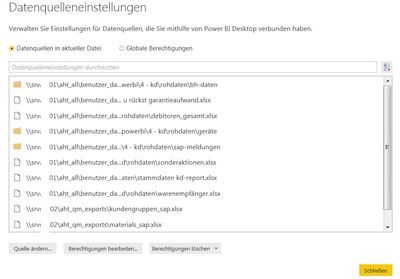
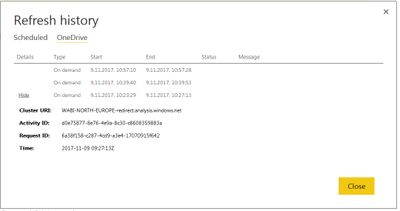


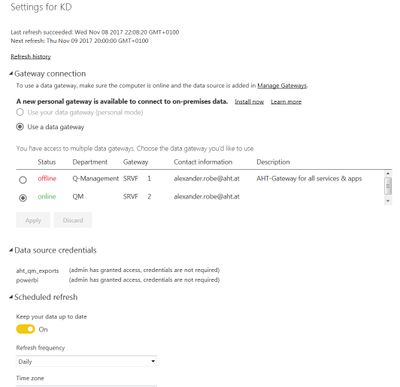
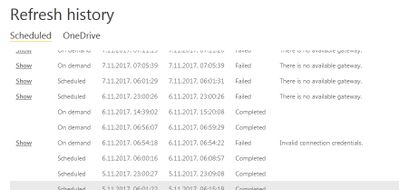
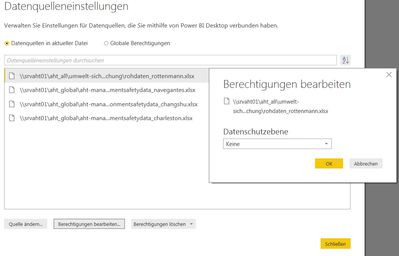
onPremise Gateway downloaded yesterday, installed as new and restartet
Built up all connections from scratch...
=============
- Maybe an issue, that folder connections are not inherited to the files it contains (anymore)? Is there a setting to (dis)allow this?
- Maybe conflicting with a personal gateway a colleague has installed resolve the issue?
- Is it correct, that you set accessability rights to "Organization" or "none" (at least for debugging)
THANK YOU VERY MUCH for any hints!
Solved! Go to Solution.
- Mark as New
- Bookmark
- Subscribe
- Mute
- Subscribe to RSS Feed
- Permalink
- Report Inappropriate Content
@Anonymous:
Thank you for your effort.
What kind of resolved the issue for me was, that I manually entered ALL the dataset connection in the gateway. (Was not necessary before - rights were inherited from the top folder...
This made all my datasets work, beside 1.
What was special, that I could read 8 of the 12 files in that folder without any problem (importing via folder-import and filterin out what I need), the other 4 files which I use the exact same M-Queries for (copy paste) could no be read...
Now I just let copy these files twice a day into another folder and everything is fine...
I voted the idea on the forum to improve gateway-connection troubleshooting...
THANKS AGAIN!
- Mark as New
- Bookmark
- Subscribe
- Mute
- Subscribe to RSS Feed
- Permalink
- Report Inappropriate Content
If no Gateway is shown for my dataset: is there a way to show the connections it can and cannot establish, in order to find out what still has to be entered on the gateway side?
Thank you!
- Mark as New
- Bookmark
- Subscribe
- Mute
- Subscribe to RSS Feed
- Permalink
- Report Inappropriate Content
@alexrobe,
Do mask sensitive data when uploading screenshots.
Do you add all the four Excel data sources of EvvSafety dataset within gateway? Please make sure that the file path and account are same as that you use in Power BI Desktop.
In addition, when using your account to log in the server that running on-premises gateway, are you able to access to the for excel files via the shared folder path?
Regards,
Lydia
- Mark as New
- Bookmark
- Subscribe
- Mute
- Subscribe to RSS Feed
- Permalink
- Report Inappropriate Content
@Anonymous:
I have done it now - and it indeed has resolved the problems on all reports, but 1.
Wondering, if there was anything changed in the Gateway settings by MS or our company, because it worked nicely before Nov 5th,.
Before that I only had the some 8 folder permissions for everything (was inherited for all files in the subfolders). Now I have in total around 25 additional individual file permissions...
But at least it works, THANKS!
Still:
For the 1 report, where the gateway is not showing up: Is there a way to show which data connections can/cannot be established to a gateway? Any other way to identify, which connection is missing?
Thank you!
- Mark as New
- Bookmark
- Subscribe
- Mute
- Subscribe to RSS Feed
- Permalink
- Report Inappropriate Content
@alexrobe,
Which report do you refer to when saying report 1? Do you mean KD report?
If so,you would need to manually check if you add all data sources(folder and files) of this report within gateway by comparing with the data sources in Power BI Desktop. There is no other option to identify which connection is missing.
Regards,
Lydia
- Mark as New
- Bookmark
- Subscribe
- Mute
- Subscribe to RSS Feed
- Permalink
- Report Inappropriate Content
@Anonymous:
Thank you for your effort.
What kind of resolved the issue for me was, that I manually entered ALL the dataset connection in the gateway. (Was not necessary before - rights were inherited from the top folder...
This made all my datasets work, beside 1.
What was special, that I could read 8 of the 12 files in that folder without any problem (importing via folder-import and filterin out what I need), the other 4 files which I use the exact same M-Queries for (copy paste) could no be read...
Now I just let copy these files twice a day into another folder and everything is fine...
I voted the idea on the forum to improve gateway-connection troubleshooting...
THANKS AGAIN!
Helpful resources

Power BI Monthly Update - November 2025
Check out the November 2025 Power BI update to learn about new features.

Fabric Data Days
Advance your Data & AI career with 50 days of live learning, contests, hands-on challenges, study groups & certifications and more!

| User | Count |
|---|---|
| 10 | |
| 9 | |
| 6 | |
| 5 | |
| 3 |
