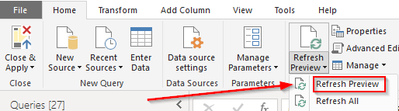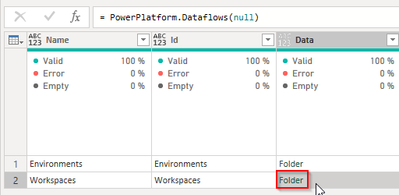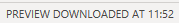FabCon is coming to Atlanta
Join us at FabCon Atlanta from March 16 - 20, 2026, for the ultimate Fabric, Power BI, AI and SQL community-led event. Save $200 with code FABCOMM.
Register now!- Power BI forums
- Get Help with Power BI
- Desktop
- Service
- Report Server
- Power Query
- Mobile Apps
- Developer
- DAX Commands and Tips
- Custom Visuals Development Discussion
- Health and Life Sciences
- Power BI Spanish forums
- Translated Spanish Desktop
- Training and Consulting
- Instructor Led Training
- Dashboard in a Day for Women, by Women
- Galleries
- Data Stories Gallery
- Themes Gallery
- Contests Gallery
- QuickViz Gallery
- Quick Measures Gallery
- Visual Calculations Gallery
- Notebook Gallery
- Translytical Task Flow Gallery
- TMDL Gallery
- R Script Showcase
- Webinars and Video Gallery
- Ideas
- Custom Visuals Ideas (read-only)
- Issues
- Issues
- Events
- Upcoming Events
Get Fabric Certified for FREE during Fabric Data Days. Don't miss your chance! Request now
- Power BI forums
- Forums
- Get Help with Power BI
- Power Query
- Re: new dataflow created but in PBI desktop i cann...
- Subscribe to RSS Feed
- Mark Topic as New
- Mark Topic as Read
- Float this Topic for Current User
- Bookmark
- Subscribe
- Printer Friendly Page
- Mark as New
- Bookmark
- Subscribe
- Mute
- Subscribe to RSS Feed
- Permalink
- Report Inappropriate Content
new dataflow created but in PBI desktop i cannot see these items.
hi,
have created some new dataflows in Power BI service and if i want to use the PBI Desktop to connect to these dataflows, I cannot see the content in the workspaces. In this case i use Get data> Dataflows>workspaces. My colleague is able to see all of these flows. What is going wrong?
thnx!!
M
- Mark as New
- Bookmark
- Subscribe
- Mute
- Subscribe to RSS Feed
- Permalink
- Report Inappropriate Content
Hi,
I meant this one here
- Mark as New
- Bookmark
- Subscribe
- Mute
- Subscribe to RSS Feed
- Permalink
- Report Inappropriate Content
hi Pete,
this is the goal of my request, but you are already in PBI Desktop, I am not able to connect to the data flow and thus not able to refresh....
- Mark as New
- Bookmark
- Subscribe
- Mute
- Subscribe to RSS Feed
- Permalink
- Report Inappropriate Content
Hi,
what I meant was the following:
when you connect to PowerPlatform.Dataflows like this:
let
Source = PowerPlatform.Dataflows(null)
in
Sourcethen you need to navigate through the Workspaces:
where you chose your workspace.
And the dataflows shown there might be from an old preview, which you can see in bottom right corner:
When you hit "refresh preview", I was hoping that you will then see the dataflow you are looking for.
Because I had this issue once: the preview was showing the workspace at an older status, missing a dataflow that was quite recently added.
- Mark as New
- Bookmark
- Subscribe
- Mute
- Subscribe to RSS Feed
- Permalink
- Report Inappropriate Content
hi Pete,
thanks for sharing this way of connecting with me, it is interesting but it will give the same result if i try to connect via Get data>more>data platform>dataflows=
"This table is empty".....
- Mark as New
- Bookmark
- Subscribe
- Mute
- Subscribe to RSS Feed
- Permalink
- Report Inappropriate Content
Hi,
and what happens if you go to Power Query, open a blank query and paste this snippet?
let
Source = PowerPlatform.Dataflows(null)
in
Sourceand then extend workspaces?
- Mark as New
- Bookmark
- Subscribe
- Mute
- Subscribe to RSS Feed
- Permalink
- Report Inappropriate Content
hi Pete, am in Transform data> new query> paste
let
Source = PowerPlatform.Dataflows(null)
in
Source
but nothing appears...
- Mark as New
- Bookmark
- Subscribe
- Mute
- Subscribe to RSS Feed
- Permalink
- Report Inappropriate Content
Hello,
can you please make sure you are logged into Power BI Desktop? This should be the case when on top right corner you can see your log in profile.
Of course this should be the profile in the same tennant as you are looeg into in the service. Please make also sure, that you are working with an updated Power BI Desktop version (e.g. December 2023 version, to be seen in "About" section in the File menu)
If problem still persists, you should contact a microsoft representative and open a ticket, which is free of costs if you are running on a Pro licence.
BR
Pete
- Mark as New
- Bookmark
- Subscribe
- Mute
- Subscribe to RSS Feed
- Permalink
- Report Inappropriate Content
hi Pete,
checked everything and both credentials as well as the version are correct. The weird thing is that i am not able to see the content of the workspace (and the data flow) and my colleague has no problem at all (same version of PBI). As suggested, will create a ticket with MS for this.
Appreciate your help,
thanks a lot!
Maarten
- Mark as New
- Bookmark
- Subscribe
- Mute
- Subscribe to RSS Feed
- Permalink
- Report Inappropriate Content
Hi,
in case you connected to the same workspace before: did you do a preview refresh?
best of luck
pete
- Mark as New
- Bookmark
- Subscribe
- Mute
- Subscribe to RSS Feed
- Permalink
- Report Inappropriate Content
hi Pete,
I have added a refresh schedule to the data flow and that works well. Report and data in service module is available but not via the desktop mode.....
Any ideas?
Thnx!!
- Mark as New
- Bookmark
- Subscribe
- Mute
- Subscribe to RSS Feed
- Permalink
- Report Inappropriate Content
Hi Ankit,
thanks for the swift response, checked all the topics you suggested. I am able to see the dataflow in Service, am also the admin for that workspace and i am using the same account for the desktop version and unfortunately i cannot see the dataflow in the desktop version....
Any other idea what causes this issue?
thnx!!!
- Mark as New
- Bookmark
- Subscribe
- Mute
- Subscribe to RSS Feed
- Permalink
- Report Inappropriate Content
Hi @Anonymous
Are you able to see those in service? Please do check your permission level on the workspace and dataflow just to be sure the permissions are correct. Also, I would check if the account used in Desktop is same.
If my response has successfully addressed your question or concern, I kindly request that you mark this post as resolved. Additionally, if you found my assistance helpful, a thumbs-up would be greatly appreciated.
Thanks,
Ankit Kukreja
www.linkedin.com/in/ankit-kukreja1904
Helpful resources

Power BI Monthly Update - November 2025
Check out the November 2025 Power BI update to learn about new features.

Fabric Data Days
Advance your Data & AI career with 50 days of live learning, contests, hands-on challenges, study groups & certifications and more!

| User | Count |
|---|---|
| 10 | |
| 9 | |
| 6 | |
| 5 | |
| 3 |