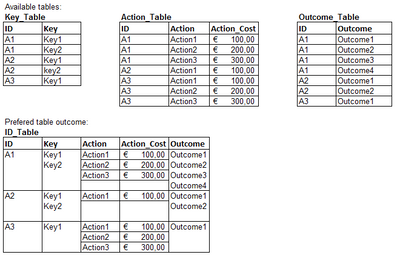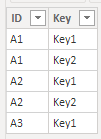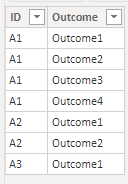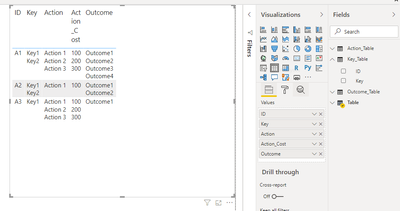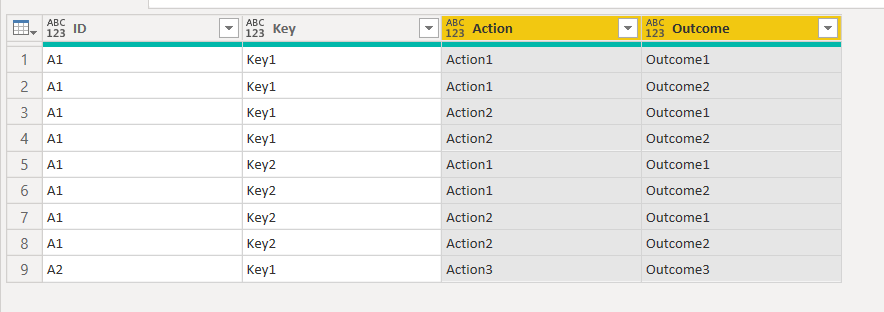Fabric Data Days starts November 4th!
Advance your Data & AI career with 50 days of live learning, dataviz contests, hands-on challenges, study groups & certifications and more!
Get registered- Power BI forums
- Get Help with Power BI
- Desktop
- Service
- Report Server
- Power Query
- Mobile Apps
- Developer
- DAX Commands and Tips
- Custom Visuals Development Discussion
- Health and Life Sciences
- Power BI Spanish forums
- Translated Spanish Desktop
- Training and Consulting
- Instructor Led Training
- Dashboard in a Day for Women, by Women
- Galleries
- Data Stories Gallery
- Themes Gallery
- Contests Gallery
- Quick Measures Gallery
- Visual Calculations Gallery
- Notebook Gallery
- Translytical Task Flow Gallery
- TMDL Gallery
- R Script Showcase
- Webinars and Video Gallery
- Ideas
- Custom Visuals Ideas (read-only)
- Issues
- Issues
- Events
- Upcoming Events
Get Fabric Certified for FREE during Fabric Data Days. Don't miss your chance! Learn more
- Power BI forums
- Forums
- Get Help with Power BI
- Power Query
- Re: merge different tables into one hierarchy tabl...
- Subscribe to RSS Feed
- Mark Topic as New
- Mark Topic as Read
- Float this Topic for Current User
- Bookmark
- Subscribe
- Printer Friendly Page
- Mark as New
- Bookmark
- Subscribe
- Mute
- Subscribe to RSS Feed
- Permalink
- Report Inappropriate Content
merge different tables into one hierarchy table
Hi community,
could you help me merging these "available tables" into the "prefered table"?
The problem is, that we have multiple outcome for a single ID and aswell multiple actions with action costs for that single ID. The user needs a table, which only shows him the information related to the different IDs, as you see it in the "ID_table". Meaining we don't want a table which for example lists ID A1 multiple times for each outcome etc.
Is it even possible to find a solution in this data model?
Thank you for your help!
Solved! Go to Solution.
- Mark as New
- Bookmark
- Subscribe
- Mute
- Subscribe to RSS Feed
- Permalink
- Report Inappropriate Content
Hi, @Anonymous
Based on your description, I created data to reproduce your scenario. The pbix file is attached in the end.
Key_Table:
Action_Table:
Outcome_Table:
I assume that you want to show the expected result in the table visual. You may create a calculated table as below.
Table =
ADDCOLUMNS(
DISTINCT(Key_Table[ID]),
"Key",
CONCATENATEX(
CALCULATETABLE(
DISTINCT(Key_Table[Key]),
FILTER(
Key_Table,
[ID]=EARLIER(Key_Table[ID])
)
),
[Key],
"
"
),
"Action",
CONCATENATEX(
CALCULATETABLE(
DISTINCT(Action_Table[Action]),
FILTER(
Action_Table,
[ID]=EARLIER(Key_Table[ID])
)
),
[Action],
"
"
),
"Action_Cost",
CONCATENATEX(
CALCULATETABLE(
DISTINCT(Action_Table[Action_Cost]),
FILTER(
Action_Table,
[ID]=EARLIER(Key_Table[ID])
)
),
[Action_Cost],
"
"
),
"Outcome",
CONCATENATEX(
CALCULATETABLE(
DISTINCT(Outcome_Table[Outcome]),
FILTER(
Outcome_Table,
[ID]=EARLIER(Key_Table[ID])
)
),
[Outcome],
"
"
)
)
Result:
Best Regards
Allan
If this post helps, then please consider Accept it as the solution to help the other members find it more quickly.
- Mark as New
- Bookmark
- Subscribe
- Mute
- Subscribe to RSS Feed
- Permalink
- Report Inappropriate Content
Hi, @Anonymous
Based on your description, I created data to reproduce your scenario. The pbix file is attached in the end.
Key_Table:
Action_Table:
Outcome_Table:
I assume that you want to show the expected result in the table visual. You may create a calculated table as below.
Table =
ADDCOLUMNS(
DISTINCT(Key_Table[ID]),
"Key",
CONCATENATEX(
CALCULATETABLE(
DISTINCT(Key_Table[Key]),
FILTER(
Key_Table,
[ID]=EARLIER(Key_Table[ID])
)
),
[Key],
"
"
),
"Action",
CONCATENATEX(
CALCULATETABLE(
DISTINCT(Action_Table[Action]),
FILTER(
Action_Table,
[ID]=EARLIER(Key_Table[ID])
)
),
[Action],
"
"
),
"Action_Cost",
CONCATENATEX(
CALCULATETABLE(
DISTINCT(Action_Table[Action_Cost]),
FILTER(
Action_Table,
[ID]=EARLIER(Key_Table[ID])
)
),
[Action_Cost],
"
"
),
"Outcome",
CONCATENATEX(
CALCULATETABLE(
DISTINCT(Outcome_Table[Outcome]),
FILTER(
Outcome_Table,
[ID]=EARLIER(Key_Table[ID])
)
),
[Outcome],
"
"
)
)
Result:
Best Regards
Allan
If this post helps, then please consider Accept it as the solution to help the other members find it more quickly.
- Mark as New
- Bookmark
- Subscribe
- Mute
- Subscribe to RSS Feed
- Permalink
- Report Inappropriate Content
Hello @Anonymous
join first Action und Outcome and join Key with the joined action and outcome. Here an example
let
KeyTable =
let
Source = #table
(
{"ID","Key"},
{
{"A1","Key1"}, {"A1","Key2"}, {"A2","Key1"}
}
)
in
Source,
ActionTable =
let
Source = #table
(
{"ID","Action"},
{
{"A1","Action1"}, {"A1","Action2"}, {"A2","Action3"}
}
)
in
Source,
OutComeTable =
let
Source = #table
(
{"ID","Outcome"},
{
{"A1","Outcome1"}, {"A1","Outcome2"}, {"A2","Outcome3"}
}
)
in
Source,
JoinActionWithOutCome = Table.NestedJoin
(
ActionTable,
"ID",
OutComeTable,
"ID",
"Outcome"
),
JoinActionOutcom = Table.ExpandTableColumn(JoinActionWithOutCome, "Outcome", {"Outcome"}, {"Outcome"}),
JoinKeyWithActionOutCome = Table.NestedJoin
(
KeyTable,
"ID",
JoinActionOutcom,
"ID",
"ActionOutcome"
),
FinalTable = Table.ExpandTableColumn(JoinKeyWithActionOutCome, "ActionOutcome", {"Action", "Outcome"}, {"Action", "Outcome"})
in
FinalTableCopy paste this code to the advanced editor in a new blank query to see how the solution works. If this solution fits your need, copy and past a part of it and implement it in your query, or I could create a custom function what makes it easier to apply if you are not used that much to power query.
If this post helps or solves your problem, please mark it as solution (to help other users find useful content and to acknowledge the work of users that helped you)
Kudoes are nice too
Have fun
Jimmy
- Mark as New
- Bookmark
- Subscribe
- Mute
- Subscribe to RSS Feed
- Permalink
- Report Inappropriate Content
To my understanding, it's way much easier to use PowerPivot to produce such a pivot table by merely sereval drag&drop.
If you insist on Power Query, it takes some more click on the UI to join these tables one by one.
| Thanks to the great efforts by MS engineers to simplify syntax of DAX! Most beginners are SUCCESSFULLY MISLED to think that they could easily master DAX; but it turns out that the intricacy of the most frequently used RANKX() is still way beyond their comprehension! |
DAX is simple, but NOT EASY! |
Helpful resources

Fabric Data Days
Advance your Data & AI career with 50 days of live learning, contests, hands-on challenges, study groups & certifications and more!

Power BI Monthly Update - October 2025
Check out the October 2025 Power BI update to learn about new features.