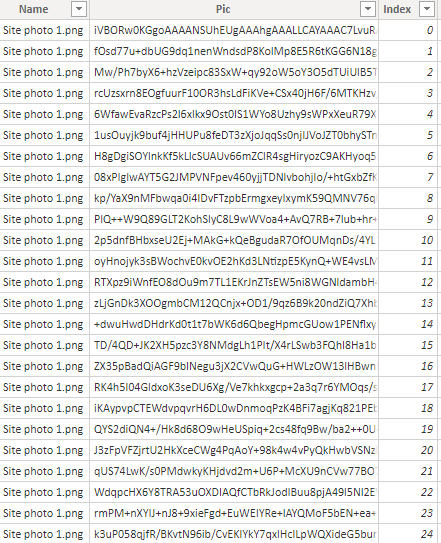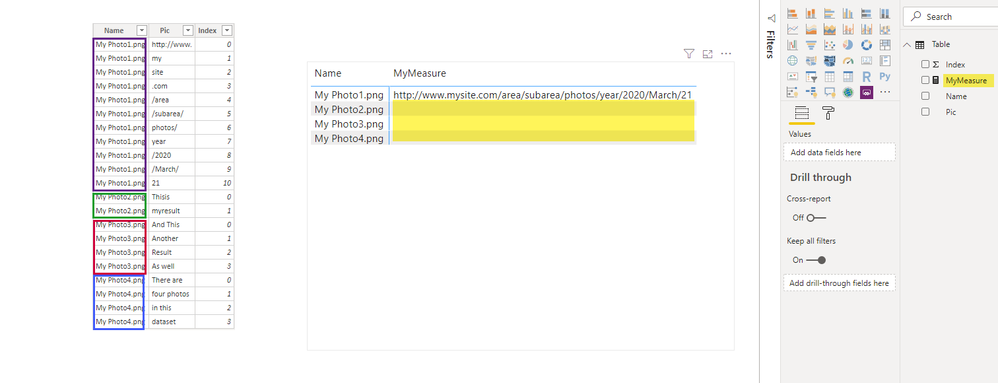Huge last-minute discounts for FabCon Vienna from September 15-18, 2025
Supplies are limited. Contact info@espc.tech right away to save your spot before the conference sells out.
Get your discount- Power BI forums
- Get Help with Power BI
- Desktop
- Service
- Report Server
- Power Query
- Mobile Apps
- Developer
- DAX Commands and Tips
- Custom Visuals Development Discussion
- Health and Life Sciences
- Power BI Spanish forums
- Translated Spanish Desktop
- Training and Consulting
- Instructor Led Training
- Dashboard in a Day for Women, by Women
- Galleries
- Data Stories Gallery
- Themes Gallery
- Contests Gallery
- Quick Measures Gallery
- Notebook Gallery
- Translytical Task Flow Gallery
- TMDL Gallery
- R Script Showcase
- Webinars and Video Gallery
- Ideas
- Custom Visuals Ideas (read-only)
- Issues
- Issues
- Events
- Upcoming Events
Score big with last-minute savings on the final tickets to FabCon Vienna. Secure your discount
- Power BI forums
- Forums
- Get Help with Power BI
- Power Query
- Re: measure if column value is a certain text
- Subscribe to RSS Feed
- Mark Topic as New
- Mark Topic as Read
- Float this Topic for Current User
- Bookmark
- Subscribe
- Printer Friendly Page
- Mark as New
- Bookmark
- Subscribe
- Mute
- Subscribe to RSS Feed
- Permalink
- Report Inappropriate Content
measure if column value is a certain text
Hi,
Please see below data for your refernce.
I need to get a Measure which concatenates 'Pic' column based on 'Name'.
Basically, IF('Name'="Site Photo 1", CONCATENATE('Pic') using 'Index').
I have been wrecking my head with this problem for hours. Please advise.
Any help is much appreciated.
Solved! Go to Solution.
- Mark as New
- Bookmark
- Subscribe
- Mute
- Subscribe to RSS Feed
- Permalink
- Report Inappropriate Content
Hi my friend, you can apply filter you need, for example if you try this:
MyMeasure =
IF (
SELECTEDVALUE('Table'[Name]) = "My Photo1.png",
CONCATENATEX (
'Table',
'Table'[Pic],
"",
'Table'[Index], ASC
),""
)
When you have 4 values it will fill the concatenation only if selected Name is "My Photo1.png":
So you will get the same behavior if you try with an slicer and a card, the card will fill the concatenation only if the name "My Photo1.png" is selected.
Give it a try and let me know if it works.
If this post helps, then please consider Accept it as the solution to help the other members find it more quickly.
PS: There is a current contest in this community I'm participating in, if you like it I'll appreciate your Kudo in this link:
Better-Together-T-Shirt-Contest
Regards,
Gian Carlo Poggi
- Mark as New
- Bookmark
- Subscribe
- Mute
- Subscribe to RSS Feed
- Permalink
- Report Inappropriate Content
Hi SwaroopShankar,
It is not complicated, just create a measure like this:
MyMeasure =
IF (
HASONEVALUE ( 'Table'[Name] ),
CONCATENATEX (
'Table',
'Table'[Pic],
"",
'Table'[Index], ASC
)
)
And you will see the desired result:
If this post helps, then please consider Accept it as the solution to help the other members find it more quickly.
PS: There is a current contest in this community I'm participating in, if you like it I'll appreciate your Kudo in this link:
Better-Together-T-Shirt-Contest
Thanks in advance,
Regards,
Gian Carlo Poggi
- Mark as New
- Bookmark
- Subscribe
- Mute
- Subscribe to RSS Feed
- Permalink
- Report Inappropriate Content
Hi Gpoggi,
Thanks for trying to help. Your solution works if only 1 image is present in the folder.
I have multiple image files in the same folder. I want a measure that concatenates the strings in 'pic' ONLY if the 'name' matches 'Site Photo 1' (or whatever I mention).
I can control the naming convention of the images, so I can hardwire the 'name' into the measure.
- Mark as New
- Bookmark
- Subscribe
- Mute
- Subscribe to RSS Feed
- Permalink
- Report Inappropriate Content
I guess you are doing something like this?
https://blog.crossjoin.co.uk/2019/05/19/storing-large-images-in-power-bi-datasets/
Sorry, I can't test it at the moment, but why not to use Dax GroupBy? I think it will do what you need.
Kind regards,
JB
- Mark as New
- Bookmark
- Subscribe
- Mute
- Subscribe to RSS Feed
- Permalink
- Report Inappropriate Content
Hi my friend, you can apply filter you need, for example if you try this:
MyMeasure =
IF (
SELECTEDVALUE('Table'[Name]) = "My Photo1.png",
CONCATENATEX (
'Table',
'Table'[Pic],
"",
'Table'[Index], ASC
),""
)
When you have 4 values it will fill the concatenation only if selected Name is "My Photo1.png":
So you will get the same behavior if you try with an slicer and a card, the card will fill the concatenation only if the name "My Photo1.png" is selected.
Give it a try and let me know if it works.
If this post helps, then please consider Accept it as the solution to help the other members find it more quickly.
PS: There is a current contest in this community I'm participating in, if you like it I'll appreciate your Kudo in this link:
Better-Together-T-Shirt-Contest
Regards,
Gian Carlo Poggi
- Mark as New
- Bookmark
- Subscribe
- Mute
- Subscribe to RSS Feed
- Permalink
- Report Inappropriate Content
Is this really a measure, or is it a calculated column, or is this a custom column in Power Query?
I'm not a programmer. What does CONCATENATE('Pic') using 'Index' do? what is your expected output?
To just combine fields in Power Query, you just use [field1] & [Field2]
DAX is different, but need to understand the terms you are using. And you did post this in the Power Query forum, so that is why your use of the word "measure" has thrown me a bit.
Did I answer your question? Mark my post as a solution!
Did my answers help arrive at a solution? Give it a kudos by clicking the Thumbs Up!
DAX is for Analysis. Power Query is for Data Modeling
Proud to be a Super User!
MCSA: BI Reporting- Mark as New
- Bookmark
- Subscribe
- Mute
- Subscribe to RSS Feed
- Permalink
- Report Inappropriate Content
My apologies for the confusion. I am fairly new to the Power BI community.
I need the end result to be a Measure and not a column.
CONCATENATE combines 2 or more values together. I want the order in which it compiles these values to follow the 'Index' values (small to big)
I can not use [Field 1] & [Field 2] technique because I have a lot of these values and the number of values change based on the image size.
Please help.