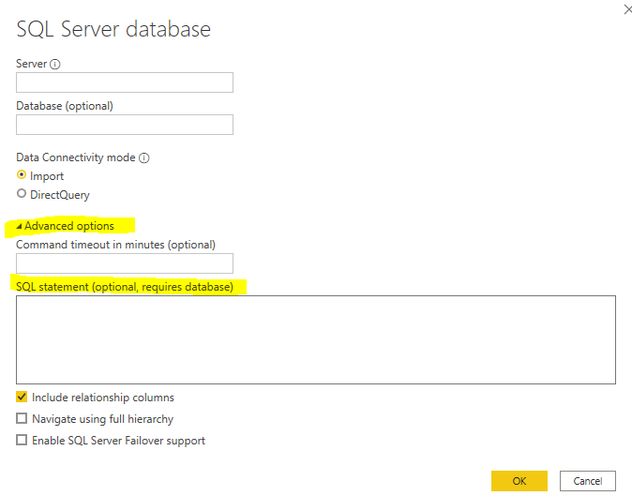Join the Fabric User Panel to shape the future of Fabric.
Share feedback directly with Fabric product managers, participate in targeted research studies and influence the Fabric roadmap.
Sign up now- Power BI forums
- Get Help with Power BI
- Desktop
- Service
- Report Server
- Power Query
- Mobile Apps
- Developer
- DAX Commands and Tips
- Custom Visuals Development Discussion
- Health and Life Sciences
- Power BI Spanish forums
- Translated Spanish Desktop
- Training and Consulting
- Instructor Led Training
- Dashboard in a Day for Women, by Women
- Galleries
- Data Stories Gallery
- Themes Gallery
- Contests Gallery
- QuickViz Gallery
- Quick Measures Gallery
- Visual Calculations Gallery
- Notebook Gallery
- Translytical Task Flow Gallery
- TMDL Gallery
- R Script Showcase
- Webinars and Video Gallery
- Ideas
- Custom Visuals Ideas (read-only)
- Issues
- Issues
- Events
- Upcoming Events
Get Fabric certified for FREE! Don't miss your chance! Learn more
- Power BI forums
- Forums
- Get Help with Power BI
- Power Query
- load data for specific time duration
- Subscribe to RSS Feed
- Mark Topic as New
- Mark Topic as Read
- Float this Topic for Current User
- Bookmark
- Subscribe
- Printer Friendly Page
- Mark as New
- Bookmark
- Subscribe
- Mute
- Subscribe to RSS Feed
- Permalink
- Report Inappropriate Content
load data for specific time duration
Hi,
In my dataset, I am having a field "DateTime" (format: 9/8/2020 12:00:00 AM). I want to load the data from the source only for the time in between 10:00:00 AM to 04:00:00 PM only.
Please suggest how to achieve this.
Thanks
Solved! Go to Solution.
- Mark as New
- Bookmark
- Subscribe
- Mute
- Subscribe to RSS Feed
- Permalink
- Report Inappropriate Content
Hi @jitpbi ,
If your data source is from database, you could write T-SQL to restrict data while connecting. For other data sources, it is not supported to restrict when we load data. You could import it firstly and then filter in Query Editor. For this situation, @Jimmy801 's answer is a good solution.
Xue Ding
If this post helps, then please consider Accept it as the solution to help the other members find it more quickly.
- Mark as New
- Bookmark
- Subscribe
- Mute
- Subscribe to RSS Feed
- Permalink
- Report Inappropriate Content
Hi @jitpbi ,
If your data source is from database, you could write T-SQL to restrict data while connecting. For other data sources, it is not supported to restrict when we load data. You could import it firstly and then filter in Query Editor. For this situation, @Jimmy801 's answer is a good solution.
Xue Ding
If this post helps, then please consider Accept it as the solution to help the other members find it more quickly.
- Mark as New
- Bookmark
- Subscribe
- Mute
- Subscribe to RSS Feed
- Permalink
- Report Inappropriate Content
Hello @jitpbi
use Table.SelectRows where you apply a Time.From to your DateTime-Column and compare it twice to the wanted timeframe
Check out this code
let
Source = Table.FromRows(Json.Document(Binary.Decompress(Binary.FromText("i45WstS30DcyMDJQMDSyMjAAIgVHX6VYHSQJcxziZlDxAJi4oQHUJEMkHbEA", BinaryEncoding.Base64), Compression.Deflate)), let _t = ((type nullable text) meta [Serialized.Text = true]) in type table [DateTime = _t]),
#"Changed Type" = Table.TransformColumnTypes(Source,{{"DateTime", type datetime, "en-us"}}),
SelectRowsWithinTimeFrame = Table.SelectRows
(
#"Changed Type",
each Time.From(_[DateTime]) <= #time(16,0,0) and Time.From(_[DateTime]) >= #time(10,0,0)
)
in
SelectRowsWithinTimeFrame
Copy paste this code to the advanced editor in a new blank query to see how the solution works.
If this post helps or solves your problem, please mark it as solution (to help other users find useful content and to acknowledge the work of users that helped you)
Kudoes are nice too
Have fun
Jimmy
Helpful resources

Join our Fabric User Panel
Share feedback directly with Fabric product managers, participate in targeted research studies and influence the Fabric roadmap.

| User | Count |
|---|---|
| 12 | |
| 11 | |
| 10 | |
| 8 | |
| 6 |