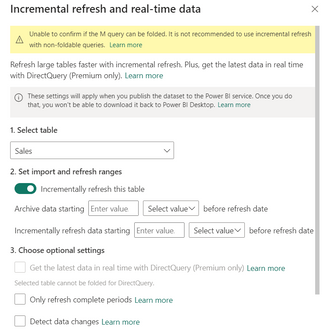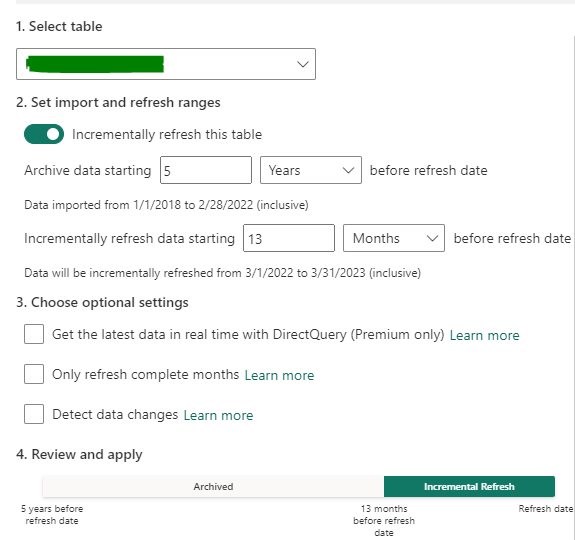FabCon is coming to Atlanta
Join us at FabCon Atlanta from March 16 - 20, 2026, for the ultimate Fabric, Power BI, AI and SQL community-led event. Save $200 with code FABCOMM.
Register now!- Power BI forums
- Get Help with Power BI
- Desktop
- Service
- Report Server
- Power Query
- Mobile Apps
- Developer
- DAX Commands and Tips
- Custom Visuals Development Discussion
- Health and Life Sciences
- Power BI Spanish forums
- Translated Spanish Desktop
- Training and Consulting
- Instructor Led Training
- Dashboard in a Day for Women, by Women
- Galleries
- Data Stories Gallery
- Themes Gallery
- Contests Gallery
- QuickViz Gallery
- Quick Measures Gallery
- Visual Calculations Gallery
- Notebook Gallery
- Translytical Task Flow Gallery
- TMDL Gallery
- R Script Showcase
- Webinars and Video Gallery
- Ideas
- Custom Visuals Ideas (read-only)
- Issues
- Issues
- Events
- Upcoming Events
Get Fabric Certified for FREE during Fabric Data Days. Don't miss your chance! Request now
- Power BI forums
- Forums
- Get Help with Power BI
- Power Query
- incremental refresh doesn't import historical data
- Subscribe to RSS Feed
- Mark Topic as New
- Mark Topic as Read
- Float this Topic for Current User
- Bookmark
- Subscribe
- Printer Friendly Page
- Mark as New
- Bookmark
- Subscribe
- Mute
- Subscribe to RSS Feed
- Permalink
- Report Inappropriate Content
incremental refresh doesn't import historical data
I have a fact table with start_year (2023) and end_year parameter(2023). I also have incremental refresh set with RangeStart as 1/1/2018 to RangeEnd as 01/01/24. I want to hold last 5 years data and incrementally refresh last 13 months data. When published to web service and set to refresh, it loads the last 13 months and I dont see any historical data after changing the parameter start_year to 2019 and end_year to parameter 2023 . What am I missing to do?
- Mark as New
- Bookmark
- Subscribe
- Mute
- Subscribe to RSS Feed
- Permalink
- Report Inappropriate Content
A few things to confirm:
1. Did you use RangeStart and RangeEnd as filters in your query?
2. Did you set up incremental refresh on your fact table through the UI in Power BI Desktop before you published it?
3. Why do you use the start and end year parameters? you shouldn't need those. Once you publish it, the Power BI service automatically manages your partitions through the RangeStart and RangeEnd parameter.
Pat
- Mark as New
- Bookmark
- Subscribe
- Mute
- Subscribe to RSS Feed
- Permalink
- Report Inappropriate Content
1. Did you use RangeStart and RangeEnd as filters in your query? - Yes
2. Did you set up incremental refresh on your fact table through the UI in Power BI Desktop before you published it? - Yes
3. Why do you use the start and end year parameters? you shouldn't need those. Once you publish it, the Power BI service automatically manages your partitions through the RangeStart and RangeEnd parameter. - I would like to reduce the size of the file by limiting to only 5 years and it should dynamically pick the last five years from today. I believe if I dont do that it will accumulate the data starting from 2019.
I tried to change the Start_year parameter to 2019 in Power BI desktop and imported all data before publishing it. Then change the Start_year parameter to 2020 and refreshed the file. It did eliminate the 2019 data but when reversed the Start_year parameter to 2019, it didn't bring any data back from 2019. Any idea why?
- Mark as New
- Bookmark
- Subscribe
- Mute
- Subscribe to RSS Feed
- Permalink
- Report Inappropriate Content
- Mark as New
- Bookmark
- Subscribe
- Mute
- Subscribe to RSS Feed
- Permalink
- Report Inappropriate Content
Also I have all import queries
Helpful resources

Power BI Monthly Update - November 2025
Check out the November 2025 Power BI update to learn about new features.

Fabric Data Days
Advance your Data & AI career with 50 days of live learning, contests, hands-on challenges, study groups & certifications and more!

| User | Count |
|---|---|
| 10 | |
| 9 | |
| 6 | |
| 5 | |
| 3 |